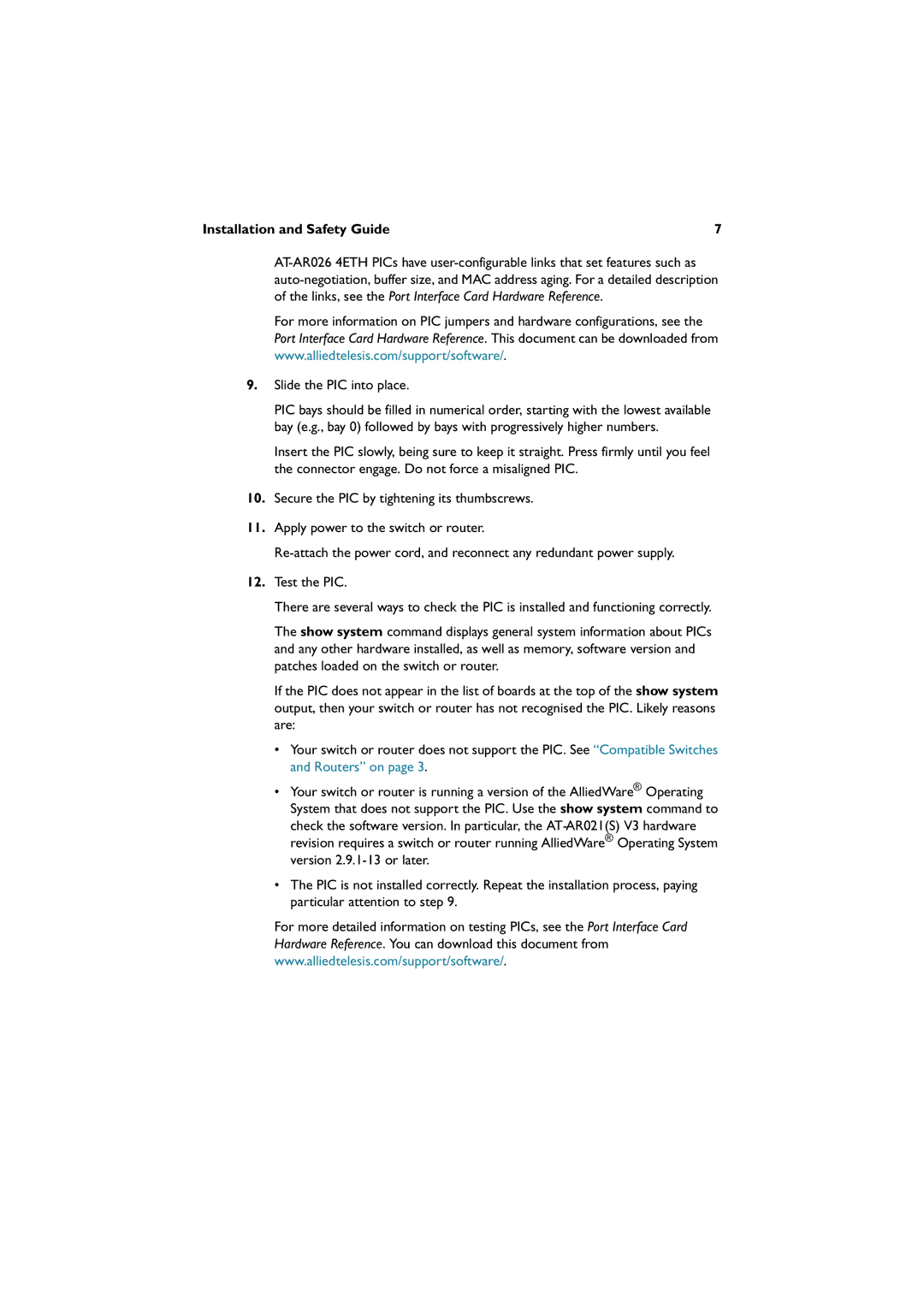AT-AR021 (S) BRI-S/T, AT-AR020 PRI E1/T1, AT-AR027VOIP-FXS, AT-AR024ASYN4, AT-AR023 SYN specifications
Allied Telesis has established itself as a leader in networking solutions, offering a range of devices that cater to various connectivity needs. Among its notable products are the AT-AR021 (U) BRI-U, AT-AR022 ETH, AT-AR026 4ETH, AT-AR023 SYN, and AT-AR024 ASYN4. These devices exemplify cutting-edge technology and robust features, making them ideal for modern network environments.The AT-AR021 (U) BRI-U is primarily designed for digital telephony applications, featuring two BRI (Basic Rate Interface) ports. This enables organizations to efficiently connect to ISDN lines, facilitating reliable voice communications. It supports a variety of protocols, ensuring compatibility with numerous telecom networks, which is essential for businesses relying on seamless voice integration.
The AT-AR022 ETH is a versatile solution that focuses on enhanced Ethernet connectivity. Designed for high-speed data transmission, it supports multiple VLANs (Virtual Local Area Networks) and Quality of Service (QoS) configurations. This ensures that critical applications receive the bandwidth they need while providing efficient network traffic management.
For organizations requiring enhanced Ethernet capabilities, the AT-AR026 4ETH offers four Ethernet ports, providing flexibility for multiple devices to connect simultaneously. This model is particularly beneficial for small to medium-sized enterprises looking to develop a robust local area network (LAN) without extensive infrastructural changes. Its ability to support power over Ethernet (PoE) enables it to power devices like VoIP phones and security cameras directly through the network cable, simplifying deployment and reducing clutter.
The AT-AR023 SYN model is tailored for synchronous communication, making it ideal for applications that demand constant data flow and real-time processing. Its advanced synchronization technology ensures minimal latency and maximum throughput, critical for industries such as finance and telecommunications, where precise timing is essential for operations.
Finally, the AT-AR024 ASYN4 caters to asynchronous communication applications. This device supports four asynchronous serial ports, enabling connectivity with a wide range of equipment, including legacy systems, smart devices, and industrial machinery. It serves as a bridge for organizations transitioning from traditional systems to modern networking paradigms.
In summary, Allied Telesis offers a diverse portfolio of networking solutions through the AT-AR021 (U) BRI-U, AT-AR022 ETH, AT-AR026 4ETH, AT-AR023 SYN, and AT-AR024 ASYN4. Each model embodies unique features and technologies designed to enhance connectivity, ensure compatibility, and facilitate seamless communication across various platforms, making them essential components for contemporary network infrastructures.