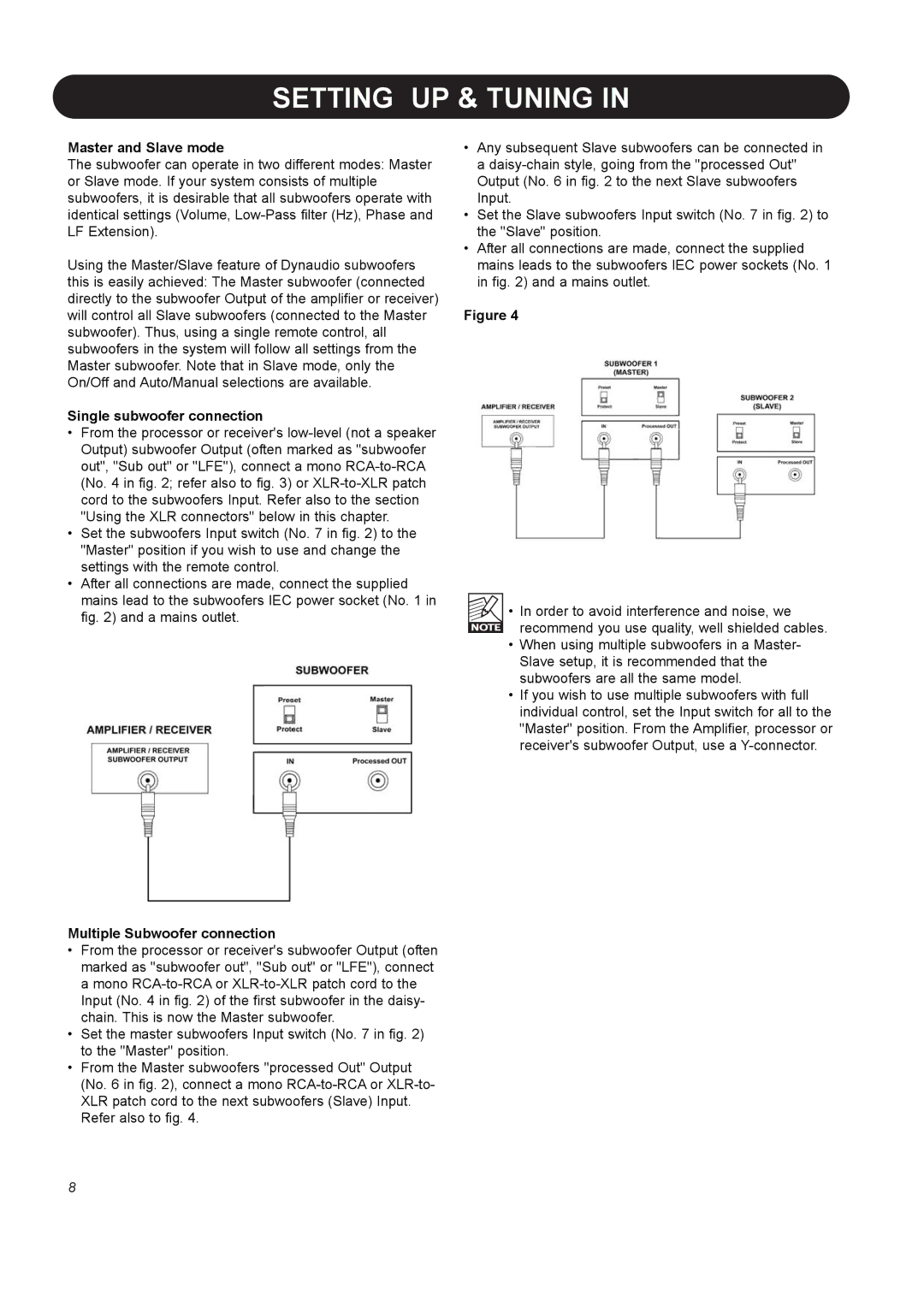BM10S specifications
The Dynaudio BM10S is a standout subwoofer known for its exceptional sound quality and precision, making it an ideal choice for professionals in music production, film scoring, and broadcasting. As a part of the Dynaudio BM series, the BM10S has been designed to provide a seamless integration with the company's studio monitors, delivering an accurate low-frequency response that enhances overall audio performance.One of the main features of the BM10S is its powerful 10-inch driver. This driver is engineered to produce deep bass sounds with clarity and control. The subwoofer can handle a frequency range starting from 27 Hz, allowing it to reproduce low-end frequencies effectively while maintaining a linear response. This capability is crucial in professional settings where every detail of the sound is essential, ensuring that low frequencies do not mask other vital elements in the mix.
Equipped with a built-in multi-amplification system, the BM10S features a 200-watt RMS power output. This ample power ensures that the subwoofer is capable of delivering both burst and sustained low frequencies without distortion. The intelligent design allows it to adapt to various monitoring environments, making it versatile enough for different studio setups.
The BM10S utilizes advanced DSP (digital signal processing) technology to enhance its performance further. This includes customizable EQ settings, allowing users to tailor the subwoofer’s response to fit their specific room acoustics. The ability to adjust crossover frequencies helps in blending the subwoofer seamlessly with Dynaudio monitors, offering an extended low-end presence without compromising the mid and high frequencies.
Another notable characteristic of the Dynaudio BM10S is its robust build quality. The cabinet is constructed from high-grade MDF, which minimizes resonance and vibration, ensuring that sound output remains clear and uncolored. The sleek design not only contributes to its aesthetic appeal but also ensures a practical fit in various studio environments.
In summary, the Dynaudio BM10S is a professional-grade subwoofer that boasts advanced technologies, solid performance specifications, and an elegant design. With its powerful driver, built-in amplification, and digital signal processing capabilities, it stands out as an essential tool for audio professionals seeking to achieve precision in their sound production. Whether for music mixing or multimedia applications, the BM10S meets the demands of the most discerning users.