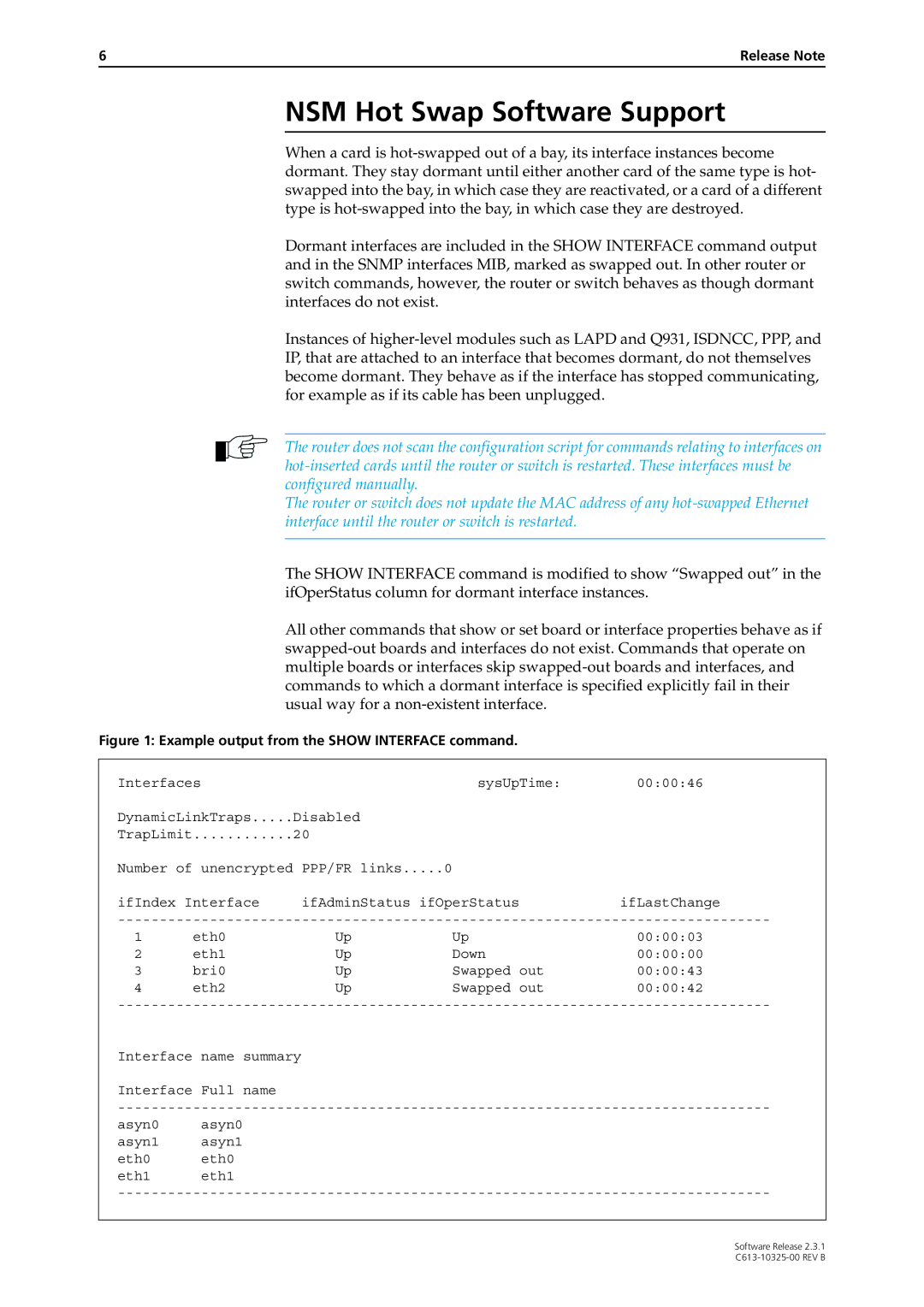6Release Note
NSM Hot Swap Software Support
When a card is hot-swapped out of a bay, its interface instances become dormant. They stay dormant until either another card of the same type is hot- swapped into the bay, in which case they are reactivated, or a card of a different type is hot-swapped into the bay, in which case they are destroyed.
Dormant interfaces are included in the SHOW INTERFACE command output and in the SNMP interfaces MIB, marked as swapped out. In other router or switch commands, however, the router or switch behaves as though dormant interfaces do not exist.
Instances of higher-level modules such as LAPD and Q931, ISDNCC, PPP, and IP, that are attached to an interface that becomes dormant, do not themselves become dormant. They behave as if the interface has stopped communicating, for example as if its cable has been unplugged.
The router does not scan the configuration script for commands relating to interfaces on hot-inserted cards until the router or switch is restarted. These interfaces must be configured manually.
The router or switch does not update the MAC address of any hot-swapped Ethernet interface until the router or switch is restarted.
The SHOW INTERFACE command is modified to show “Swapped out” in the ifOperStatus column for dormant interface instances.
All other commands that show or set board or interface properties behave as if swapped-out boards and interfaces do not exist. Commands that operate on multiple boards or interfaces skip swapped-out boards and interfaces, and commands to which a dormant interface is specified explicitly fail in their usual way for a non-existent interface.
Figure 1: Example output from the SHOW INTERFACE command.
Interfaces | | sysUpTime: | 00:00:46 |
DynamicLinkTraps | Disabled | | |
TrapLimit | 20 | | |
Number of unencrypted PPP/FR links | 0 | |
ifIndex Interface | ifAdminStatus ifOperStatus | ifLastChange |
------------------------------------------------------------------------------
1 | eth0 | Up | Up | 00:00:03 |
2 | eth1 | Up | Down | 00:00:00 |
3 | bri0 | Up | Swapped out | 00:00:43 |
4 | eth2 | Up | Swapped out | 00:00:42 |
------------------------------------------------------------------------------
Interface name summary
Interface Full name
------------------------------------------------------------------------------
asyn0 asyn0
asyn1 asyn1
eth0 eth0
eth1 eth1
------------------------------------------------------------------------------