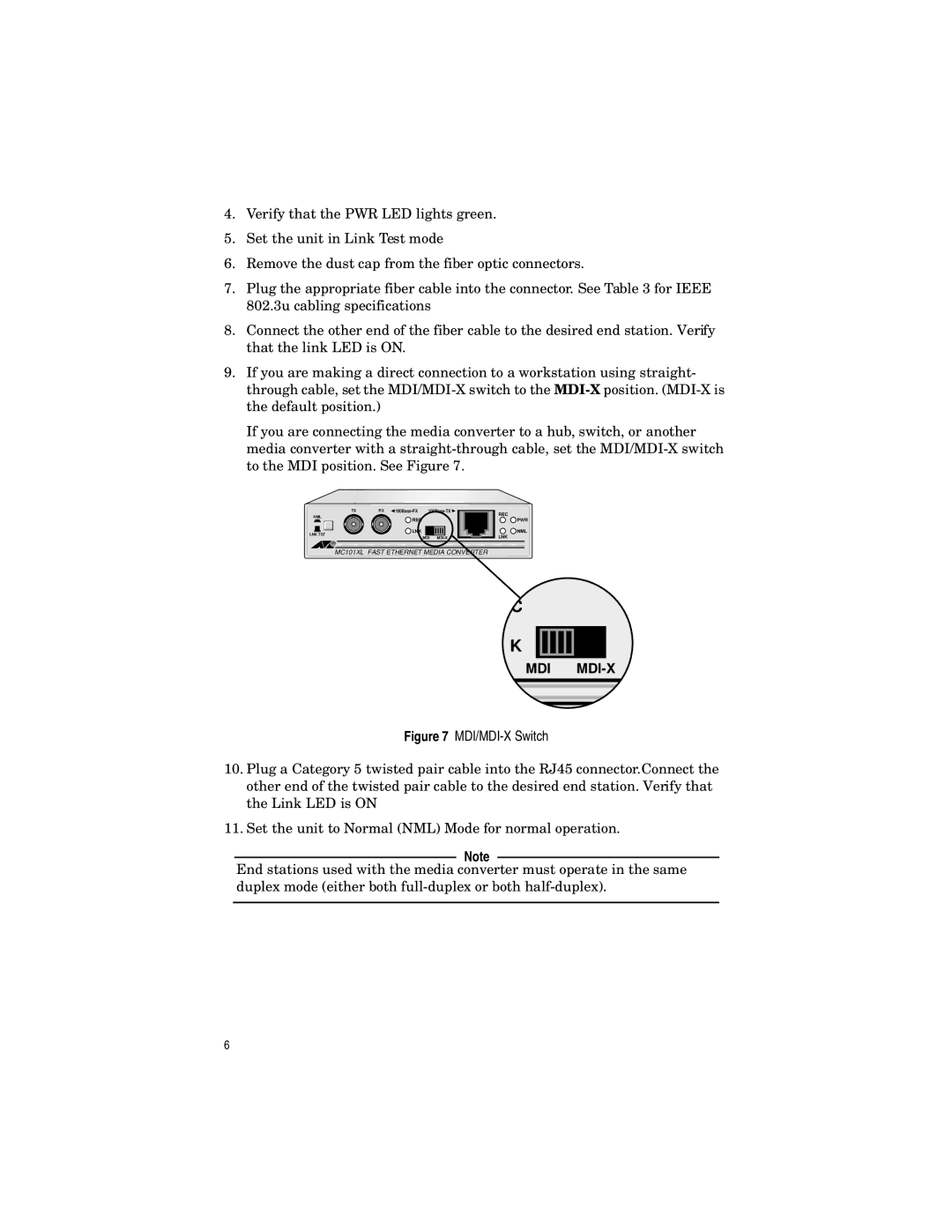4.Verify that the PWR LED lights green.
5.Set the unit in Link Test mode
6.Remove the dust cap from the fiber optic connectors.
7.Plug the appropriate fiber cable into the connector. See Table 3 for IEEE 802.3u cabling specifications
8.Connect the other end of the fiber cable to the desired end station. Verify that the link LED is ON.
9.If you are making a direct connection to a workstation using straight- through cable, set the
If you are connecting the media converter to a hub, switch, or another media converter with a
TX | RX | |
NML |
| REC |
|
|
LNK
LNK TST
![]()
MDI
REC
![]() PWR
PWR
![]() NML
NML
LNK
MC101XL FAST ETHERNET MEDIA CONVERTER
C
K
MDI MDI-X
Figure 7 MDI/MDI-X Switch
10.Plug a Category 5 twisted pair cable into the RJ45 connector.Connect the other end of the twisted pair cable to the desired end station. Verify that the Link LED is ON
11.Set the unit to Normal (NML) Mode for normal operation.
Note
End stations used with the media converter must operate in the same duplex mode (either both
6