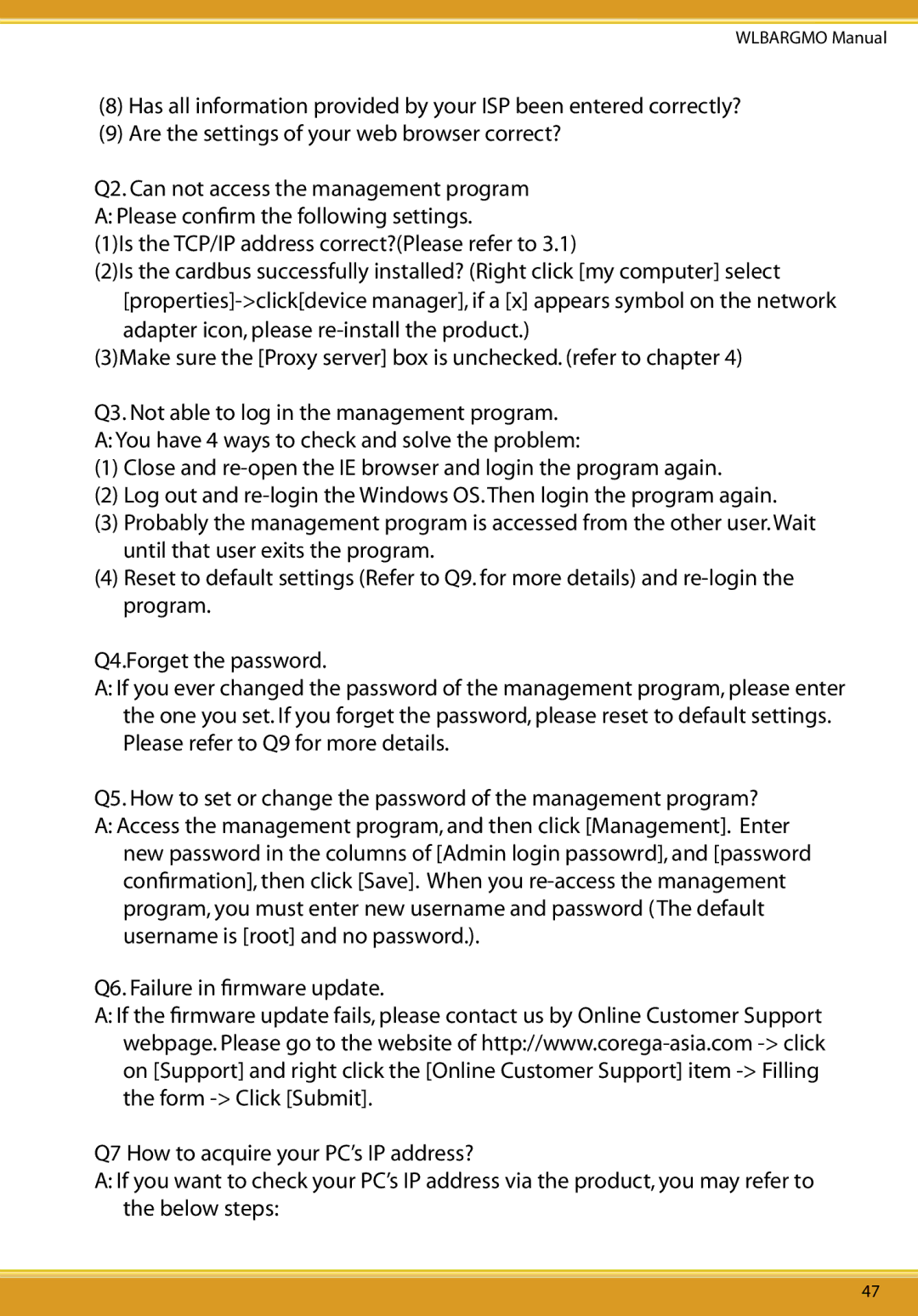WLBARGMO Manual
(8)Has all information provided by your ISP been entered correctly?
(9)Are the settings of your web browser correct?
Q2. Can not access the management program A: Please confirm the following settings.
(1)Is the TCP/IP address correct?(Please refer to 3.1)
(2)Is the cardbus successfully installed? (Right click [my computer] select
(3)Make sure the [Proxy server] box is unchecked. (refer to chapter 4)
Q3. Not able to log in the management program.
A: You have 4 ways to check and solve the problem:
(1)Close and
(2)Log out and
(3)Probably the management program is accessed from the other user. Wait until that user exits the program.
(4)Reset to default settings (Refer to Q9. for more details) and
Q4.Forget the password.
A:If you ever changed the password of the management program, please enter the one you set. If you forget the password, please reset to default settings. Please refer to Q9 for more details.
Q5. How to set or change the password of the management program?
A:Access the management program, and then click [Management]. Enter new password in the columns of [Admin login passowrd], and [password confirmation], then click [Save]. When you
Q6. Failure in firmware update.
A:If the firmware update fails, please contact us by Online Customer Support webpage. Please go to the website of
Q7 How to acquire your PC’s IP address?
A:If you want to check your PC’s IP address via the product, you may refer to the below steps:
47