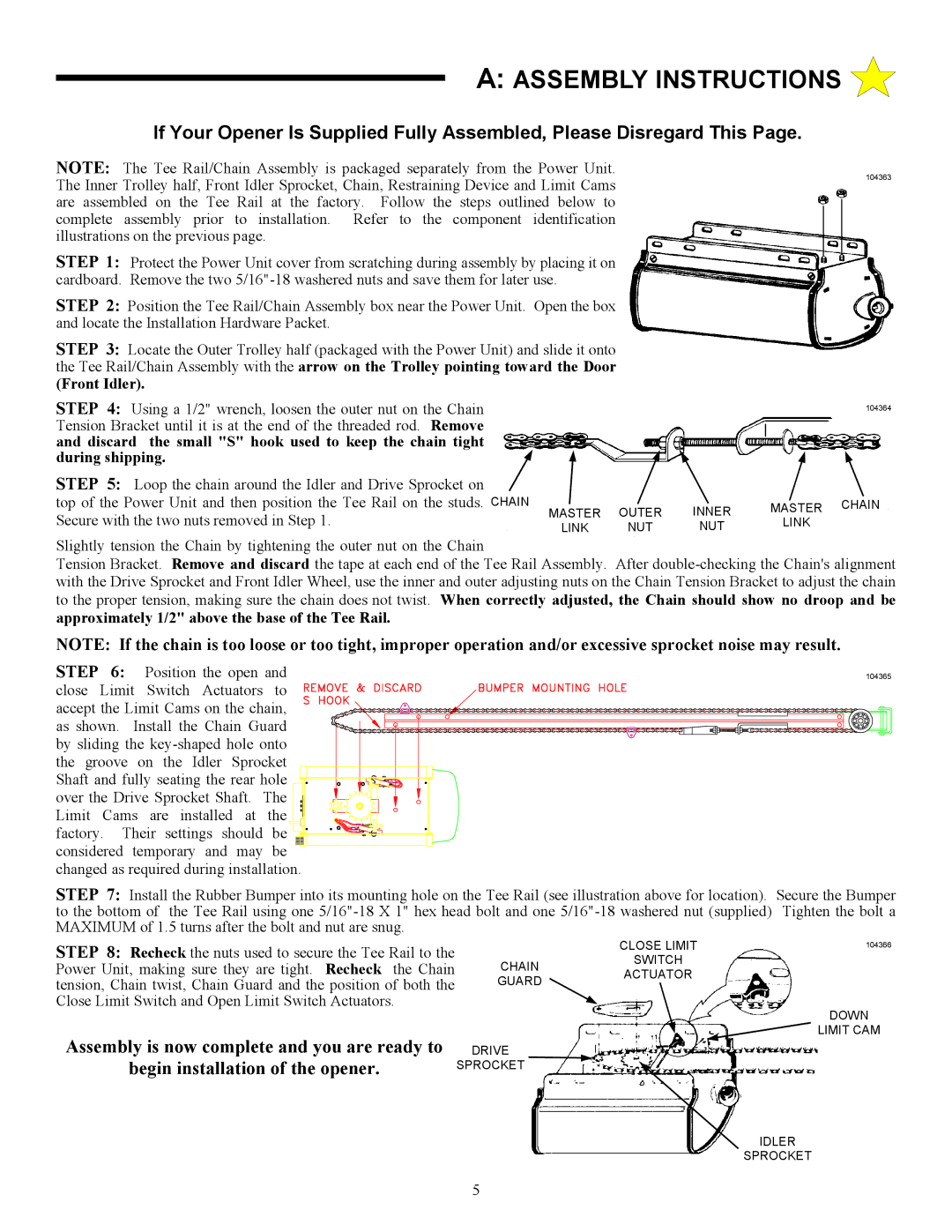A:ASSEMBLY INSTRUCTIONS 
If Your Opener Is Supplied Fully Assembled, Please Disregard This Page.
NOTE: The Tee Rail/Chain Assembly is packaged separately from the Power Unit. The Inner Trolley half, Front Idler Sprocket, Chain, Restraining Device and Limit Cams are assembled on the Tee Rail at the factory. Follow the steps outlined below to complete assembly prior to installation. Refer to the component identification illustrations on the previous page.
STEP 1: Protect the Power Unit cover from scratching during assembly by placing it on cardboard. Remove the two
STEP 2: Position the Tee Rail/Chain Assembly box near the Power Unit. Open the box and locate the Installation Hardware Packet.
STEP 3: Locate the Outer Trolley half (packaged with the Power Unit) and slide it onto the Tee Rail/Chain Assembly with the arrow on the Trolley pointing toward the Door (Front Idler).
STEP 4: Using a 1/2" wrench, loosen the outer nut on the Chain Tension Bracket until it is at the end of the threaded rod. Remove and discard the small "S" hook used to keep the chain tight during shipping.
STEP 5: Loop the chain around the Idler and Drive Sprocket on |
|
|
|
|
|
top of the Power Unit and then position the Tee Rail on the studs. | CHAIN |
|
|
|
|
| MASTER |
| OUTER | ||
Secure with the two nuts removed in Step 1. |
|
|
| ||
| |||||
|
| LINK |
| NUT | |
|
|
|
|
104363
104364
|
|
|
| CHAIN |
|
| MASTER | ||
INNER | ||||
NUT |
| LINK |
|
|
|
|
|
|
|
Slightly tension the Chain by tightening the outer nut on the Chain
Tension Bracket. Remove and discard the tape at each end of the Tee Rail Assembly. After
NOTE: If the chain is too loose or too tight, improper operation and/or excessive sprocket noise may result.
STEP | 6: | Position the open and | 104365 |
close | Limit | Switch Actuators to |
|
accept the Limit Cams on the chain,
as shown. Install the Chain Guard by sliding the
the groove on the Idler Sprocket
Shaft and fully seating the rear hole over the Drive Sprocket Shaft. The
Limit Cams are installed at the factory. Their settings should be considered temporary and may be
changed as required during installation.
STEP 7: Install the Rubber Bumper into its mounting hole on the Tee Rail (see illustration above for location). Secure the Bumper to the bottom of the Tee Rail using one
STEP 8: Recheck the nuts used to secure the Tee Rail to the Power Unit, making sure they are tight. Recheck the Chain tension, Chain twist, Chain Guard and the position of both the Close Limit Switch and Open Limit Switch Actuators.
Assembly is now complete and you are ready to
begin installation of the opener.
|
| CLOSE LIMIT |
| 104366 | ||
|
| SWITCH |
|
|
|
|
|
|
|
|
|
| |
CHAIN |
|
|
|
| ||
| ACTUATOR |
|
|
|
| |
GUARD |
|
|
|
|
| |
|
|
|
|
|
| |
|
|
|
|
|
|
|
|
|
|
| DOWN | ||
|
|
|
| LIMIT CAM |
| |
DRIVE
SPROCKET
IDLER
SPROCKET
5