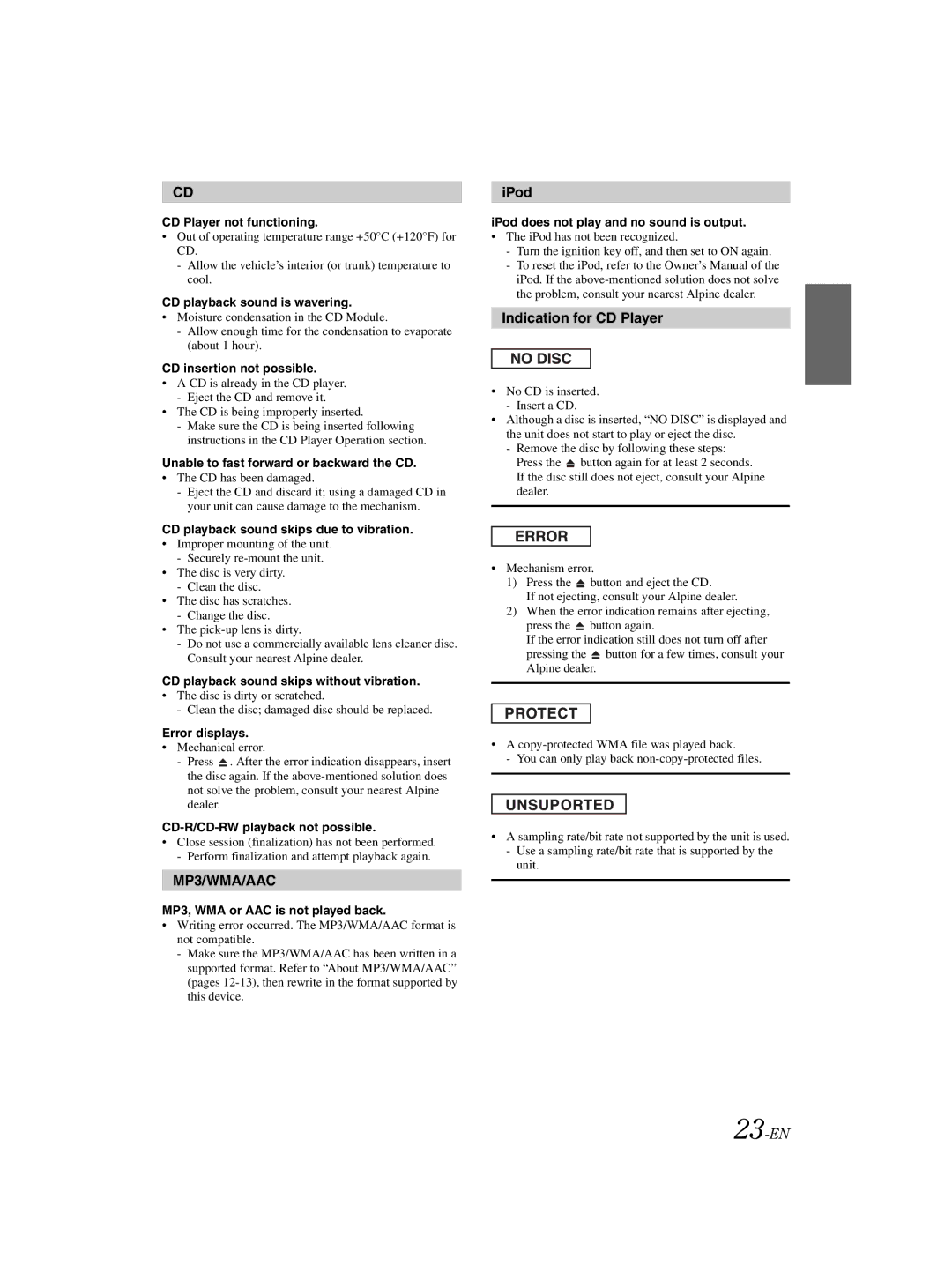CDE-121, 68-16909Z79-A specifications
Alpine 68-16909Z79-A,CDE-121 is a cutting-edge multimedia receiver that embodies advanced technology and user-centric design, making it a popular choice among car enthusiasts and audiophiles. This model is renowned for its seamless integration of smartphone connectivity, making it ideal for those who prioritize hands-free convenience while on the road.One of the standout features of the Alpine 68-16909Z79-A,CDE-121 is its compatibility with both Apple CarPlay and Android Auto. This integration allows users to effortlessly access their favorite apps, music, and navigation tools through a user-friendly interface, enhancing the overall driving experience. Whether accessing maps or streaming music, drivers can maintain full control while minimizing distractions.
The radio tuner included in this model supports both AM and FM bands, ensuring access to a wide range of radio stations. Additionally, it comes equipped with a powerful built-in amplifier that delivers crisp and clear audio, elevating the quality of sound within the vehicle. The model also allows for easy integration with existing audio systems, supporting various audio formats for a versatile listening experience.
In terms of design, the Alpine 68-16909Z79-A,CDE-121 boasts a sleek and modern aesthetic that complements any vehicle's interior. The intuitive controls and responsive touchscreen interface ensure that users can navigate settings and features smoothly. The bright display is easily readable in different lighting conditions, enhancing usability for both day and night driving.
Another notable characteristic is the unit’s expandability. Equipped with multiple outputs, including preamp outputs for additional speakers or subwoofers, users can customize their audio system to meet their specific needs. This flexibility is a significant advantage for those looking to create a high-fidelity audio experience in their vehicles.
In addition, safety is a priority with the Alpine 68-16909Z79-A,CDE-121. The unit incorporates features such as Bluetooth connectivity, which not only supports hands-free calls but also promotes safety by minimizing phone-related distractions while driving.
Overall, the Alpine 68-16909Z79-A,CDE-121 represents the convergence of technology, functionality, and style. It caters to modern demands for connectivity and sound quality, making it an excellent choice for anyone looking to upgrade their automotive audio experience.