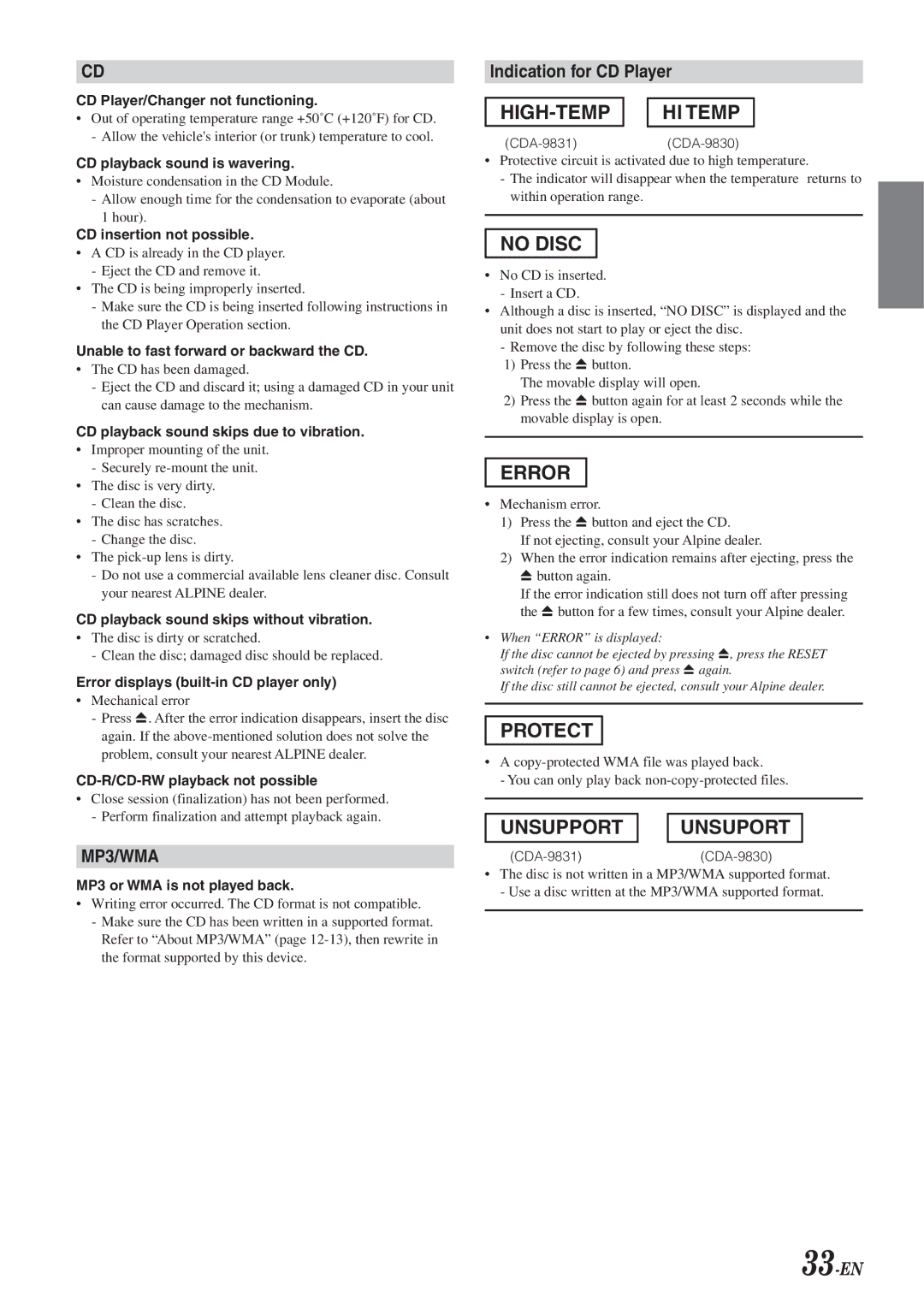CDA-9831, CDA-9830 specifications
The Alpine CDA-9830 and CDA-9831 are high-performance in-dash car CD players that blend advanced technology with user-friendly features, making them ideal for audiophiles and casual listeners alike. Both models offer a range of functionalities that enhance the listening experience, providing high-quality sound and versatility tailored to modern audio needs.One of the standout features of the CDA-9830 and CDA-9831 is their superior audio performance. They are equipped with the V-Drive technology that enhances the dynamic range and ensures clean, powerful sound reproduction across all scales. The built-in amplifier delivers impressive wattage, providing sufficient power for even the most demanding speaker systems.
Another key characteristic of these models is their compatibility with various audio formats. Both units support MP3 and WMA playback, allowing users to enjoy their favorite tracks from a variety of digital sources, including CD, USB drives, or auxiliary inputs. The innovative MediaXpander technology further enhances compressed audio files, improving clarity and richness while reducing distortion, thus making digital music sound more like its original analog recording.
The CDA-9830 and CDA-9831 feature a highly intuitive user interface, making navigation through menus and controls effortless. The graphical LCD display is bright and easy to read, ensuring that users can access their music without distraction. Furthermore, the front-panel auxiliary input allows for quick connectivity with external devices, such as smartphones and portable media players, providing convenience for users on the go.
Moreover, these models are equipped with advanced equalizer settings, including a 5-band graphic EQ and a customizable time-alignment feature that allows users to tailor the audio output to their specific preferences and car acoustics. For enthusiasts seeking enhanced control over their sound experience, the ability to fine-tune audio settings provides a significant advantage.
Lastly, both the CDA-9830 and CDA-9831 incorporate Bluetooth technology, which enables hands-free calling and music streaming directly from compatible devices. This not only increases safety by minimizing distractions while driving but also enhances the overall user experience.
In summary, the Alpine CDA-9830 and CDA-9831 are exemplary models in the realm of automotive audio equipment, boasting advanced technologies, exceptional sound quality, and a plethora of features designed to cater to a diverse range of audio needs and preferences. Whether for everyday use or for passionate audio enthusiasts, these CD players are a robust choice for enhancing vehicle sound systems.