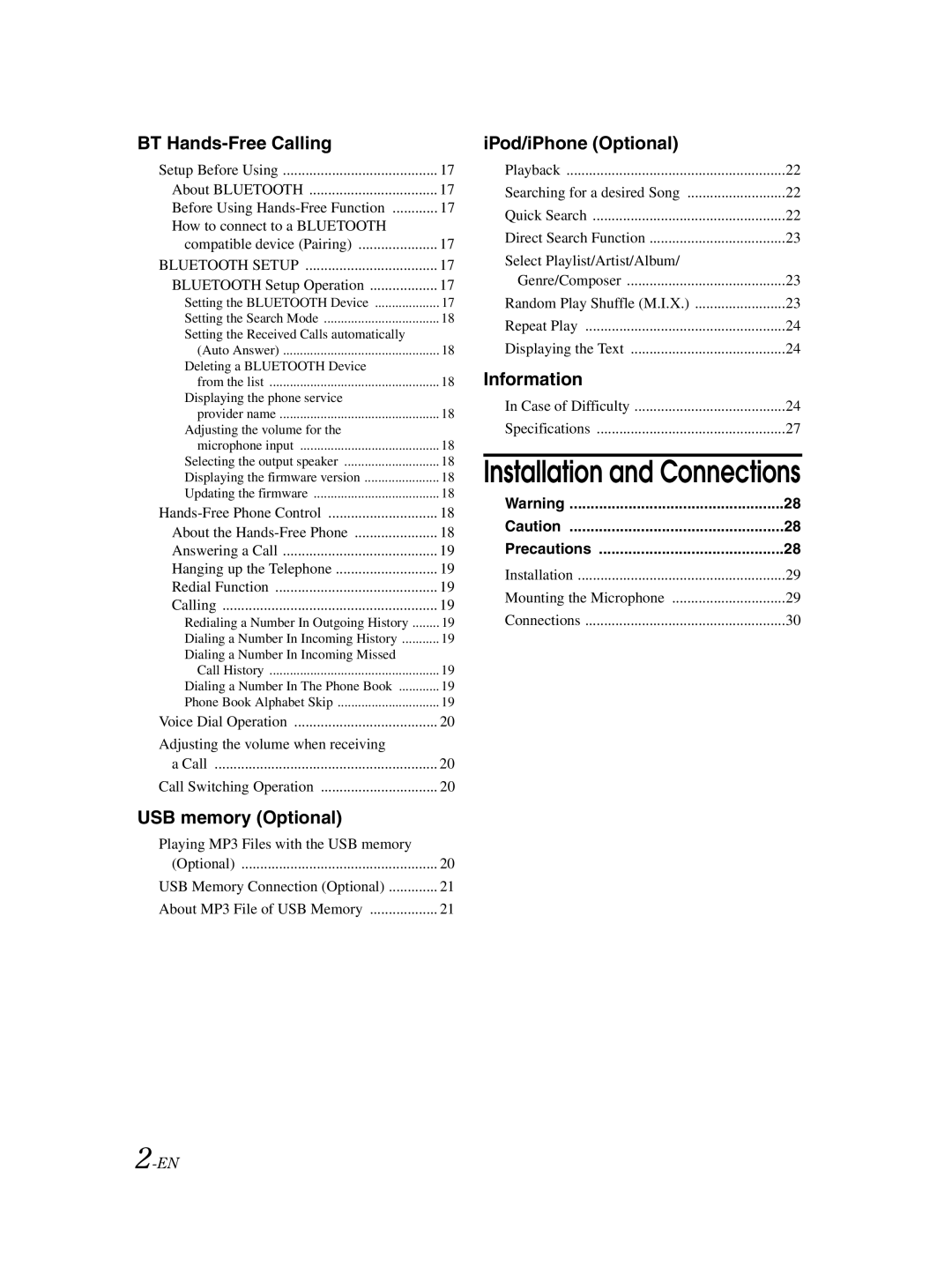BT |
|
Setup Before Using | 17 |
About BLUETOOTH | 17 |
Before Using | 17 |
How to connect to a BLUETOOTH |
|
compatible device (Pairing) | 17 |
BLUETOOTH SETUP | 17 |
BLUETOOTH Setup Operation | 17 |
Setting the BLUETOOTH Device | 17 |
Setting the Search Mode | 18 |
Setting the Received Calls automatically |
|
(Auto Answer) | 18 |
Deleting a BLUETOOTH Device |
|
from the list | 18 |
Displaying the phone service |
|
provider name | 18 |
Adjusting the volume for the |
|
microphone input | 18 |
Selecting the output speaker | 18 |
Displaying the firmware version | 18 |
Updating the firmware | 18 |
18 | |
About the | 18 |
Answering a Call | 19 |
Hanging up the Telephone | 19 |
Redial Function | 19 |
Calling | 19 |
Redialing a Number In Outgoing History | 19 |
Dialing a Number In Incoming History | 19 |
Dialing a Number In Incoming Missed |
|
Call History | 19 |
Dialing a Number In The Phone Book | 19 |
Phone Book Alphabet Skip | 19 |
Voice Dial Operation | 20 |
Adjusting the volume when receiving |
|
a Call | 20 |
Call Switching Operation | 20 |
USB memory (Optional) |
|
Playing MP3 Files with the USB memory |
|
(Optional) | 20 |
USB Memory Connection (Optional) | 21 |
About MP3 File of USB Memory | 21 |
iPod/iPhone (Optional) |
|
Playback | 22 |
Searching for a desired Song | 22 |
Quick Search | 22 |
Direct Search Function | 23 |
Select Playlist/Artist/Album/ |
|
Genre/Composer | 23 |
Random Play Shuffle (M.I.X.) | 23 |
Repeat Play | 24 |
Displaying the Text | 24 |
Information |
|
In Case of Difficulty | 24 |
Specifications | 27 |
Installation and Connections | |
Warning | 28 |
Caution | 28 |
Precautions | 28 |
Installation | 29 |
Mounting the Microphone | 29 |
Connections | 30 |