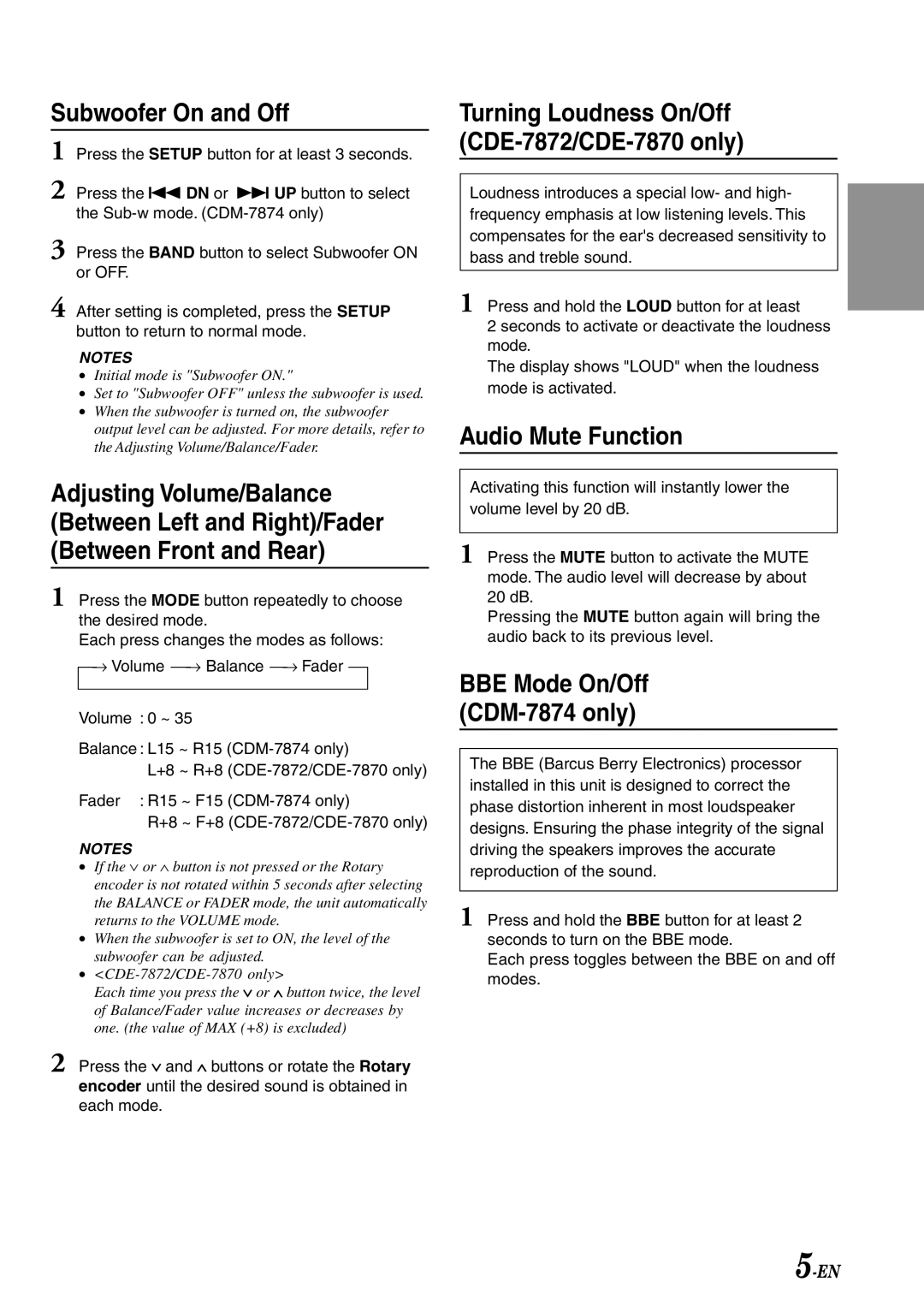CDE-7872, CDM-7874, CDE-7870 specifications
The Alpine CDE-7870, CDM-7874, and CDE-7872 are three highly regarded car audio head units known for their impressive sound quality, advanced features, and user-friendly interfaces. Each model caters to distinct preferences while maintaining Alpine's commitment to delivering exceptional audio experiences on the road.The Alpine CDE-7870 stands out due to its blend of functional design and modern technology. It features a detachable faceplate for easy security when leaving the vehicle. With a high-performance 18W RMS power output, it delivers crisp, clear sound that enhances the listening experience. The unit supports various audio formats, including MP3, WMA, and AAC, ensuring versatility in playback options. Additionally, it includes an integrated Bluetooth system, allowing users to stream music wirelessly and engage in hands-free calling, which increases convenience during travel. The cde-7870 also features a vibrant multi-line display, ensuring easy readability of track information, even in bright sunlight.
The CDM-7874 offers similar audio capabilities but distinguishes itself with an expanded set of features focused on customization and connectivity. With support for high-resolution audio formats, it ensures that audiophiles can enjoy music with stunning clarity. The CDM-7874 also provides a built-in USB port and auxiliary input, allowing users to connect their devices directly, and charge them while on the go. One of the model's standout characteristics is its compatibility with Android devices, enabling Android users to enjoy seamless playback and control. Moreover, it boasts an advanced equalizer and sound tuning options, letting users tailor audio settings to their personal preferences.
The CDE-7872, while slightly more straightforward, does not compromise on sound quality or features. This model focuses on providing users with essential functionality at an attractive price point. It includes a powerful built-in amplifier and features a high-pass filter for better sound clarity, especially at higher volumes. The CDE-7872 also supports multiple audio formats and ensures easy connectivity with USB and aux inputs. Its user-friendly interface is designed for quick access to settings, making it ideal for those who value simplicity without sacrificing performance.
In summary, the Alpine CDE-7870, CDM-7874, and CDE-7872 each provide unique features tailored to meet diverse user needs while maintaining exceptional audio performance. Whether you're an audiophile, a casual listener, or someone who simply enjoys a good soundtrack on the road, these models deliver quality sound and practicality, embodying Alpine's legacy in the car audio industry.