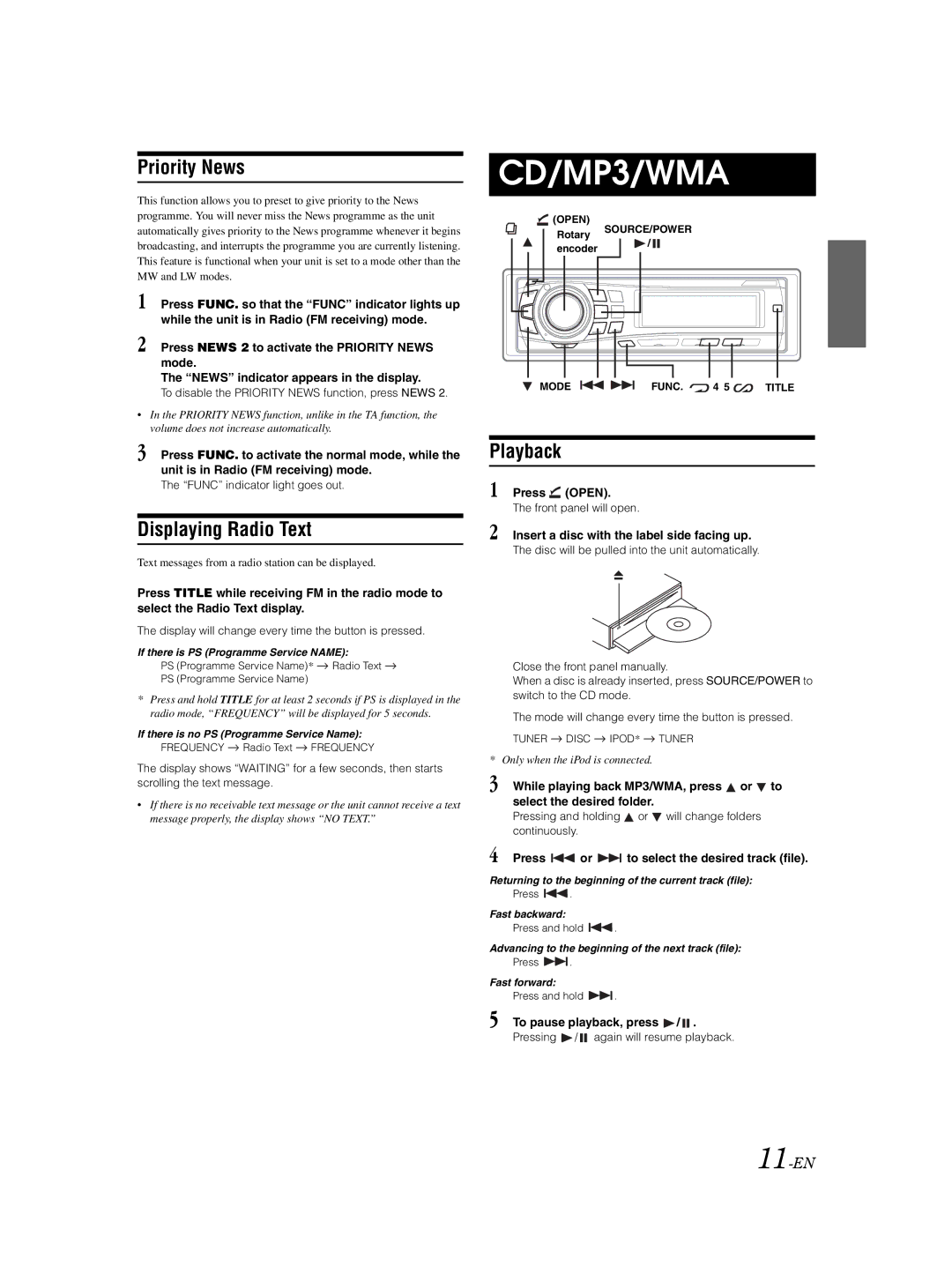CDE-9850Ri specifications
The Alpine CDE-9850Ri is a high-performance car stereo that stands out for its blend of advanced features, modern technologies, and user-friendly interface. Designed with a focus on audio quality and user experience, this model is ideal for music enthusiasts looking to enhance their in-car listening experience.At the heart of the CDE-9850Ri is its superior audio performance. The unit supports a wide range of audio formats, including MP3, WMA, and AAC, ensuring compatibility with various digital music libraries. The built-in amplifier delivers excellent power output, allowing for crystal-clear sound reproduction at any volume level. One of its standout features is the 3-band parametric equalizer, which provides users the ability to fine-tune audio settings according to their personal preferences and vehicle acoustics.
Connectivity is another area where the CDE-9850Ri excels. It features a USB port that allows users to connect and control their compatible devices seamlessly. Whether it's a smartphone or a portable music player, users can enjoy their music library with ease. Additionally, Bluetooth capability is included, enabling hands-free calling and wireless audio streaming. This feature not only enhances safety on the road but also adds convenience for users who wish to make calls without taking their hands off the wheel.
The CDE-9850Ri also incorporates an AM/FM tuner with 18 preset stations, giving users access to a wide array of radio content. Furthermore, with the ability to connect to satellite radio, listeners can enjoy even more channels and options for entertainment.
The user interface of the Alpine CDE-9850Ri is designed for simplicity and efficiency. The large display is easy to read, and the intuitive controls grant quick access to various functions. Additionally, the illuminated buttons allow for easy use, even in low-light conditions.
In terms of installation, the CDE-9850Ri is designed to fit into most standard car stereo systems, making it a versatile choice for a range of vehicles. Its sleek design not only looks good but also offers durability, ensuring that it stands the test of time.
In conclusion, the Alpine CDE-9850Ri is a sophisticated yet user-friendly car stereo system. With its superior sound quality, various connectivity options, and easy-to-use interface, it represents a significant upgrade for any vehicle. For those seeking a reliable and high-performing stereo system, the CDE-9850Ri checks all the essential boxes.