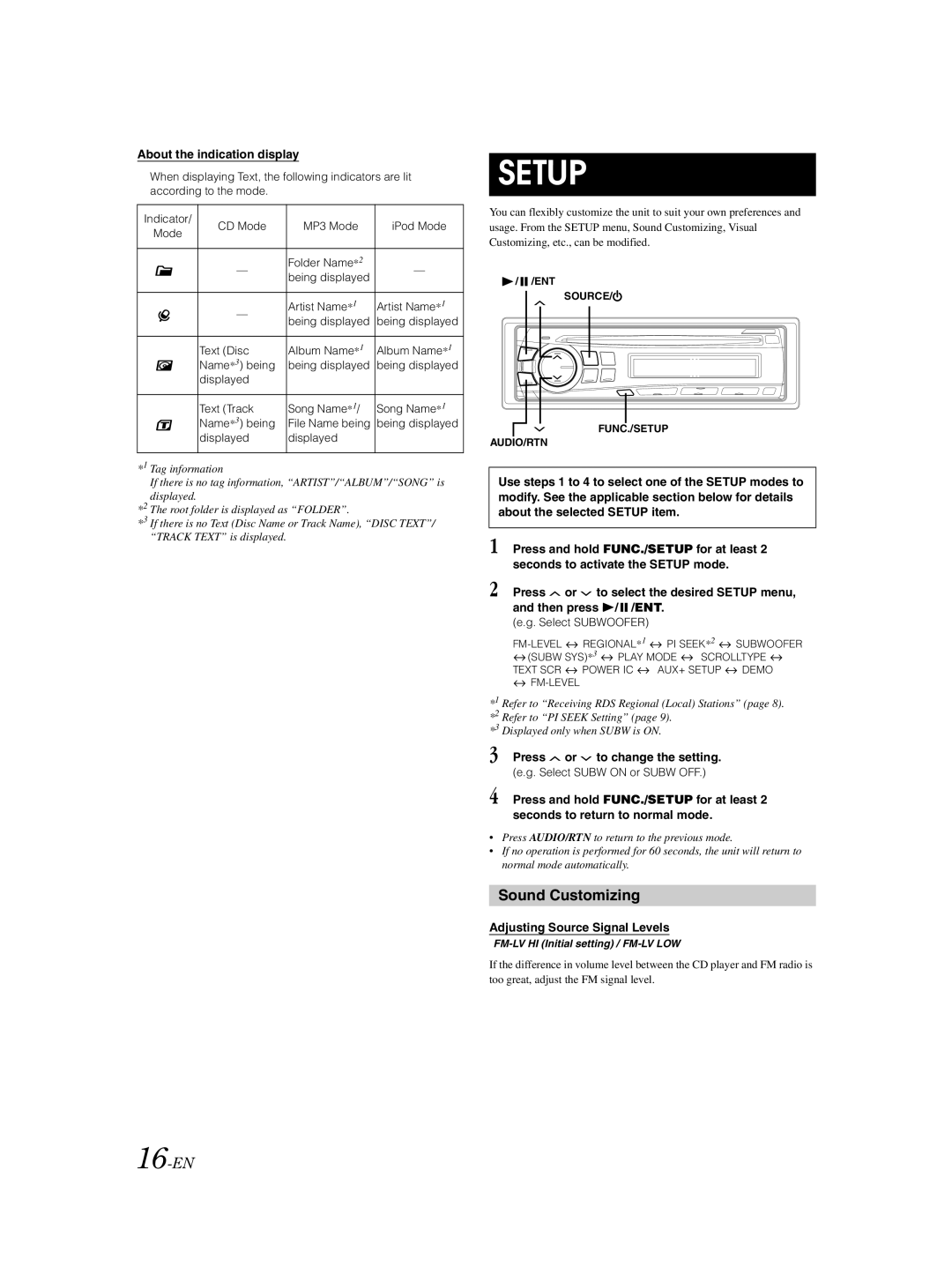About the indication display
When displaying Text, the following indicators are lit according to the mode.
Indicator/ | CD Mode | MP3 Mode | iPod Mode | |
Mode | ||||
|
|
| ||
|
|
|
| |
| — | Folder Name*2 | — | |
| being displayed | |||
|
|
| ||
|
|
|
| |
| — | Artist Name*1 | Artist Name*1 | |
| being displayed | being displayed | ||
|
| |||
|
|
|
| |
| Text (Disc | Album Name*1 | Album Name*1 | |
| Name*3) being | being displayed | being displayed | |
| displayed |
|
| |
|
|
|
| |
| Text (Track | Song Name*1/ | Song Name*1 | |
| Name*3) being | File Name being | being displayed | |
| displayed | displayed |
| |
|
|
|
|
*1 Tag information
If there is no tag information, “ARTIST”/“ALBUM”/“SONG” is displayed.
*2 The root folder is displayed as “FOLDER”.
*3 If there is no Text (Disc Name or Track Name), “DISC TEXT”/ “TRACK TEXT” is displayed.
SETUP
You can flexibly customize the unit to suit your own preferences and usage. From the SETUP menu, Sound Customizing, Visual Customizing, etc., can be modified.
![]() /
/ ![]() /ENT
/ENT
SOURCE/![]()
FUNC./SETUP
AUDIO/RTN
Use steps 1 to 4 to select one of the SETUP modes to modify. See the applicable section below for details about the selected SETUP item.
1 Press and hold FUNC./SETUP for at least 2 seconds to activate the SETUP mode.
2 Press ![]() or
or ![]() to select the desired SETUP menu, and then press
to select the desired SETUP menu, and then press ![]() /
/ ![]() /ENT.
/ENT.
(e.g. Select SUBWOOFER)
![]() REGIONAL*1
REGIONAL*1 ![]() PI SEEK*2
PI SEEK*2 ![]() SUBWOOFER
SUBWOOFER
![]() (SUBW SYS)*3
(SUBW SYS)*3 ![]() PLAY MODE
PLAY MODE ![]() SCROLLTYPE
SCROLLTYPE ![]()
TEXT SCR ![]() POWER IC
POWER IC ![]() AUX+ SETUP
AUX+ SETUP ![]() DEMO
DEMO ![]()
*1 Refer to “Receiving RDS Regional (Local) Stations” (page 8). *2 Refer to “PI SEEK Setting” (page 9).
*3 Displayed only when SUBW is ON.
3 Press  or
or  to change the setting.
to change the setting.
(e.g. Select SUBW ON or SUBW OFF.)
4 Press and hold FUNC./SETUP for at least 2 seconds to return to normal mode.
•Press AUDIO/RTN to return to the previous mode.
•If no operation is performed for 60 seconds, the unit will return to normal mode automatically.
Sound Customizing
Adjusting Source Signal Levels
If the difference in volume level between the CD player and FM radio is too great, adjust the FM signal level.