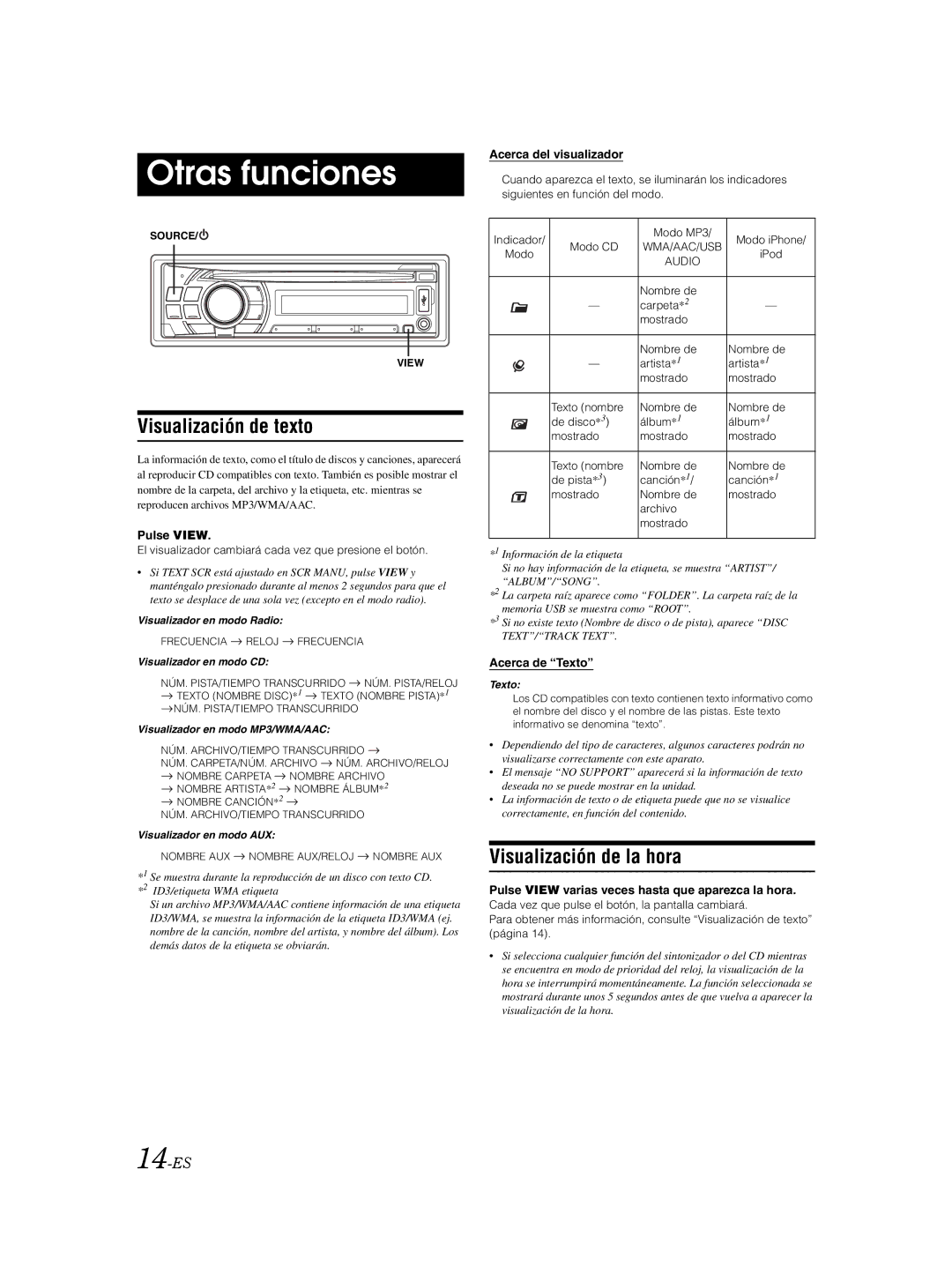CDE103BT specifications
The Alpine CDE103BT is a versatile car stereo that blends modern connectivity with high-quality audio performance. Designed for those who prioritize both sound and functionality while driving, this unit stands out with its user-friendly interface and an array of features that cater to music enthusiasts.One of the main attractions of the CDE103BT is its Bluetooth connectivity, allowing users to seamlessly pair their smartphones for hands-free calling and audio streaming. This technology enhances safety by enabling drivers to keep their hands on the wheel while enjoying calls and music from their devices. The Bluetooth range is impressive, providing a stable connection even when devices are stored away in the vehicle.
Audio quality is at the forefront of the CDE103BT, featuring a built-in 18 watts RMS power amp that delivers clear and powerful sound. The unit supports various audio formats, including MP3, WMA, and AAC, making it compatible with most digital music files. The advanced sound tuning options include a 3-band parametric equalizer, which allows users to tailor the audio to their liking by adjusting the frequency levels for bass, midrange, and treble.
In addition, the CDE103BT has a CD player for those who enjoy physical media. The front USB port provides easy access for quick device charging and audio playback from USB flash drives. Auxiliary input is also available for connecting non-Bluetooth devices, ensuring that users can enjoy their favorite music, regardless of the source.
Another noteworthy feature is the customizable RGB illumination, which allows drivers to match the stereo display with their vehicle's interior lighting. This aesthetic touch adds a personal flair while enhancing the overall user experience. The intuitive interface, coupled with a bright and easy-to-read display, ensures that drivers can navigate through settings and playlists with minimal distraction.
The Alpine CDE103BT also includes features for enhanced usability, such as a remote control option and compatibility with steering wheel audio controls for an added layer of convenience. With its combination of advanced technologies and user-centric design, the CDE103BT represents an excellent choice for anyone looking to upgrade their car audio system without compromising on quality or ease of use. Whether it’s for everyday commutes or long road trips, this unit is designed to keep drivers entertained and connected on the go.