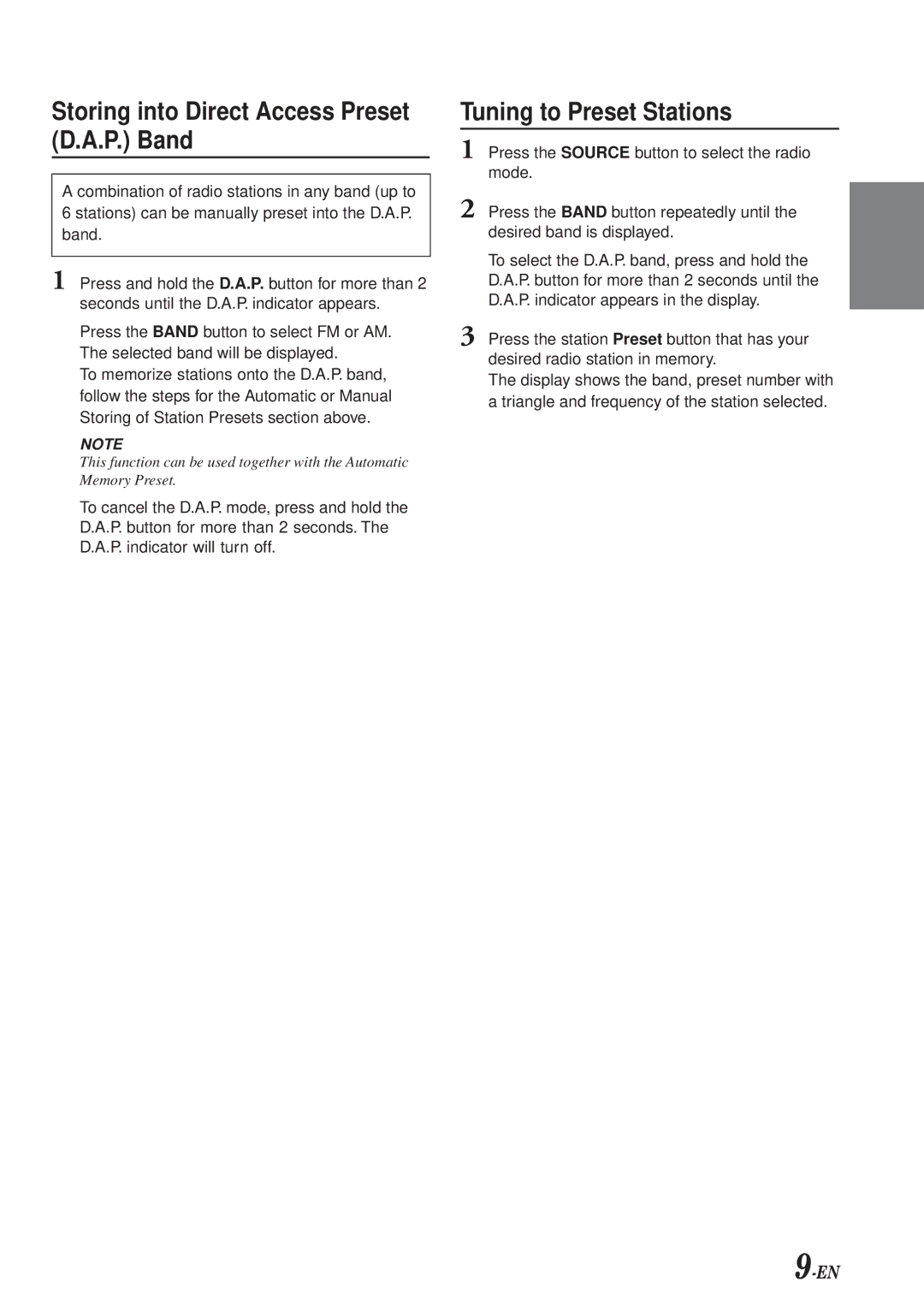Storing into Direct Access Preset (D.A.P.) Band
A combination of radio stations in any band (up to 6 stations) can be manually preset into the D.A.P. band.
1 Press and hold the D.A.P. button for more than 2 seconds until the D.A.P. indicator appears.
Press the BAND button to select FM or AM. The selected band will be displayed.
To memorize stations onto the D.A.P. band, follow the steps for the Automatic or Manual Storing of Station Presets section above.
NOTE
This function can be used together with the Automatic Memory Preset.
To cancel the D.A.P. mode, press and hold the D.A.P. button for more than 2 seconds. The D.A.P. indicator will turn off.
Tuning to Preset Stations
1 Press the SOURCE button to select the radio mode.
2 Press the BAND button repeatedly until the desired band is displayed.
To select the D.A.P. band, press and hold the D.A.P. button for more than 2 seconds until the D.A.P. indicator appears in the display.
3 Press the station Preset button that has your desired radio station in memory.
The display shows the band, preset number with a triangle and frequency of the station selected.