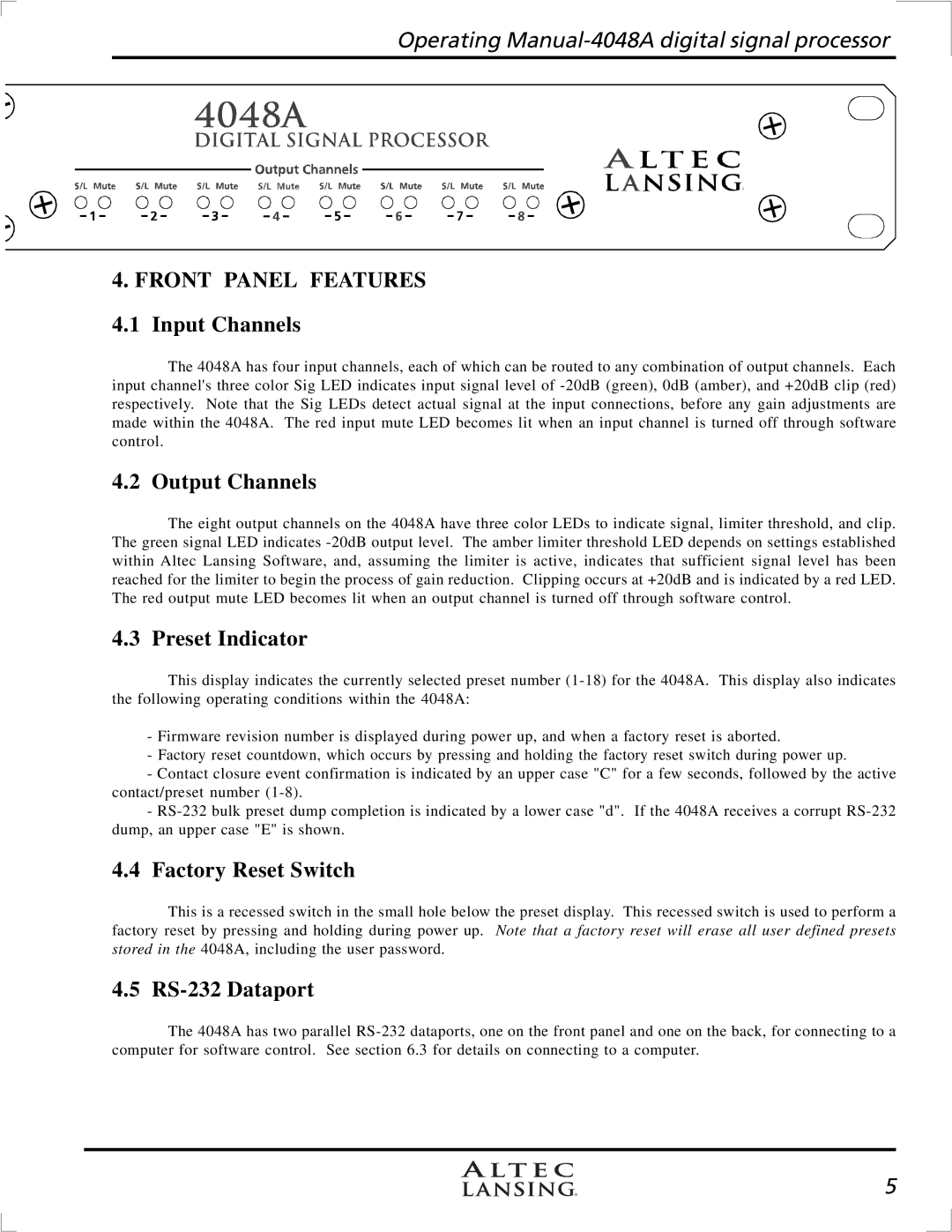Operating Manual-4048A digital signal processor
4.FRONT PANEL FEATURES 4.1 Input Channels
The 4048A has four input channels, each of which can be routed to any combination of output channels. Each input channel's three color Sig LED indicates input signal level of
4.2 Output Channels
The eight output channels on the 4048A have three color LEDs to indicate signal, limiter threshold, and clip. The green signal LED indicates
4.3 Preset Indicator
This display indicates the currently selected preset number
-Firmware revision number is displayed during power up, and when a factory reset is aborted.
-Factory reset countdown, which occurs by pressing and holding the factory reset switch during power up.
-Contact closure event confirmation is indicated by an upper case "C" for a few seconds, followed by the active contact/preset number
-
4.4Factory Reset Switch
This is a recessed switch in the small hole below the preset display. This recessed switch is used to perform a factory reset by pressing and holding during power up. Note that a factory reset will erase all user defined presets stored in the 4048A, including the user password.
4.5 RS-232 Dataport
The 4048A has two parallel
5