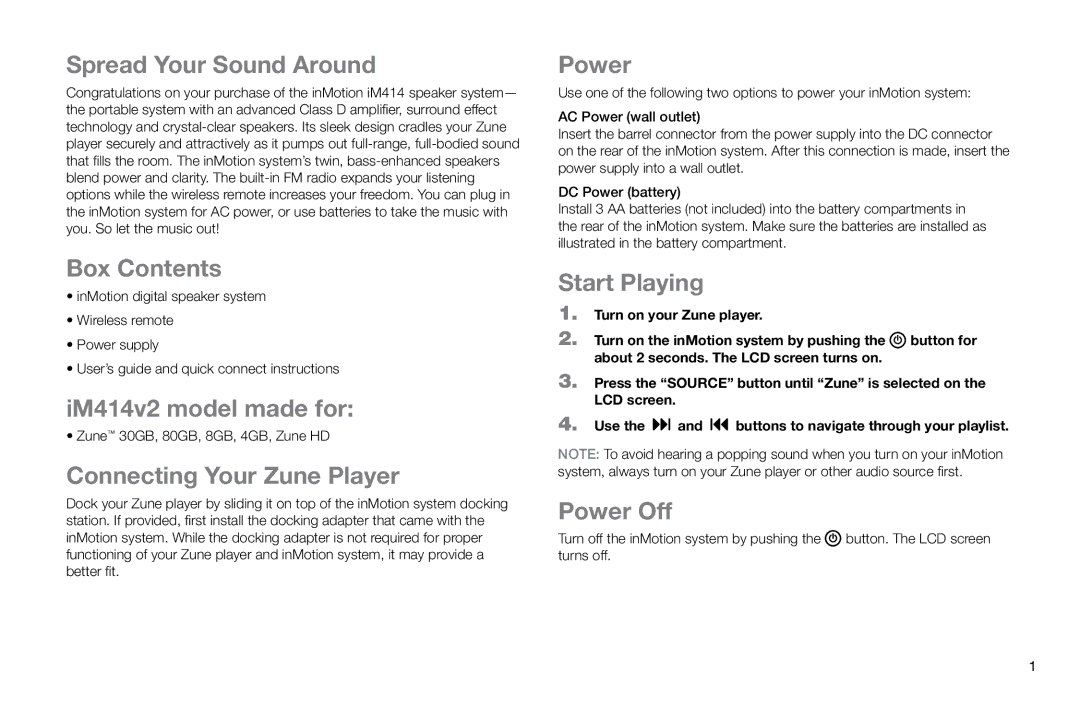Spread Your Sound Around
Congratulations on your purchase of the inMotion iM414 speaker system— the portable system with an advanced Class D amplifier, surround effect technology and
Box Contents
•inMotion digital speaker system
•Wireless remote
•Power supply
•User’s guide and quick connect instructions
iM414v2 model made for:
•Zune™ 30GB, 80GB, 8GB, 4GB, Zune HD
Connecting Your Zune Player
Dock your Zune player by sliding it on top of the inMotion system docking station. If provided, first install the docking adapter that came with the inMotion system. While the docking adapter is not required for proper functioning of your Zune player and inMotion system, it may provide a better fit.
Power
Use one of the following two options to power your inMotion system:
AC Power (wall outlet)
Insert the barrel connector from the power supply into the DC connector on the rear of the inMotion system. After this connection is made, insert the power supply into a wall outlet.
DC Power (battery)
Install 3 AA batteries (not included) into the battery compartments in the rear of the inMotion system. Make sure the batteries are installed as illustrated in the battery compartment.
Start Playing
1.Turn on your Zune player.
2.Turn on the inMotion system by pushing the ![]() button for about 2 seconds. The LCD screen turns on.
button for about 2 seconds. The LCD screen turns on.
3.Press the “SOURCE” button until “Zune” is selected on the LCD screen.
4.Use the ![]()
![]()
![]() and
and ![]()
![]()
![]() buttons to navigate through your playlist.
buttons to navigate through your playlist.
NOTE: To avoid hearing a popping sound when you turn on your inMotion system, always turn on your Zune player or other audio source first.
Power Off
Turn off the inMotion system by pushing the ![]() button. The LCD screen turns off.
button. The LCD screen turns off.
1