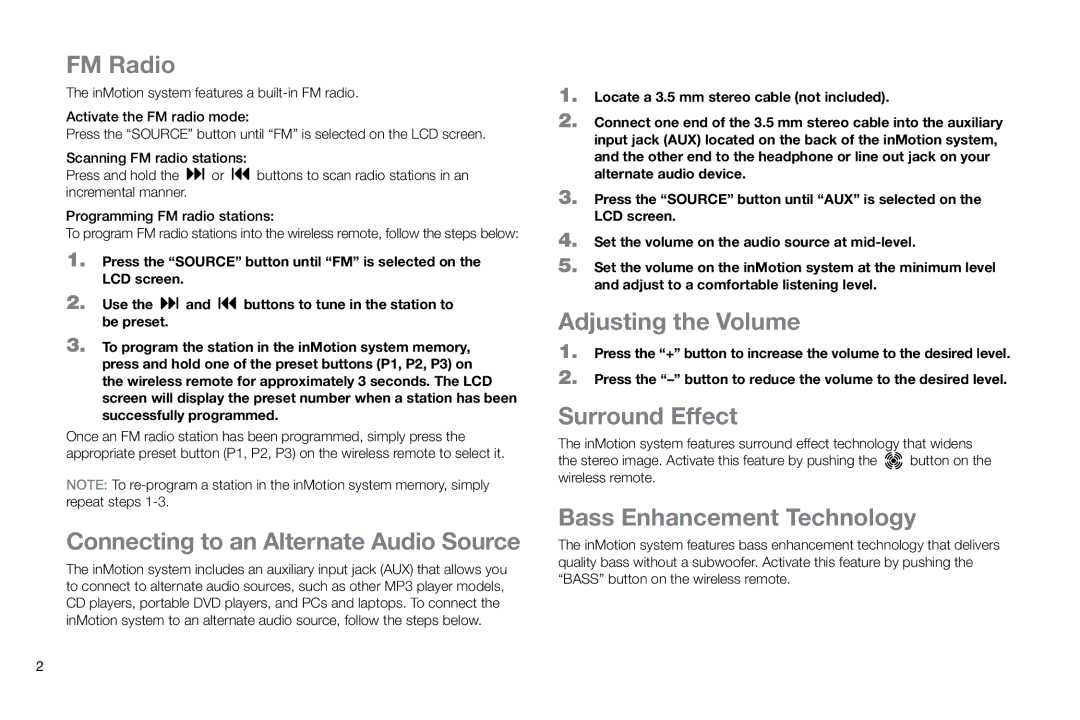FM Radio
The inMotion system features a
Activate the FM radio mode:
Press the “SOURCE” button until “FM” is selected on the LCD screen.
Scanning FM radio stations:
Press and hold the ![]()
![]() or
or ![]()
![]()
![]() buttons to scan radio stations in an incremental manner.
buttons to scan radio stations in an incremental manner.
Programming FM radio stations:
To program FM radio stations into the wireless remote, follow the steps below:
1.Press the “SOURCE” button until “FM” is selected on the LCD screen.
2.Use the ![]()
![]() and
and ![]()
![]() buttons to tune in the station to be preset.
buttons to tune in the station to be preset.
3.To program the station in the inMotion system memory, press and hold one of the preset buttons (P1, P2, P3) on the wireless remote for approximately 3 seconds. The LCD screen will display the preset number when a station has been successfully programmed.
Once an FM radio station has been programmed, simply press the appropriate preset button (P1, P2, P3) on the wireless remote to select it.
NOTE: To
Connecting to an Alternate Audio Source
The inMotion system includes an auxiliary input jack (AUX) that allows you to connect to alternate audio sources, such as other MP3 player models, CD players, portable DVD players, and PCs and laptops. To connect the inMotion system to an alternate audio source, follow the steps below.
1.Locate a 3.5 mm stereo cable (not included).
2.Connect one end of the 3.5 mm stereo cable into the auxiliary input jack (AUX) located on the back of the inMotion system, and the other end to the headphone or line out jack on your alternate audio device.
3.Press the “SOURCE” button until “AUX” is selected on the LCD screen.
4.Set the volume on the audio source at
5.Set the volume on the inMotion system at the minimum level and adjust to a comfortable listening level.
Adjusting the Volume
1.Press the “+” button to increase the volume to the desired level.
2.Press the
Surround Effect
The inMotion system features surround effect technology that widens
the stereo image. Activate this feature by pushing the ![]() button on the wireless remote.
button on the wireless remote.
Bass Enhancement Technology
The inMotion system features bass enhancement technology that delivers quality bass without a subwoofer. Activate this feature by pushing the “BASS” button on the wireless remote.
2