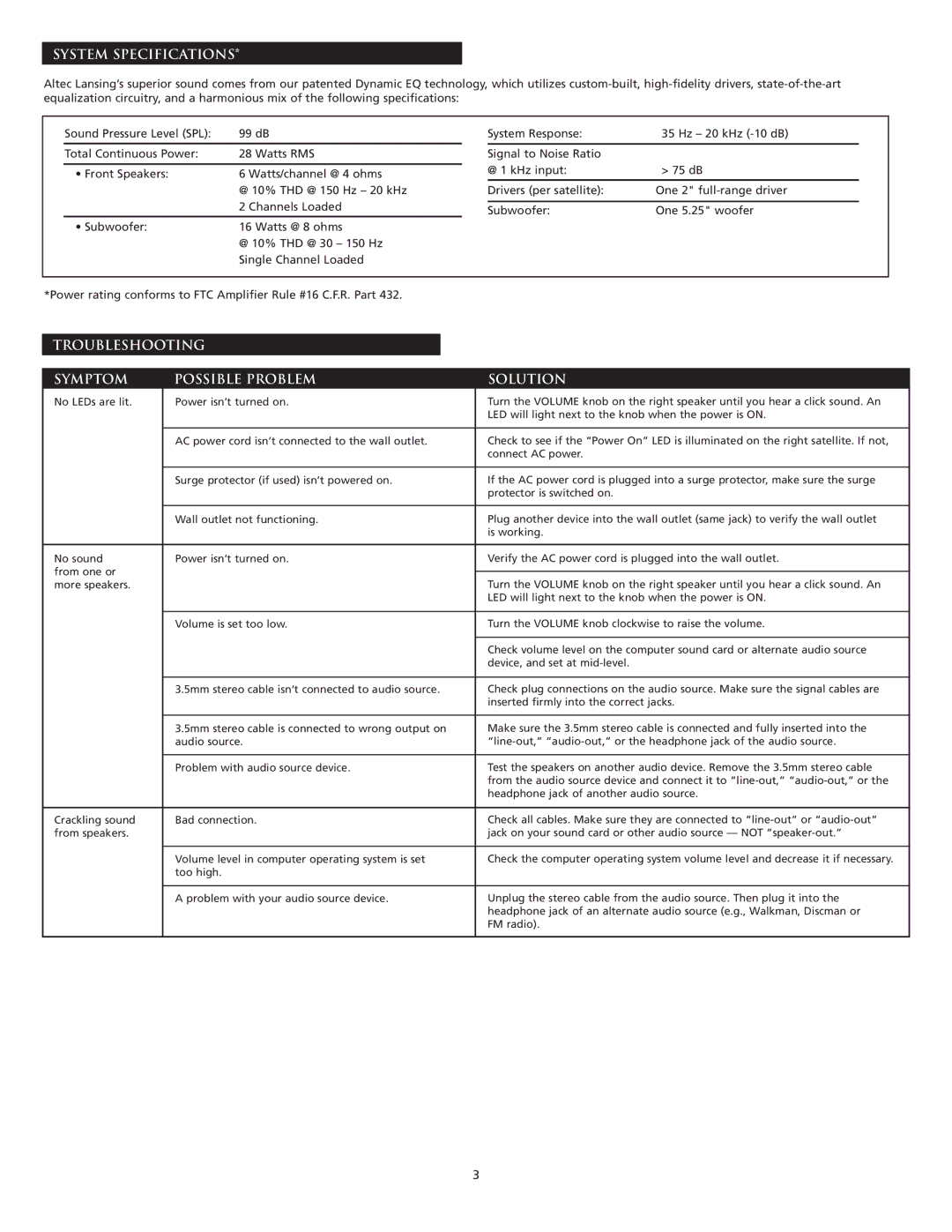SYSTEM SPECIFICATIONS*
Altec Lansing’s superior sound comes from our patented Dynamic EQ technology, which utilizes
| Sound Pressure Level (SPL): | 99 dB |
| System Response: | 35 Hz – 20 kHz | |
|
|
|
|
|
|
|
| Total Continuous Power: | 28 Watts RMS |
| Signal to Noise Ratio |
|
|
|
|
|
| @ 1 kHz input: | > 75 dB | |
| • Front Speakers: | 6 Watts/channel @ 4 ohms | ||||
|
|
|
|
| ||
|
| @ 10% THD @ 150 Hz – 20 kHz |
| Drivers (per satellite): | One 2" | |
|
| 2 Channels Loaded |
|
|
|
|
|
|
| Subwoofer: | One 5.25" woofer | ||
|
|
|
| |||
| • Subwoofer: | 16 Watts @ 8 ohms |
|
|
|
|
|
| @ 10% THD @ 30 – 150 Hz |
|
|
|
|
|
| Single Channel Loaded |
|
|
|
|
|
|
|
|
|
|
|
*Power rating conforms to FTC Amplifier Rule #16 C.F.R. Part 432.
TROUBLESHOOTING
SYMPTOM | POSSIBLE PROBLEM | SOLUTION |
No LEDs are lit. | Power isn’t turned on. | Turn the VOLUME knob on the right speaker until you hear a click sound. An |
|
| LED will light next to the knob when the power is ON. |
|
|
|
| AC power cord isn’t connected to the wall outlet. | Check to see if the “Power On” LED is illuminated on the right satellite. If not, |
|
| connect AC power. |
|
|
|
| Surge protector (if used) isn’t powered on. | If the AC power cord is plugged into a surge protector, make sure the surge |
|
| protector is switched on. |
|
|
|
| Wall outlet not functioning. | Plug another device into the wall outlet (same jack) to verify the wall outlet |
|
| is working. |
|
|
|
No sound | Power isn’t turned on. | Verify the AC power cord is plugged into the wall outlet. |
from one or |
|
|
| Turn the VOLUME knob on the right speaker until you hear a click sound. An | |
more speakers. |
| |
|
| LED will light next to the knob when the power is ON. |
|
|
|
| Volume is set too low. | Turn the VOLUME knob clockwise to raise the volume. |
|
|
|
|
| Check volume level on the computer sound card or alternate audio source |
|
| device, and set at |
|
|
|
| 3.5mm stereo cable isn’t connected to audio source. | Check plug connections on the audio source. Make sure the signal cables are |
|
| inserted firmly into the correct jacks. |
|
|
|
| 3.5mm stereo cable is connected to wrong output on | Make sure the 3.5mm stereo cable is connected and fully inserted into the |
| audio source. | |
|
|
|
| Problem with audio source device. | Test the speakers on another audio device. Remove the 3.5mm stereo cable |
|
| from the audio source device and connect it to |
|
| headphone jack of another audio source. |
|
|
|
Crackling sound | Bad connection. | Check all cables. Make sure they are connected to |
from speakers. |
| jack on your sound card or other audio source — NOT |
|
|
|
| Volume level in computer operating system is set | Check the computer operating system volume level and decrease it if necessary. |
| too high. |
|
|
|
|
| A problem with your audio source device. | Unplug the stereo cable from the audio source. Then plug it into the |
|
| headphone jack of an alternate audio source (e.g., Walkman, Discman or |
|
| FM radio). |
|
|
|
3