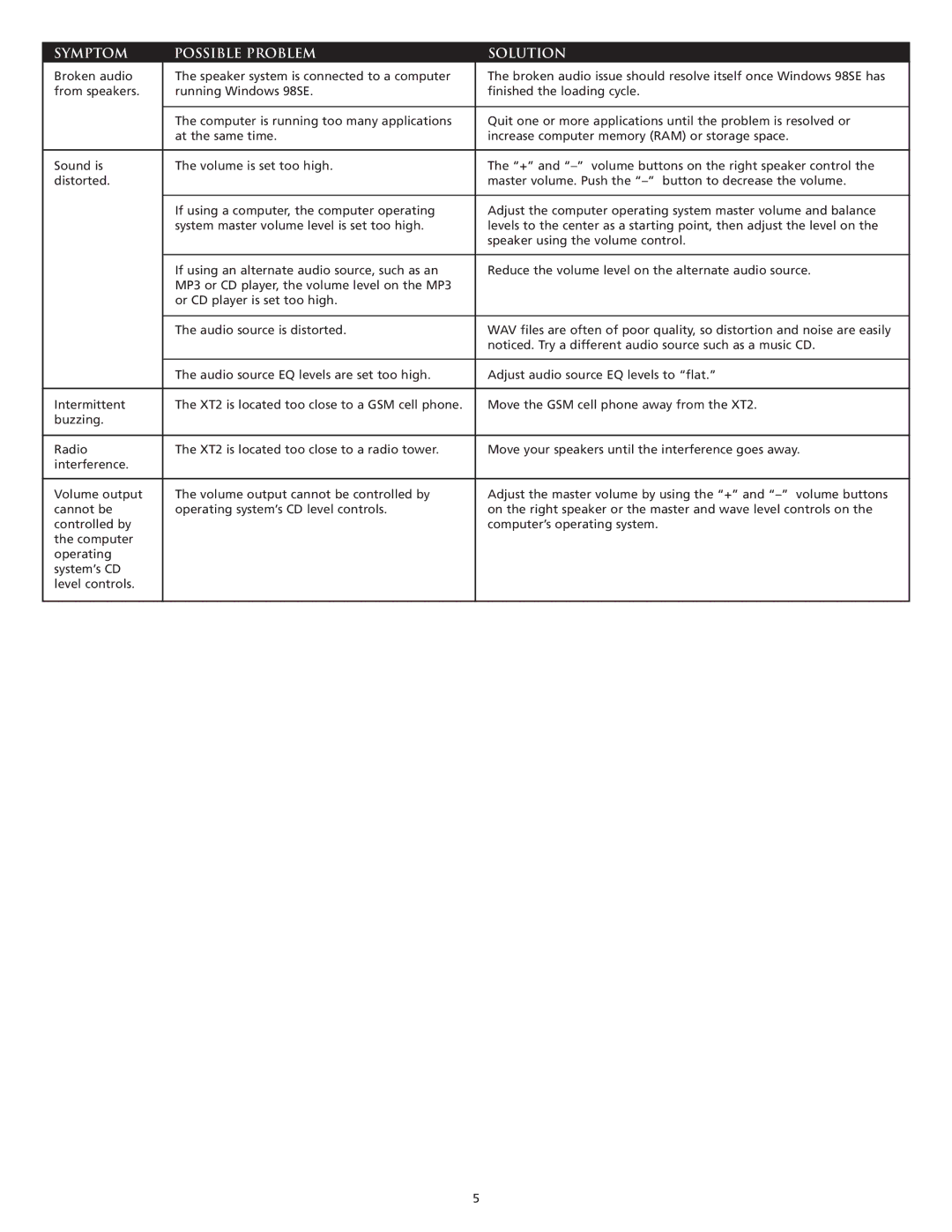SYMPTOM | POSSIBLE PROBLEM | SOLUTION |
Broken audio | The speaker system is connected to a computer | The broken audio issue should resolve itself once Windows 98SE has |
from speakers. | running Windows 98SE. | finished the loading cycle. |
|
|
|
| The computer is running too many applications | Quit one or more applications until the problem is resolved or |
| at the same time. | increase computer memory (RAM) or storage space. |
|
|
|
Sound is | The volume is set too high. | The “+” and |
distorted. |
| master volume. Push the |
|
|
|
| If using a computer, the computer operating | Adjust the computer operating system master volume and balance |
| system master volume level is set too high. | levels to the center as a starting point, then adjust the level on the |
|
| speaker using the volume control. |
|
|
|
| If using an alternate audio source, such as an | Reduce the volume level on the alternate audio source. |
| MP3 or CD player, the volume level on the MP3 |
|
| or CD player is set too high. |
|
|
|
|
| The audio source is distorted. | WAV files are often of poor quality, so distortion and noise are easily |
|
| noticed. Try a different audio source such as a music CD. |
|
|
|
| The audio source EQ levels are set too high. | Adjust audio source EQ levels to “flat.” |
|
|
|
Intermittent | The XT2 is located too close to a GSM cell phone. | Move the GSM cell phone away from the XT2. |
buzzing. |
|
|
|
|
|
Radio | The XT2 is located too close to a radio tower. | Move your speakers until the interference goes away. |
interference. |
|
|
|
|
|
Volume output | The volume output cannot be controlled by | Adjust the master volume by using the “+” and |
cannot be | operating system’s CD level controls. | on the right speaker or the master and wave level controls on the |
controlled by |
| computer’s operating system. |
the computer |
|
|
operating |
|
|
system’s CD |
|
|
level controls. |
|
|
|
|
|
5