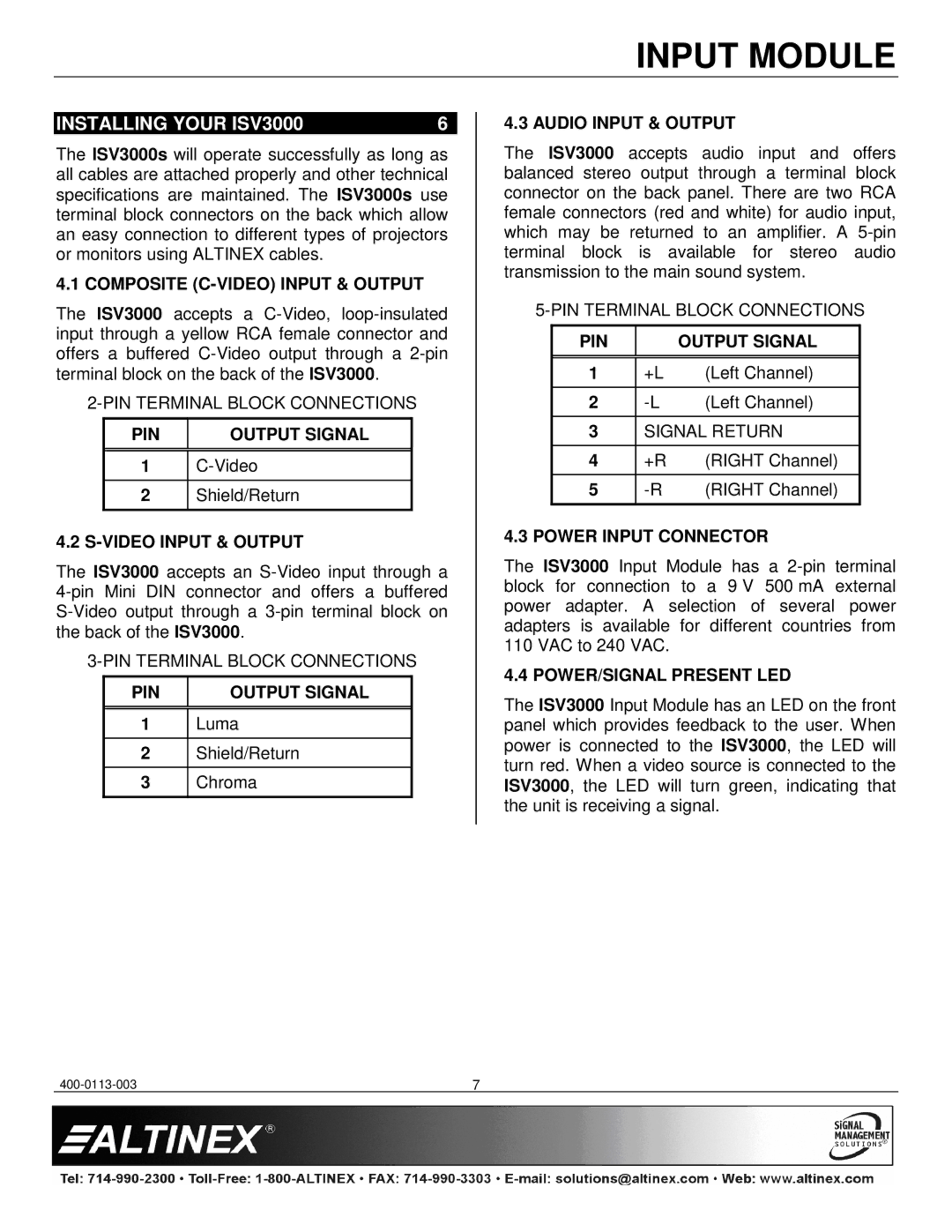ISV3000-W specifications
The Altinex ISV3000-W is a versatile and innovative signal processing solution engineered for both residential and commercial installations. Designed to manage a diverse range of AV applications, this device excels in providing seamless connectivity, high-quality signal transmission, and enhanced user experience.One of the standout features of the ISV3000-W is its ability to support multiple input formats. It can accommodate HDMI, VGA, and composite video signals, allowing users to connect various devices such as computers, laptops, projectors, and media players with ease. This flexibility ensures that the ISV3000-W can cater to a wide range of environments, from classrooms to corporate boardrooms.
The ISV3000-W also boasts powerful upscaling technology. It enhances the resolution of standard-definition input signals to high-definition outputs, ensuring that all content is presented in the best quality possible. This feature is particularly valuable in professional settings where image clarity is crucial for presentations and video conferencing.
In addition to its exceptional video handling capabilities, the ISV3000-W integrates advanced audio processing. It supports embedded audio via HDMI and provides audio extraction from HDMI signals, which can then be fed into external sound systems. This capability helps create a comprehensive AV experience by ensuring that both video and audio are delivered in harmony.
The unit also comes equipped with a web-based interface that allows for remote management and configuration. Users can adjust settings, manage inputs and outputs, and monitor system performance from any internet-connected device. This feature simplifies the process of managing AV systems, reducing the need for on-site adjustments and troubleshooting.
Moreover, the ISV3000-W includes comprehensive compatibility with leading control systems, making it easy to integrate into existing installations. This characteristic enhances the overall usability of the device, granting users more control over their AV environments.
With its compact and sleek design, the ISV3000-W is not only functional but also aesthetically pleasing, making it suitable for visible installations. Its durable construction ensures longevity, which is essential for high-traffic environments.
In summary, the Altinex ISV3000-W is a powerful AV signal processing solution that combines versatility, high-definition capabilities, and ease of use. Its multiple input support, upscaling technology, audio processing features, remote management, and control system compatibility make it a top choice for any professional or residential AV setup.