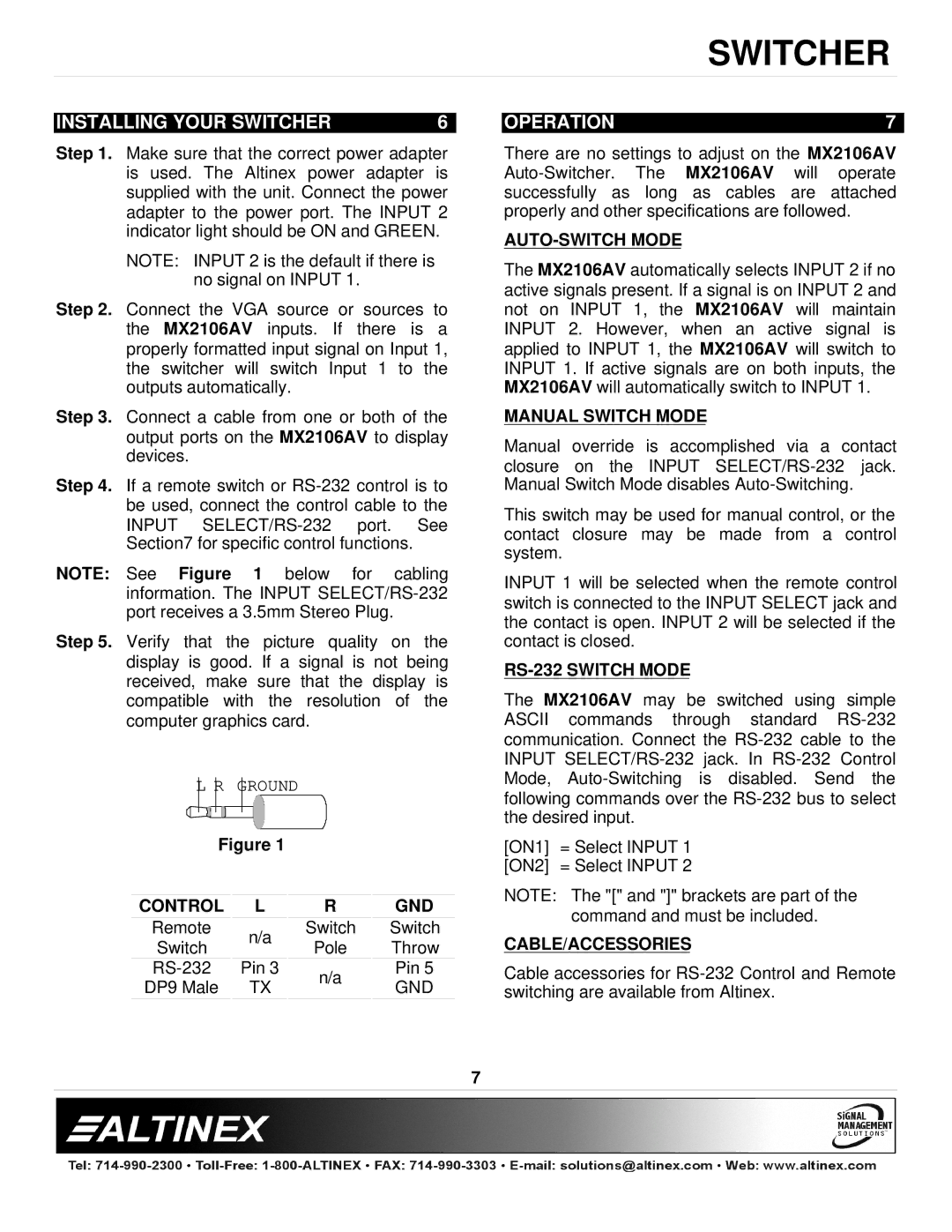MX2106AV specifications
The Altinex MX2106AV is a versatile AV switcher designed to simplify the management of audiovisual signals in various environments, including conference rooms, classrooms, and event spaces. This model boasts a comprehensive set of features that enhance both functionality and usability, making it a reliable choice for a wide array of applications.One of the primary characteristics of the MX2106AV is its ability to handle multiple input sources. It supports a mix of analog and digital signals, allowing users to connect a variety of devices such as laptops, projectors, and video conferencing equipment. The switcher includes six inputs, accommodating HDMI, VGA, and composite inputs, ensuring compatibility with a wide range of AV equipment.
The MX2106AV utilizes advanced video processing technologies, including high-definition video scaling and signal conversion. It guarantees optimal image quality, allowing users to display content in resolutions up to 1080p. This system is particularly beneficial for environments that require crisp visuals for presentations and video playback.
In terms of control and integration, the MX2106AV features an intuitive user interface designed for ease of operation. It supports RS-232 and IR control, making it compatible with various control systems. This flexibility enables system integrators to easily incorporate the switcher into existing AV setups. Additionally, the device includes an on-screen display (OSD) that provides real-time feedback on input selections and system status, enhancing user experience.
Another notable feature of the MX2106AV is its audio capabilities. The switcher provides a seamless audio switching experience, supporting both embedded HDMI audio and separate analog audio inputs. This functionality ensures that audio sources are synchronized with video signals, eliminating delays and enhancing overall performance.
Durability and reliability are key attributes of the MX2106AV. Built with high-quality components, this switcher is designed to withstand the rigors of frequent use in commercial environments. The unit is also compact, allowing for easy integration into various setups without taking up excessive space.
In conclusion, the Altinex MX2106AV is a powerful and flexible AV switcher that meets the demands of modern audiovisual applications. With its extensive input options, advanced video processing, intuitive control features, and robust design, it stands out as a premier solution for managing AV signals in professional settings. Whether for corporate presentations or educational use, the MX2106AV is well-equipped to deliver high-quality performance.