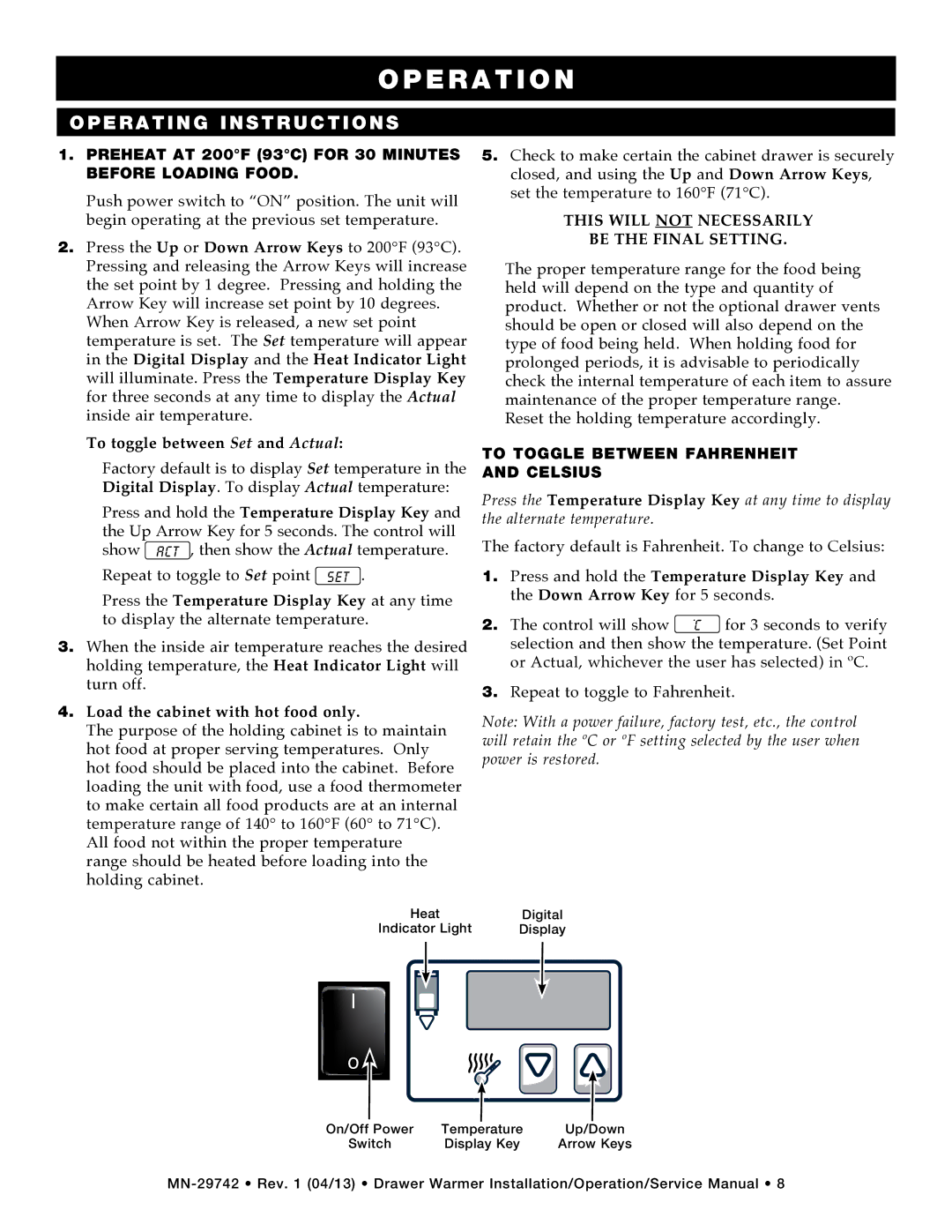drawer warmers, 1DN, 500-2D, 2DN, 500-1D specifications
Alto-Shaam, a distinguished name in the foodservice equipment industry, has made significant advancements with its 3DN, 2DN, and 1DN series cook and hold ovens. These innovative units are specifically designed to meet the demands of modern kitchens, combining efficiency, versatility, and reliability.The Alto-Shaam 3DN is known for its spacious design, accommodating substantial quantities of food while maintaining consistent temperature control. It features a unique Halo Heat technology, which ensures gentle, even cooking without the need for steam or high humidity. This patented design not only enhances food quality but also minimizes the risk of drying out dishes. Operators appreciate the ease of use, facilitated by a clear digital display that helps to adjust settings and monitor cooking progress seamlessly.
Following closely, the 2DN model offers a mid-range solution, perfect for kitchens that require versatility without the extensive capacity of the 3DN. The 2DN maintains the same advanced Halo Heat technology, focusing on energy efficiency and economical operations. With programmable controls, chefs can set precise cooking times and temperatures, allowing for repeatable results with various menu items. This model is particularly suitable for smaller establishments that prioritize quality and consistency but may not have the same volume needs as larger operations.
The 1DN represents the compact solution within this trio, catering perfectly to limited kitchen spaces while still delivering exceptional performance. Despite its smaller footprint, the 1DN does not compromise on the hallmark features of Alto-Shaam’s ovens. It allows for cooking and holding in one unit, ensuring that food is served hot, fresh, and at the ideal texture. The innovative controls are user-friendly, making it accessible for staff at all skill levels.
All three models share common characteristics, such as a robust stainless steel construction for durability and easy cleaning. They are engineered to enhance cooking capabilities without complex configurations or labor-intensive setups. This design focus minimizes downtime and maximizes productivity in fast-paced kitchen environments.
Whether it’s the expansive capabilities of the 3DN, the balance of the 2DN, or the efficiency of the 1DN, Alto-Shaam has created a range of cook and hold ovens that cater to various operational needs. These ovens are ideal for everything from roasting to holding, proving that quality and performance can coexist with efficiency in the culinary world.