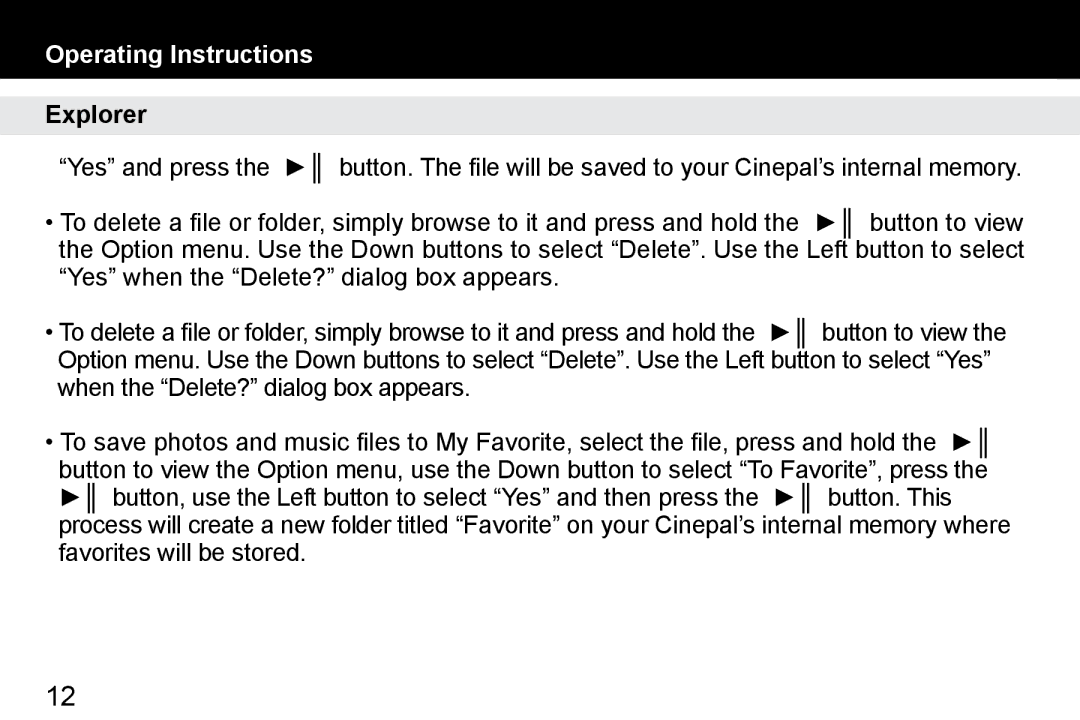Operating Instructions
Explorer
“Yes” and press the ►║ button. The file will be saved to your Cinepal’s internal memory.
•To delete a file or folder, simply browse to it and press and hold the ►║ button to view the Option menu. Use the Down buttons to select “Delete”. Use the Left button to select “Yes” when the “Delete?” dialog box appears.
•To delete a file or folder, simply browse to it and press and hold the ►║ button to view the
Option menu. Use the Down buttons to select “Delete”. Use the Left button to select “Yes” when the “Delete?” dialog box appears.
•To save photos and music files to My Favorite, select the file, press and hold the ►║ button to view the Option menu, use the Down button to select “To Favorite”, press the
►║ button, use the Left button to select “Yes” and then press the ►║ button. This process will create a new folder titled “Favorite” on your Cinepal’s internal memory where favorites will be stored.
12