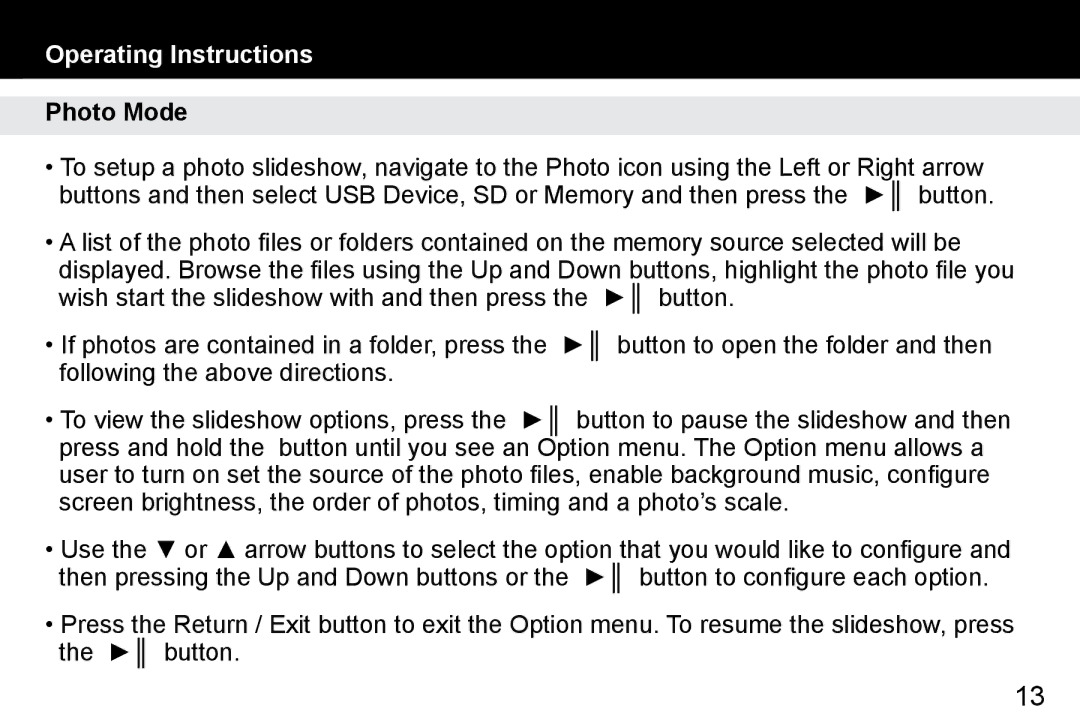Operating Instructions
Photo Mode
•To setup a photo slideshow, navigate to the Photo icon using the Left or Right arrow buttons and then select USB Device, SD or Memory and then press the ►║ button.
•A list of the photo files or folders contained on the memory source selected will be displayed. Browse the files using the Up and Down buttons, highlight the photo file you wish start the slideshow with and then press the ►║ button.
•If photos are contained in a folder, press the ►║ button to open the folder and then following the above directions.
•To view the slideshow options, press the ►║ button to pause the slideshow and then press and hold the button until you see an Option menu. The Option menu allows a user to turn on set the source of the photo files, enable background music, configure screen brightness, the order of photos, timing and a photo’s scale.
•Use the ▼ or ▲ arrow buttons to select the option that you would like to configure and then pressing the Up and Down buttons or the ►║ button to configure each option.
•Press the Return / Exit button to exit the Option menu. To resume the slideshow, press the ►║ button.
13