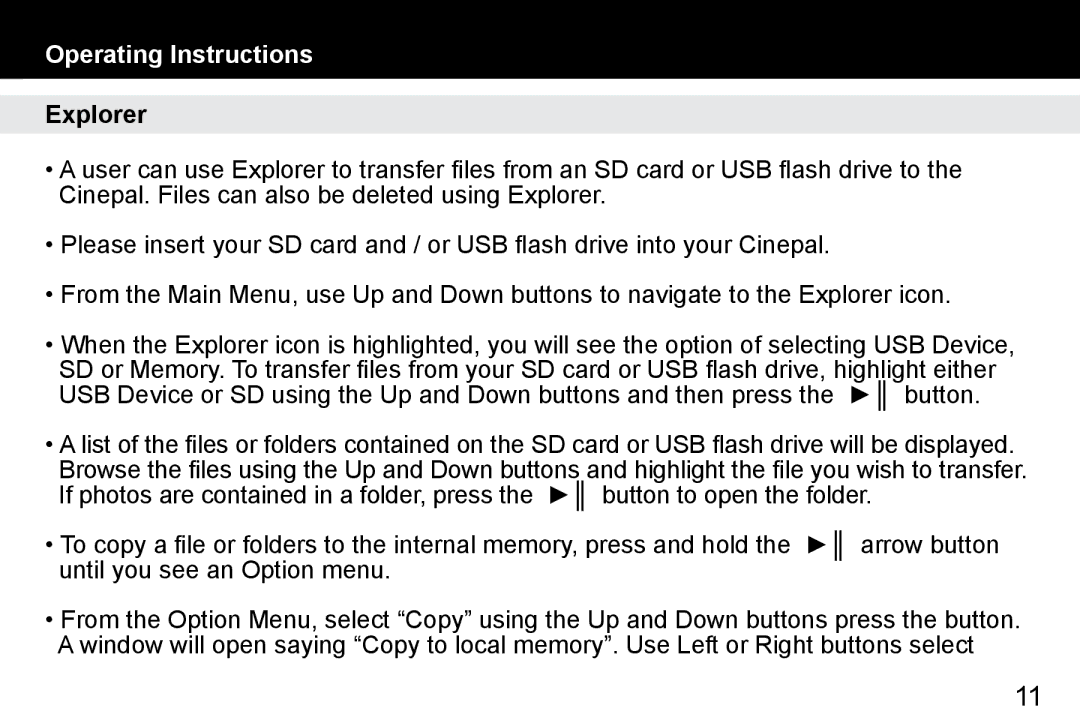Operating Instructions
Explorer
•A user can use Explorer to transfer files from an SD card or USB flash drive to the
Cinepal. Files can also be deleted using Explorer.
•Please insert your SD card and / or USB flash drive into your Cinepal.
•From the Main Menu, use Up and Down buttons to navigate to the Explorer icon.
•When the Explorer icon is highlighted, you will see the option of selecting USB Device, SD or Memory. To transfer files from your SD card or USB flash drive, highlight either USB Device or SD using the Up and Down buttons and then press the ►║ button.
•A list of the files or folders contained on the SD card or USB flash drive will be displayed. Browse the files using the Up and Down buttons and highlight the file you wish to transfer. If photos are contained in a folder, press the ►║ button to open the folder.
•To copy a file or folders to the internal memory, press and hold the ►║ arrow button until you see an Option menu.
•From the Option Menu, select “Copy” using the Up and Down buttons press the button.
A window will open saying “Copy to local memory”. Use Left or Right buttons select
11