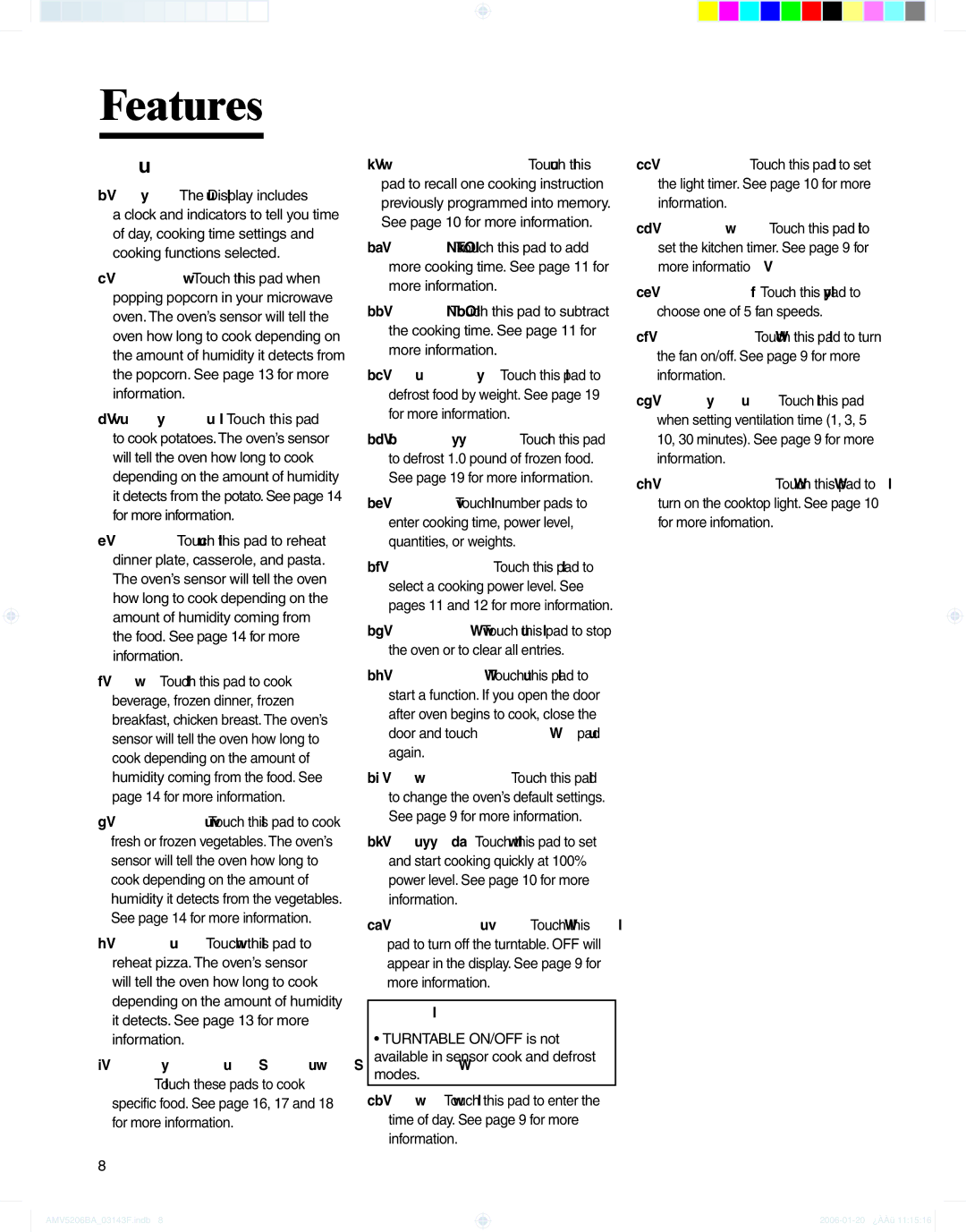AMV5206BA specifications
The Amana AMV5206BA is a versatile and reliable over-the-range microwave designed to enhance your cooking experience while optimizing kitchen space. This model combines robust performance with user-friendly features, making it a popular choice for modern households.One of the primary characteristics of the AMV5206BA is its spacious interior, offering 2.1 cubic feet of cooking capacity. This ample space allows users to accommodate large dishes, making it suitable for families and entertaining guests. The microwave boasts a smart design that fits seamlessly over the range, effectively saving counter space while providing additional ventilation for your stove.
The microwave is equipped with a powerful 1,000 watts of cooking power, ensuring quick and efficient heating of your food. It features a variable power level system that allows for precise cooking adjustments, catering to a variety of recipes and preferences. With multiple preset cooking and defrosting settings, users can easily prepare popcorn, reheat leftovers, or defrost frozen items with just the touch of a button.
One of the standout technologies included in the AMV5206BA is the innovative Auto Sensor Cooking feature. This technology detects the moisture released from the food and automatically adjusts cooking time and power level, ensuring that dishes are perfectly cooked every time. This intelligent feature not only simplifies the cooking process but also reduces the risk of overcooking or undercooking.
The microwave's sleek design features a stainless steel finish, contributing to an elegant and modern appearance that complements various kitchen decors. The large, easy-to-read keypad control panel enhances usability, allowing users to navigate settings seamlessly. Additionally, the bright interior light and powerful ventilation system with a two-speed fan effectively eliminate steam, smoke, and odors from your kitchen.
In summary, the Amana AMV5206BA is a well-rounded over-the-range microwave that marries function and style. Its powerful cooking performance, user-friendly features, and thoughtful design make it an excellent addition to any kitchen, catering to the demands of busy lifestyles and evolving culinary needs. Whether you’re reheating, cooking, or defrosting, the AMV5206BA delivers reliable results and enhances your kitchen’s efficiency.