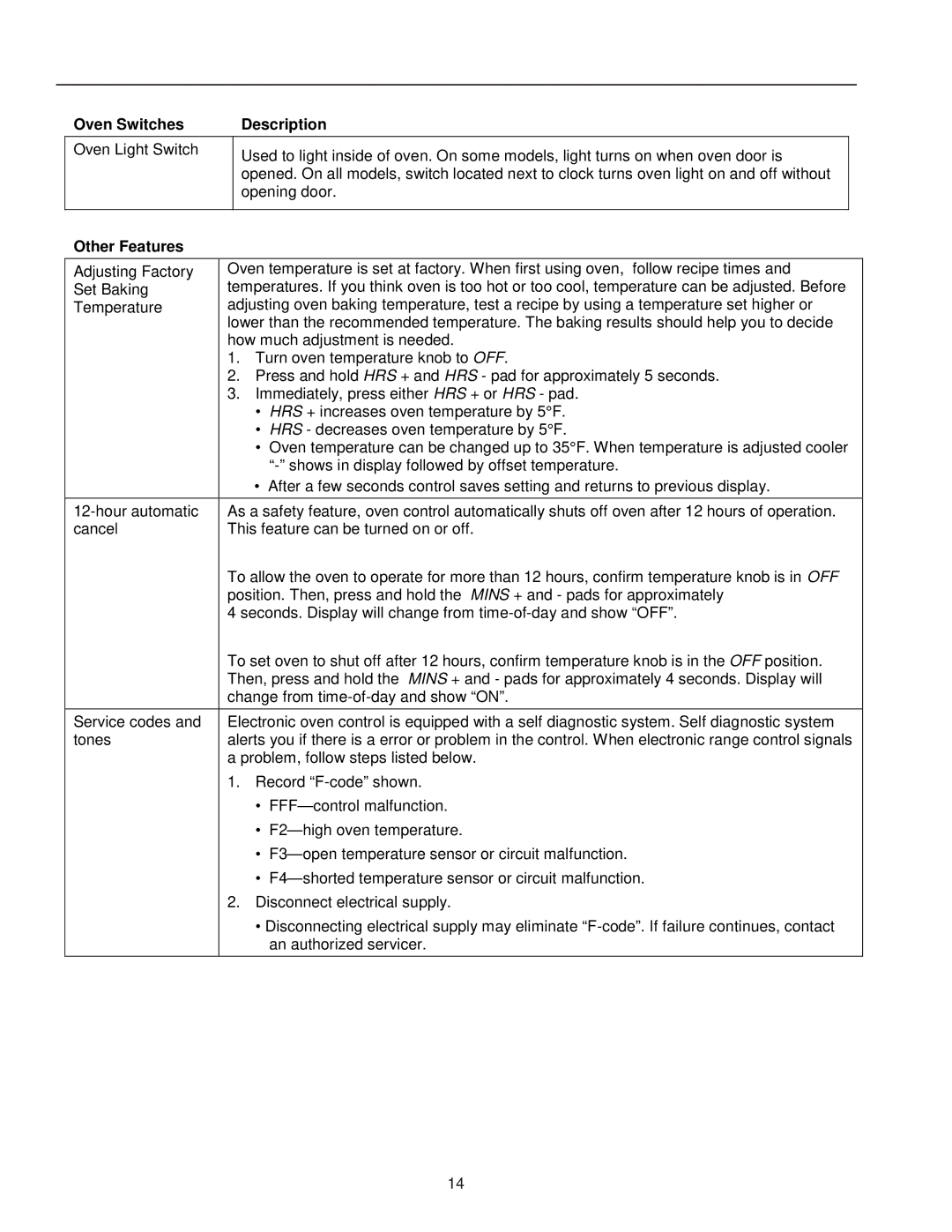Oven Switches | Description |
Oven Light Switch
Used to light inside of oven. On some models, light turns on when oven door is opened. On all models, switch located next to clock turns oven light on and off without opening door.
Other Features
Adjusting Factory | Oven temperature is set at factory. When first using oven, follow recipe times and | ||
Set Baking | temperatures. If you think oven is too hot or too cool, temperature can be adjusted. Before | ||
Temperature | adjusting oven baking temperature, test a recipe by using a temperature set higher or | ||
| lower than the recommended temperature. The baking results should help you to decide | ||
| how much adjustment is needed. | ||
| 1. Turn oven temperature knob to OFF. | ||
| 2. Press and hold HRS + and HRS - pad for approximately 5 seconds. | ||
| 3. Immediately, press either HRS + or HRS - pad. | ||
|
| • | HRS + increases oven temperature by 5°F. |
|
| • | HRS - decreases oven temperature by 5°F. |
|
| • Oven temperature can be changed up to 35°F. When temperature is adjusted cooler | |
|
|
| |
|
| • | After a few seconds control saves setting and returns to previous display. |
|
| ||
As a safety feature, oven control automatically shuts off oven after 12 hours of operation. | |||
cancel | This feature can be turned on or off. | ||
| To allow the oven to operate for more than 12 hours, confirm temperature knob is in OFF | ||
| position. Then, press and hold the MINS + and - pads for approximately | ||
| 4 seconds. Display will change from | ||
| To set oven to shut off after 12 hours, confirm temperature knob is in the OFF position. | ||
| Then, press and hold the MINS + and - pads for approximately 4 seconds. Display will | ||
| change from | ||
|
| ||
Service codes and | Electronic oven control is equipped with a self diagnostic system. Self diagnostic system | ||
tones | alerts you if there is a error or problem in the control. When electronic range control signals | ||
| a problem, follow steps listed below. | ||
| 1. | Record | |
|
| • | |
|
| • | |
|
| • | |
|
| • | |
| 2. | Disconnect electrical supply. | |
|
| • Disconnecting electrical supply may eliminate | |
|
|
| an authorized servicer. |
|
|
|
|
14