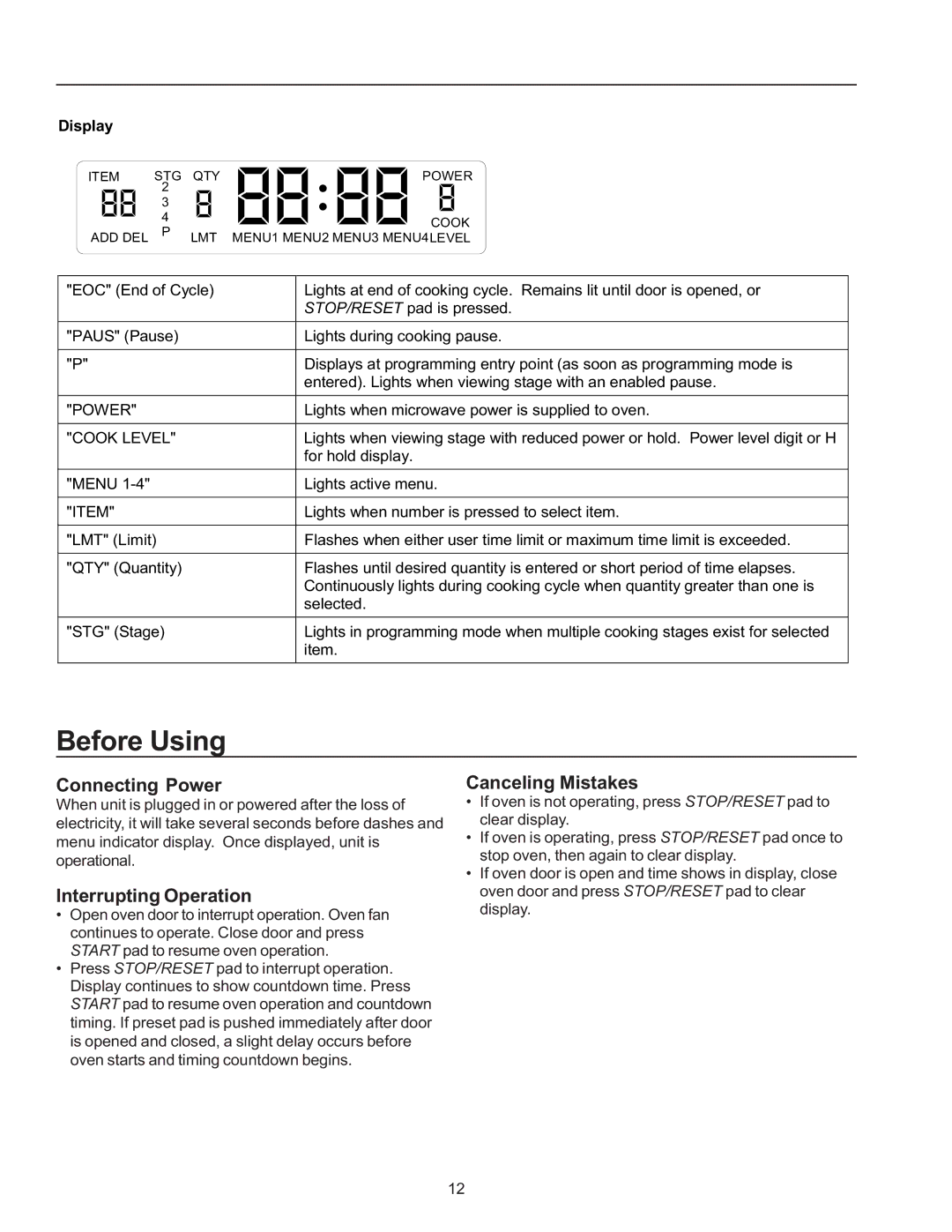Display
88 | 43 | 8 | 88 88 | 8 | |
ITEM | STG | QTY |
|
| POWER |
| 2 |
|
|
|
|
| P |
|
|
| COOK |
ADD DEL | LMT | MENU1 MENU2 MENU3 MENU4LEVEL | |||
|
|
| |||
"EOC" (End of Cycle) |
| Lights at end of cooking cycle. Remains lit until door is opened, or | |||
|
|
|
| STOP/RESET pad is pressed. | |
|
|
|
| ||
"PAUS" (Pause) |
|
| Lights during cooking pause. | ||
|
|
|
|
| |
"P" |
|
|
| Displays at programming entry point (as soon as programming mode is | |
|
|
|
| entered). Lights when viewing stage with an enabled pause. | |
|
|
|
|
| |
"POWER" |
|
|
| Lights when microwave power is supplied to oven. | |
|
|
|
| ||
"COOK LEVEL" |
|
| Lights when viewing stage with reduced power or hold. Power level digit or H | ||
|
|
|
| for hold display. |
|
|
|
|
|
| |
"MENU |
|
|
| Lights active menu. | |
|
|
|
|
| |
"ITEM" |
|
|
| Lights when number is pressed to select item. | |
|
|
|
| ||
"LMT" (Limit) |
|
| Flashes when either user time limit or maximum time limit is exceeded. | ||
|
|
|
| ||
"QTY" (Quantity) |
|
| Flashes until desired quantity is entered or short period of time elapses. | ||
|
|
|
| Continuously lights during cooking cycle when quantity greater than one is | |
|
|
|
| selected. |
|
|
|
|
| ||
"STG" (Stage) |
|
| Lights in programming mode when multiple cooking stages exist for selected | ||
|
|
|
| item. |
|
|
|
|
|
|
|
Before Using
Connecting Power
When unit is plugged in or powered after the loss of electricity, it will take several seconds before dashes and menu indicator display. Once displayed, unit is operational.
Interrupting Operation
•Open oven door to interrupt operation. Oven fan continues to operate. Close door and press START pad to resume oven operation.
•Press STOP/RESET pad to interrupt operation. Display continues to show countdown time. Press START pad to resume oven operation and countdown timing. If preset pad is pushed immediately after door is opened and closed, a slight delay occurs before oven starts and timing countdown begins.
Canceling Mistakes
•If oven is not operating, press STOP/RESET pad to clear display.
•If oven is operating, press STOP/RESET pad once to stop oven, then again to clear display.
•If oven door is open and time shows in display, close oven door and press STOP/RESET pad to clear display.
12