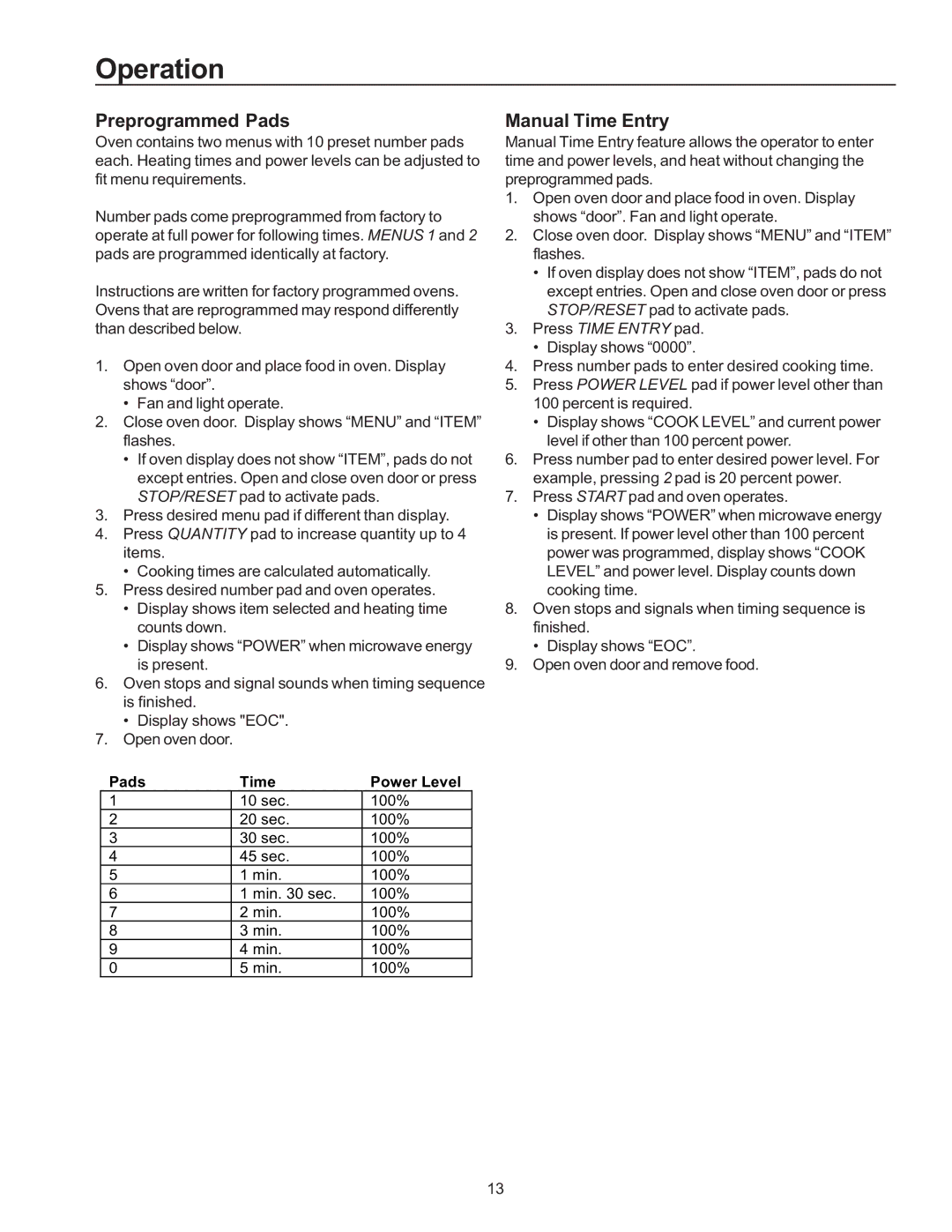Operation
Preprogrammed Pads
Oven contains two menus with 10 preset number pads each. Heating times and power levels can be adjusted to fit menu requirements.
Number pads come preprogrammed from factory to operate at full power for following times. MENUS 1 and 2 pads are programmed identically at factory.
Instructions are written for factory programmed ovens. Ovens that are reprogrammed may respond differently than described below.
1.Open oven door and place food in oven. Display shows “door”.
•Fan and light operate.
2.Close oven door. Display shows “MENU” and “ITEM” flashes.
•If oven display does not show “ITEM”, pads do not except entries. Open and close oven door or press STOP/RESET pad to activate pads.
3.Press desired menu pad if different than display.
4.Press QUANTITY pad to increase quantity up to 4 items.
•Cooking times are calculated automatically.
5.Press desired number pad and oven operates.
•Display shows item selected and heating time counts down.
•Display shows “POWER” when microwave energy is present.
6.Oven stops and signal sounds when timing sequence is finished.
•Display shows "EOC".
7.Open oven door.
Pads | Time | Power Level |
1 | 10 sec. | 100% |
2 | 20 sec. | 100% |
3 | 30 sec. | 100% |
4 | 45 sec. | 100% |
5 | 1 min. | 100% |
6 | 1 min. 30 sec. | 100% |
7 | 2 min. | 100% |
8 | 3 min. | 100% |
9 | 4 min. | 100% |
0 | 5 min. | 100% |
Manual Time Entry
Manual Time Entry feature allows the operator to enter time and power levels, and heat without changing the preprogrammed pads.
1.Open oven door and place food in oven. Display shows “door”. Fan and light operate.
2.Close oven door. Display shows “MENU” and “ITEM” flashes.
•If oven display does not show “ITEM”, pads do not except entries. Open and close oven door or press STOP/RESET pad to activate pads.
3.Press TIME ENTRY pad.
•Display shows “0000”.
4.Press number pads to enter desired cooking time.
5.Press POWER LEVEL pad if power level other than 100 percent is required.
•Display shows “COOK LEVEL” and current power level if other than 100 percent power.
6.Press number pad to enter desired power level. For example, pressing 2 pad is 20 percent power.
7.Press START pad and oven operates.
•Display shows “POWER” when microwave energy is present. If power level other than 100 percent power was programmed, display shows “COOK LEVEL” and power level. Display counts down cooking time.
8.Oven stops and signals when timing sequence is finished.
•Display shows “EOC”.
9.Open oven door and remove food.
13