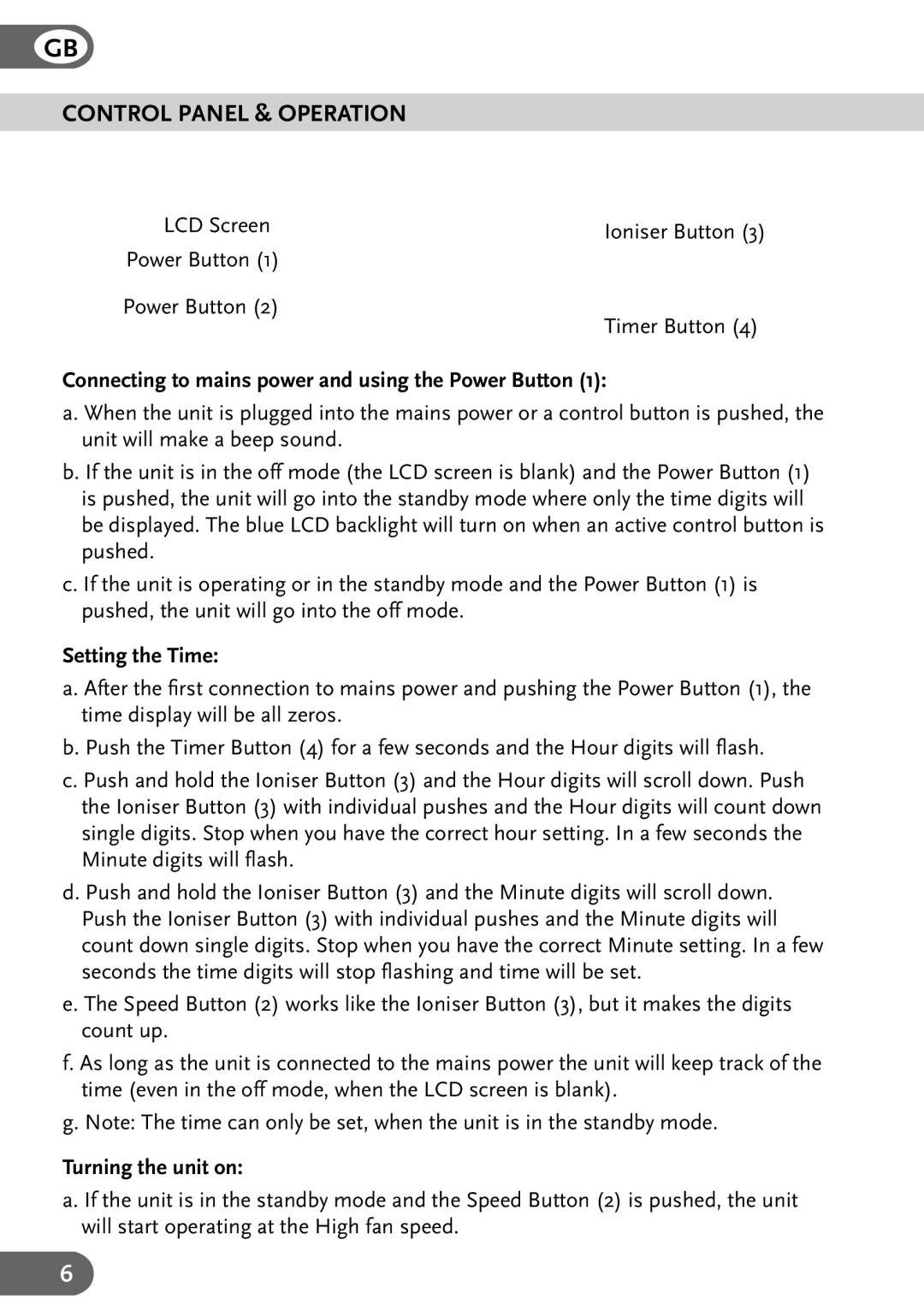GB
CONTROL PANEL & OPERATION
LCD Screen | Ioniser Button (3) |
| |
Power Button (1) |
|
Power Button (2) | Timer Button (4) |
|
Connecting to mains power and using the Power Button (1):
a. When the unit is plugged into the mains power or a control button is pushed, the unit will make a beep sound.
b. If the unit is in the off mode (the LCD screen is blank) and the Power Button (1) is pushed, the unit will go into the standby mode where only the time digits will be displayed. The blue LCD backlight will turn on when an active control button is pushed.
c. If the unit is operating or in the standby mode and the Power Button (1) is pushed, the unit will go into the off mode.
Setting the Time:
a. After the first connection to mains power and pushing the Power Button (1), the time display will be all zeros.
b. Push the Timer Button (4) for a few seconds and the Hour digits will flash.
c. Push and hold the Ioniser Button (3) and the Hour digits will scroll down. Push the Ioniser Button (3) with individual pushes and the Hour digits will count down single digits. Stop when you have the correct hour setting. In a few seconds the Minute digits will flash.
d. Push and hold the Ioniser Button (3) and the Minute digits will scroll down. Push the Ioniser Button (3) with individual pushes and the Minute digits will count down single digits. Stop when you have the correct Minute setting. In a few seconds the time digits will stop flashing and time will be set.
e. The Speed Button (2) works like the Ioniser Button (3), but it makes the digits count up.
f. As long as the unit is connected to the mains power the unit will keep track of the time (even in the off mode, when the LCD screen is blank).
g. Note: The time can only be set, when the unit is in the standby mode.
Turning the unit on:
a. If the unit is in the standby mode and the Speed Button (2) is pushed, the unit will start operating at the High fan speed.
6