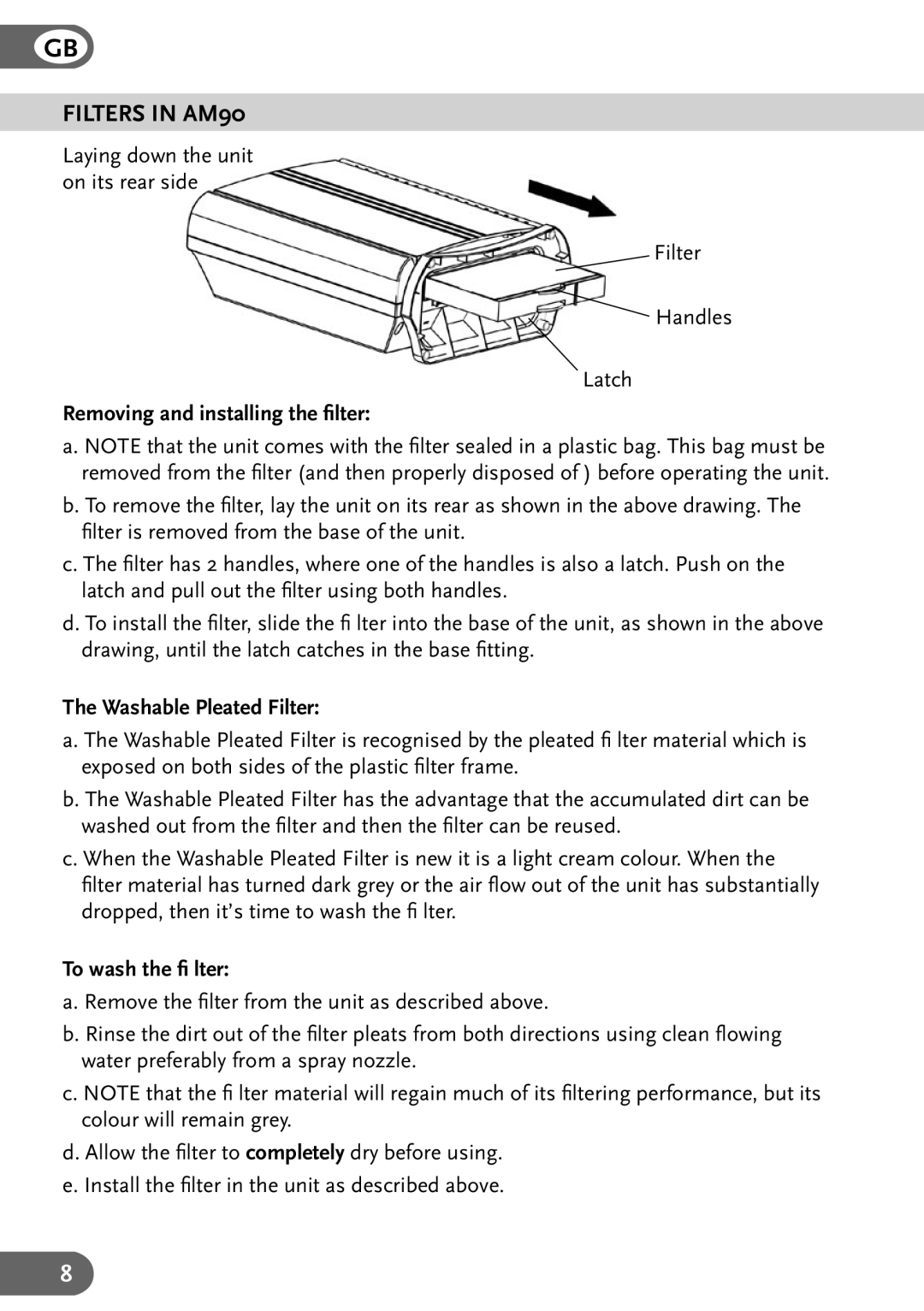GB
FILTERS IN AM90
Laying down the unit on its rear side
Filter
![]() Handles
Handles
Latch
Removing and installing the filter:
a. NOTE that the unit comes with the filter sealed in a plastic bag. This bag must be removed from the filter (and then properly disposed of ) before operating the unit.
b. To remove the filter, lay the unit on its rear as shown in the above drawing. The filter is removed from the base of the unit.
c. The filter has 2 handles, where one of the handles is also a latch. Push on the latch and pull out the filter using both handles.
d. To install the filter, slide the fi lter into the base of the unit, as shown in the above drawing, until the latch catches in the base fitting.
The Washable Pleated Filter:
a. The Washable Pleated Filter is recognised by the pleated fi lter material which is exposed on both sides of the plastic filter frame.
b. The Washable Pleated Filter has the advantage that the accumulated dirt can be washed out from the filter and then the filter can be reused.
c. When the Washable Pleated Filter is new it is a light cream colour. When the filter material has turned dark grey or the air flow out of the unit has substantially dropped, then it’s time to wash the fi lter.
To wash the fi lter:
a. Remove the filter from the unit as described above.
b. Rinse the dirt out of the filter pleats from both directions using clean flowing water preferably from a spray nozzle.
c. NOTE that the fi lter material will regain much of its filtering performance, but its colour will remain grey.
d. Allow the filter to completely dry before using. e. Install the filter in the unit as described above.
8