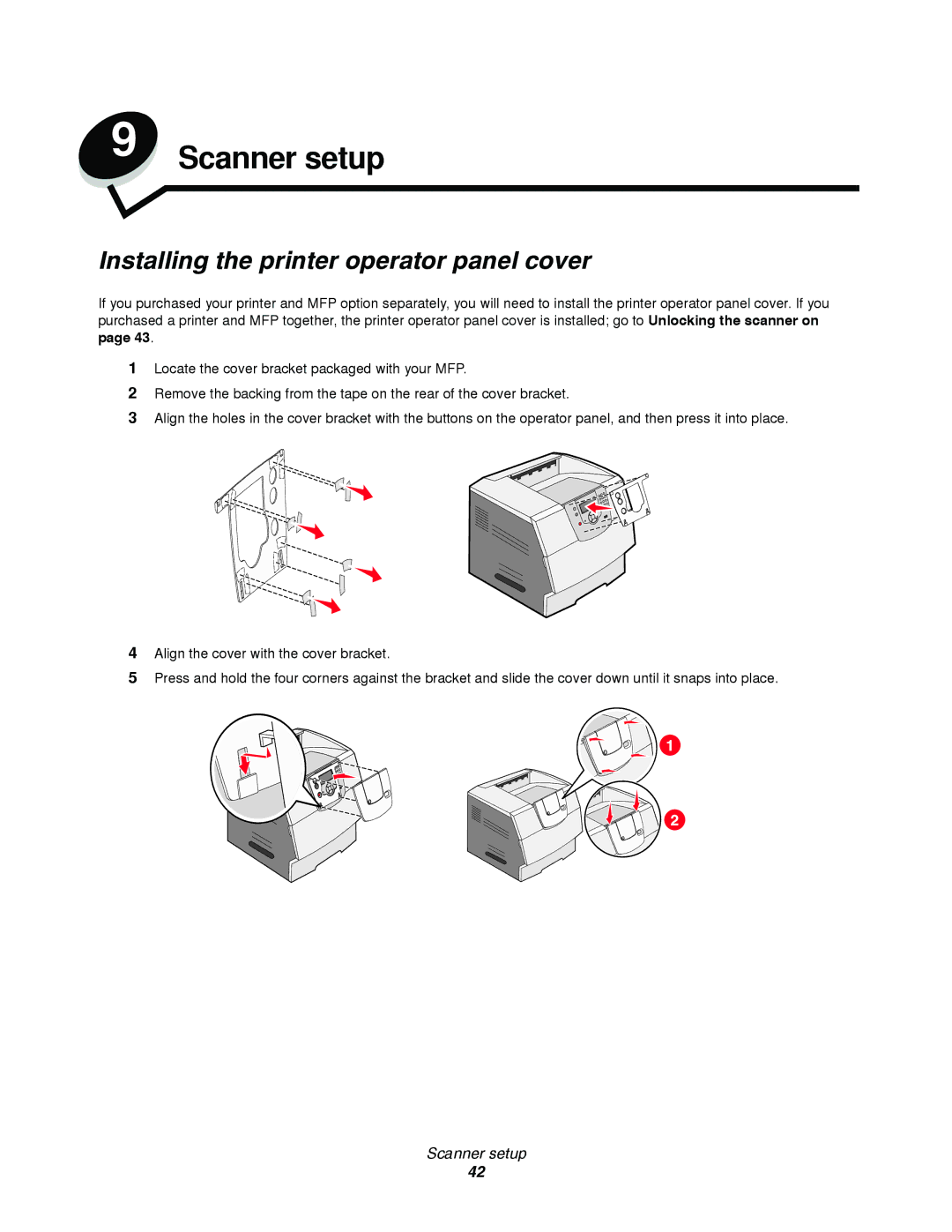9 Scanner setup
Installing the printer operator panel cover
If you purchased your printer and MFP option separately, you will need to install the printer operator panel cover. If you purchased a printer and MFP together, the printer operator panel cover is installed; go to Unlocking the scanner on page 43.
1Locate the cover bracket packaged with your MFP.
2Remove the backing from the tape on the rear of the cover bracket.
3Align the holes in the cover bracket with the buttons on the operator panel, and then press it into place.
4Align the cover with the cover bracket.
5Press and hold the four corners against the bracket and slide the cover down until it snaps into place.
Scanner setup
42