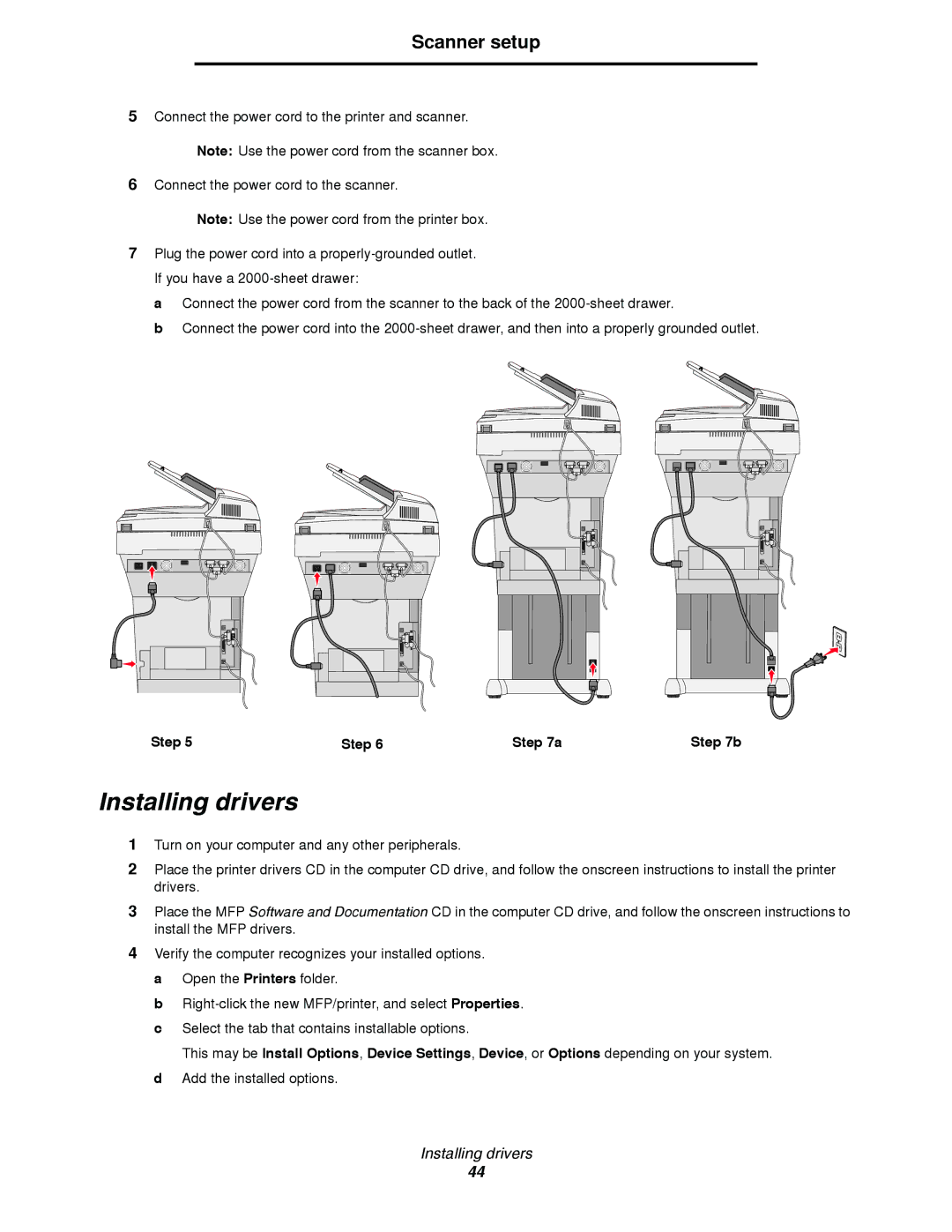Scanner setup
5Connect the power cord to the printer and scanner. Note: Use the power cord from the scanner box.
6Connect the power cord to the scanner.
Note: Use the power cord from the printer box.
7Plug the power cord into a
a Connect the power cord from the scanner to the back of the
b Connect the power cord into the
Step 5 | Step 6 | Step 7a | Step 7b |
Installing drivers
1Turn on your computer and any other peripherals.
2Place the printer drivers CD in the computer CD drive, and follow the onscreen instructions to install the printer drivers.
3Place the MFP Software and Documentation CD in the computer CD drive, and follow the onscreen instructions to install the MFP drivers.
4Verify the computer recognizes your installed options. a Open the Printers folder.
b
This may be Install Options, Device Settings, Device, or Options depending on your system. d Add the installed options.
Installing drivers
44