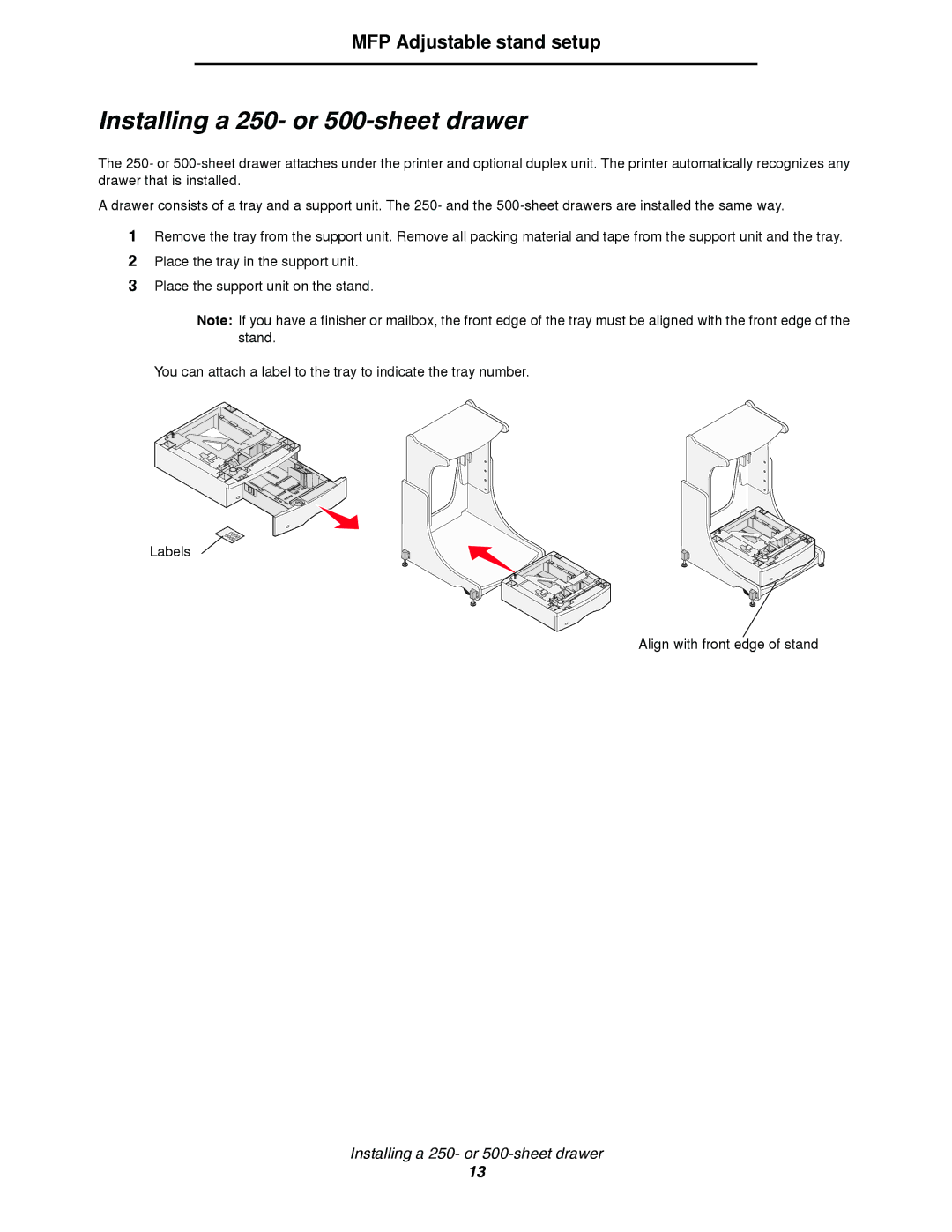MFP Adjustable stand setup
Installing a 250- or 500-sheet drawer
The 250- or
A drawer consists of a tray and a support unit. The 250- and the
1Remove the tray from the support unit. Remove all packing material and tape from the support unit and the tray.
2Place the tray in the support unit.
3Place the support unit on the stand.
Note: If you have a finisher or mailbox, the front edge of the tray must be aligned with the front edge of the stand.
You can attach a label to the tray to indicate the tray number.
Labels
Align with front edge of stand
Installing a 250- or
13