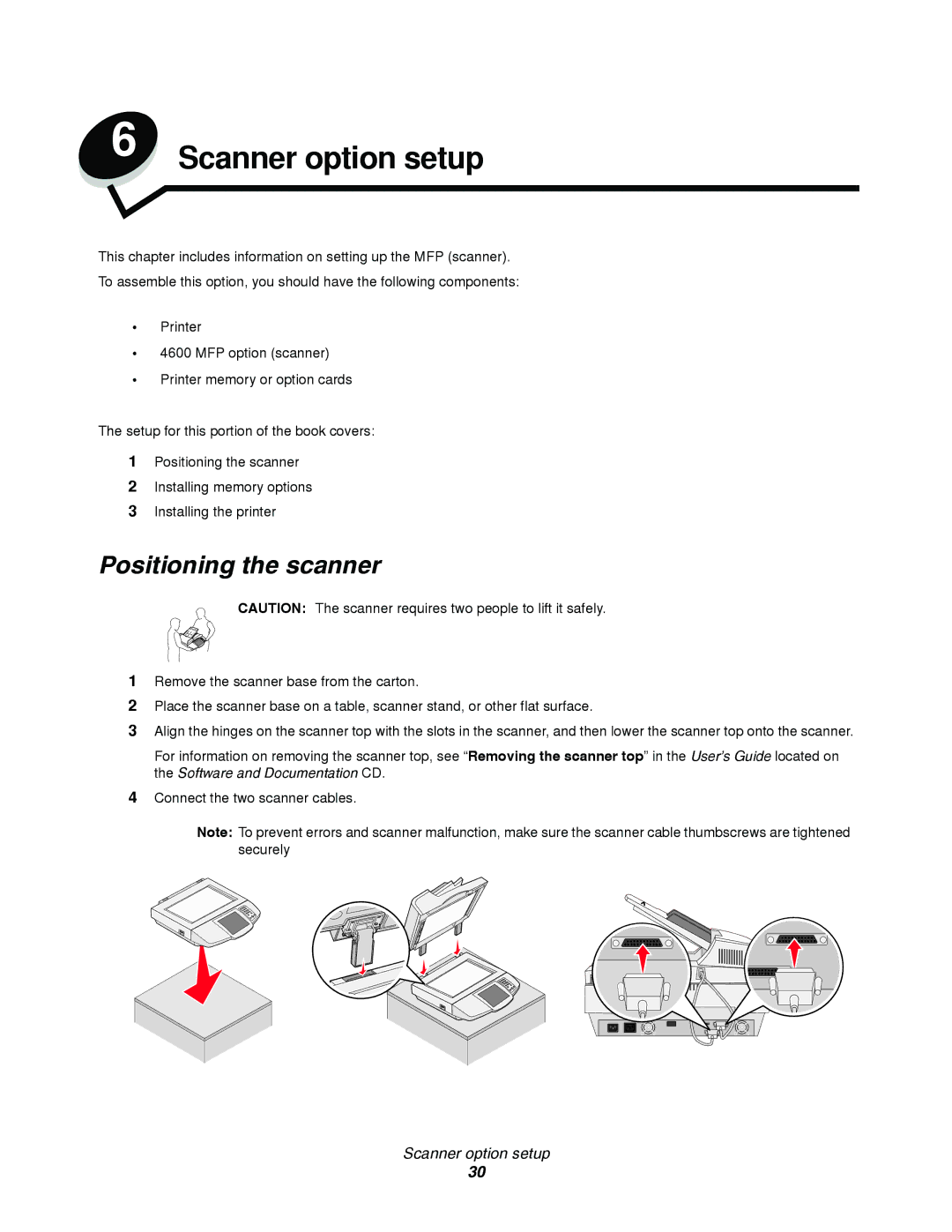6 Scanner option setup
This chapter includes information on setting up the MFP (scanner).
To assemble this option, you should have the following components:
•Printer
•4600 MFP option (scanner)
•Printer memory or option cards
The setup for this portion of the book covers:
1Positioning the scanner
2Installing memory options
3Installing the printer
Positioning the scanner
CAUTION: The scanner requires two people to lift it safely.
1Remove the scanner base from the carton.
2Place the scanner base on a table, scanner stand, or other flat surface.
3Align the hinges on the scanner top with the slots in the scanner, and then lower the scanner top onto the scanner.
For information on removing the scanner top, see “Removing the scanner top” in the User’s Guide located on the Software and Documentation CD.
4Connect the two scanner cables.
Note: To prevent errors and scanner malfunction, make sure the scanner cable thumbscrews are tightened securely
Scanner option setup
30