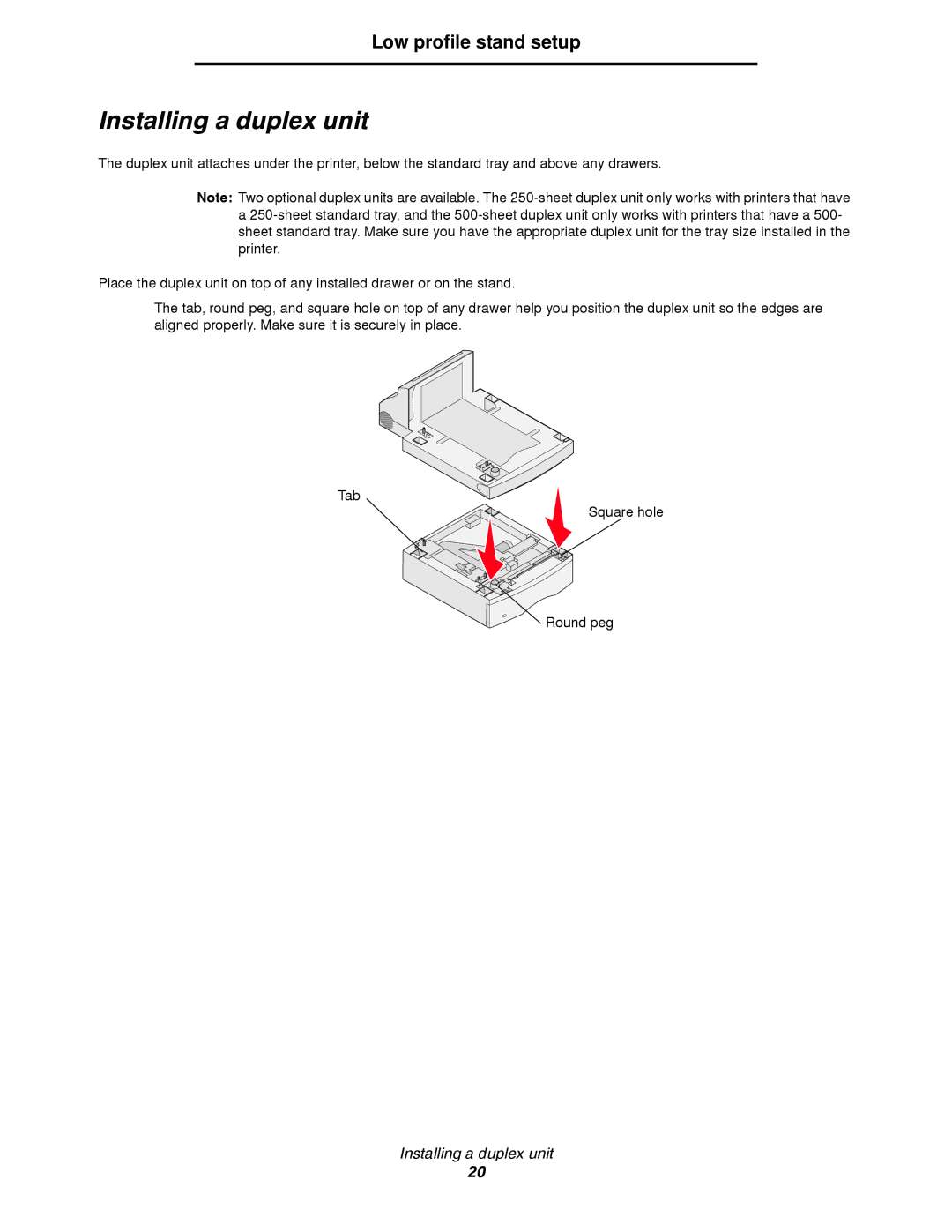Low profile stand setup
Installing a duplex unit
The duplex unit attaches under the printer, below the standard tray and above any drawers.
Note: Two optional duplex units are available. The
Place the duplex unit on top of any installed drawer or on the stand.
The tab, round peg, and square hole on top of any drawer help you position the duplex unit so the edges are aligned properly. Make sure it is securely in place.
Tab
Square hole
Round peg
Installing a duplex unit
20