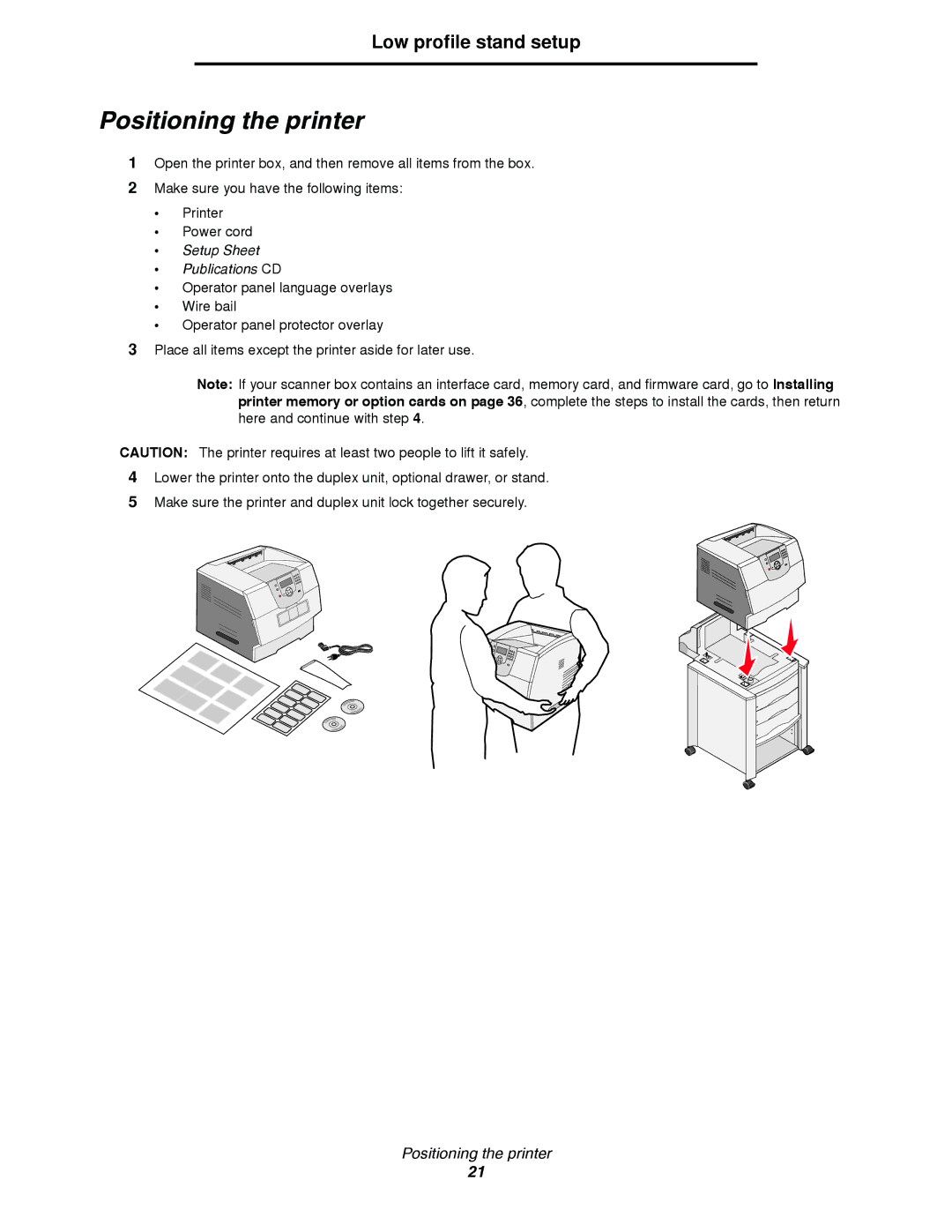Low profile stand setup
Positioning the printer
1Open the printer box, and then remove all items from the box.
2Make sure you have the following items:
•Printer
•Power cord
•Setup Sheet
•Publications CD
•Operator panel language overlays
•Wire bail
•Operator panel protector overlay
3Place all items except the printer aside for later use.
Note: If your scanner box contains an interface card, memory card, and firmware card, go to Installing printer memory or option cards on page 36, complete the steps to install the cards, then return here and continue with step 4.
CAUTION: The printer requires at least two people to lift it safely.
4Lower the printer onto the duplex unit, optional drawer, or stand.
5Make sure the printer and duplex unit lock together securely.
Positioning the printer
21