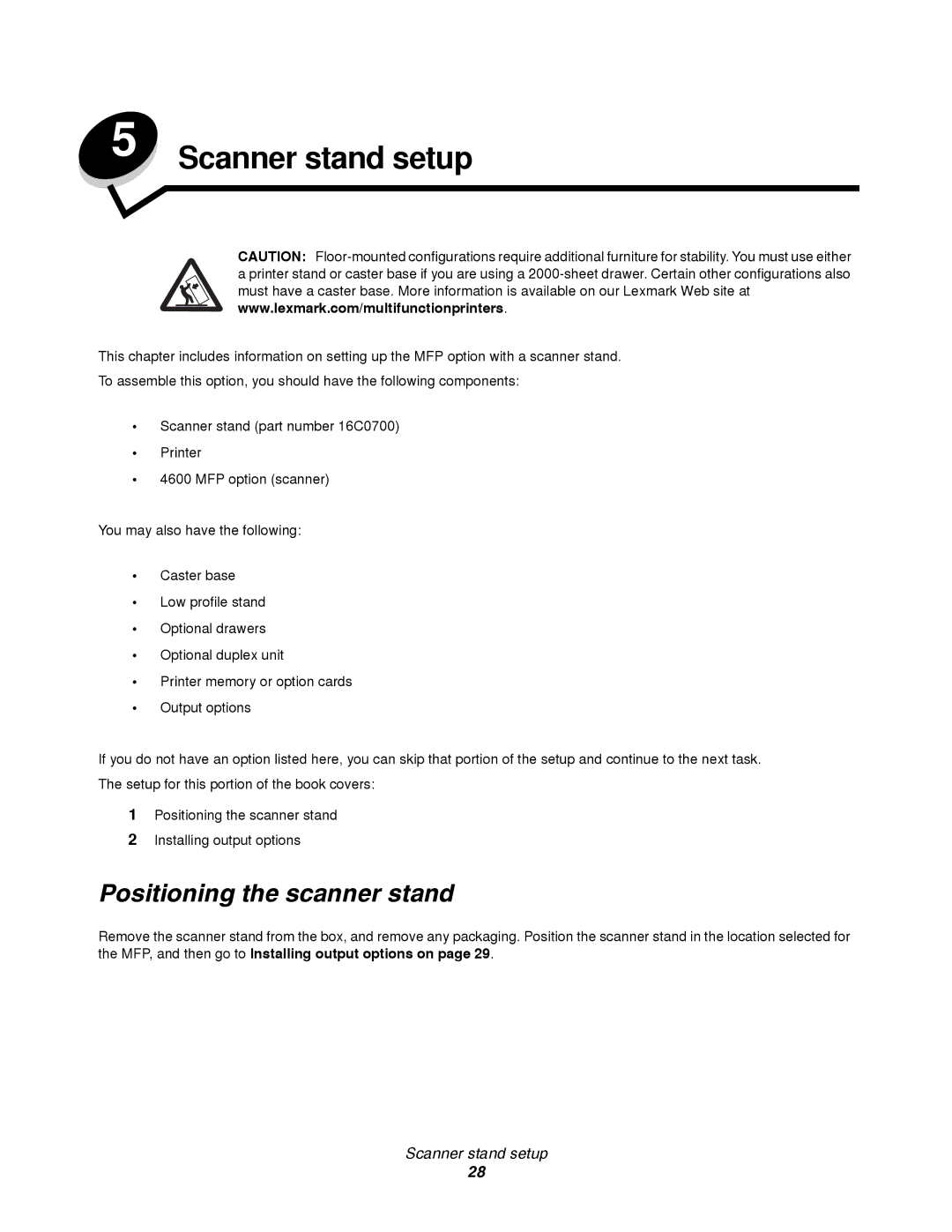5 Scanner stand setup
CAUTION:
This chapter includes information on setting up the MFP option with a scanner stand.
To assemble this option, you should have the following components:
•Scanner stand (part number 16C0700)
•Printer
•4600 MFP option (scanner)
You may also have the following:
•Caster base
•Low profile stand
•Optional drawers
•Optional duplex unit
•Printer memory or option cards
•Output options
If you do not have an option listed here, you can skip that portion of the setup and continue to the next task.
The setup for this portion of the book covers:
1Positioning the scanner stand
2Installing output options
Positioning the scanner stand
Remove the scanner stand from the box, and remove any packaging. Position the scanner stand in the location selected for the MFP, and then go to Installing output options on page 29.
Scanner stand setup
28