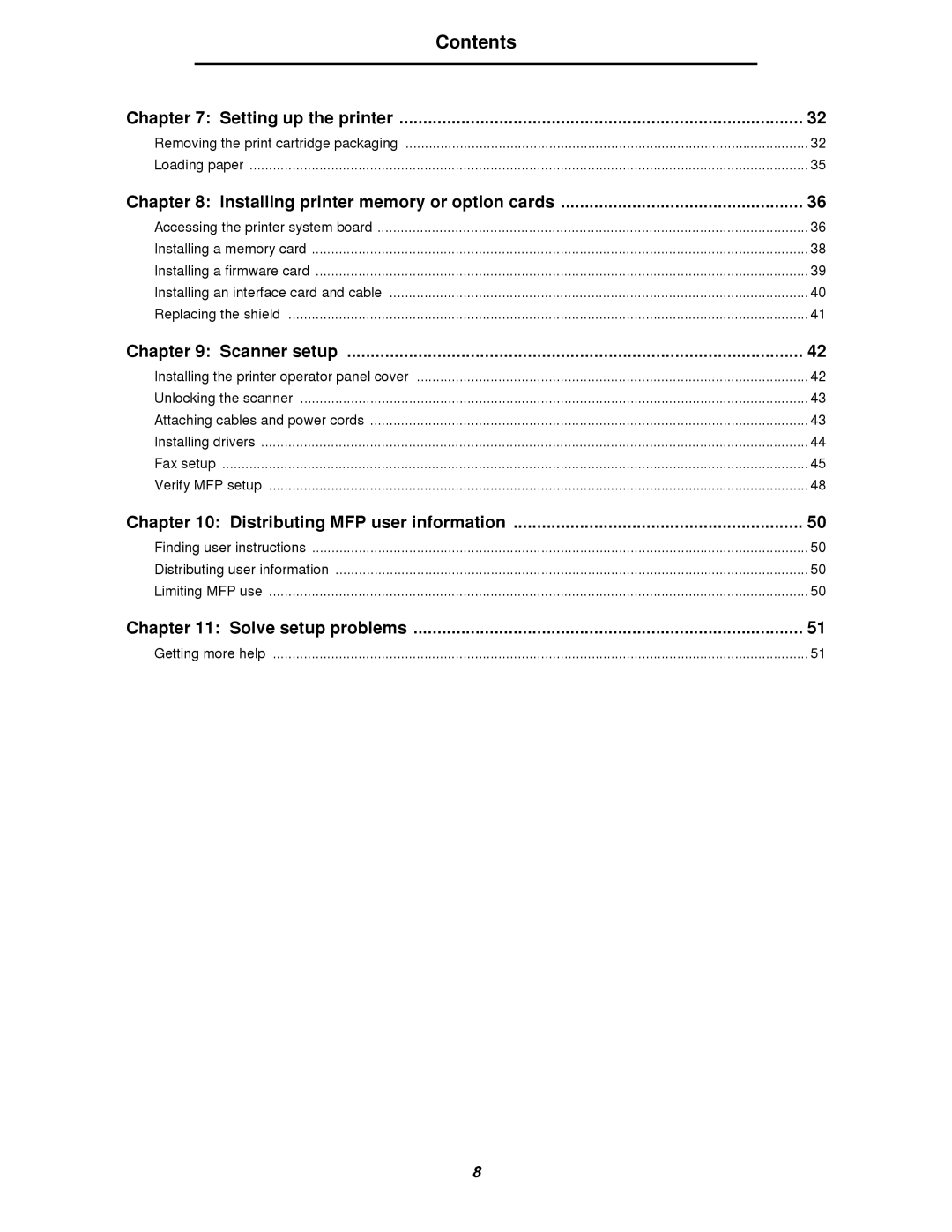Contents
Chapter 7: Setting up the printer | 32 |
Removing the print cartridge packaging | 32 |
Loading paper | 35 |
Chapter 8: Installing printer memory or option cards | 36 |
Accessing the printer system board | 36 |
Installing a memory card | 38 |
Installing a firmware card | 39 |
Installing an interface card and cable | 40 |
Replacing the shield | 41 |
Chapter 9: Scanner setup | 42 |
Installing the printer operator panel cover | 42 |
Unlocking the scanner | 43 |
Attaching cables and power cords | 43 |
Installing drivers | 44 |
Fax setup | 45 |
Verify MFP setup | 48 |
Chapter 10: Distributing MFP user information | 50 |
Finding user instructions | 50 |
Distributing user information | 50 |
Limiting MFP use | 50 |
Chapter 11: Solve setup problems | 51 |
Getting more help | 51 |
8