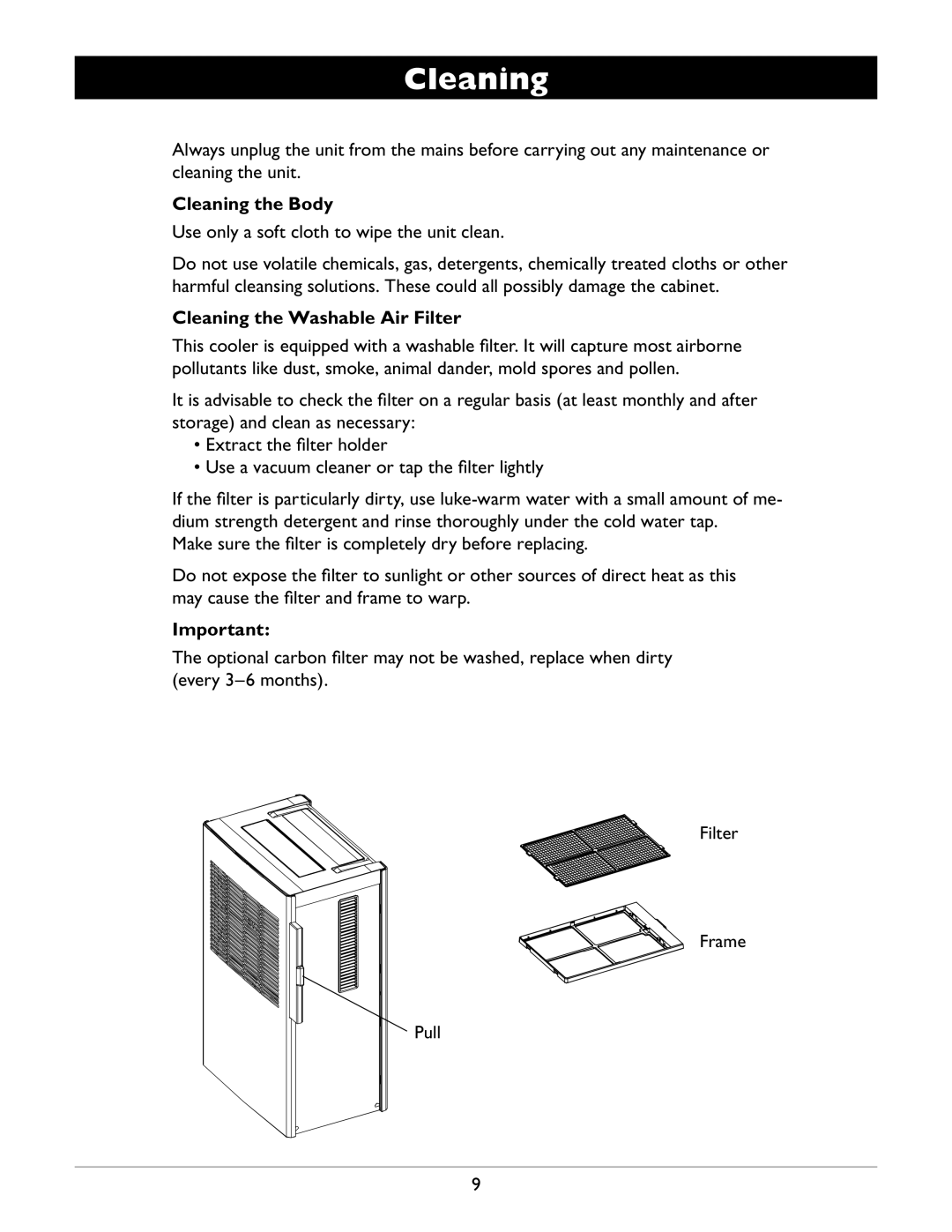Cleaning
Always unplug the unit from the mains before carrying out any maintenance or cleaning the unit.
Cleaning the Body
Use only a soft cloth to wipe the unit clean.
Do not use volatile chemicals, gas, detergents, chemically treated cloths or other harmful cleansing solutions. These could all possibly damage the cabinet.
Cleaning the Washable Air Filter
This cooler is equipped with a washable filter. It will capture most airborne pollutants like dust, smoke, animal dander, mold spores and pollen.
It is advisable to check the filter on a regular basis (at least monthly and after storage) and clean as necessary:
•Extract the filter holder
•Use a vacuum cleaner or tap the filter lightly
If the filter is particularly dirty, use
Make sure the filter is completely dry before replacing.
Do not expose the filter to sunlight or other sources of direct heat as this may cause the filter and frame to warp.
Important:
The optional carbon filter may not be washed, replace when dirty (every
Filter
Frame
Pull
9