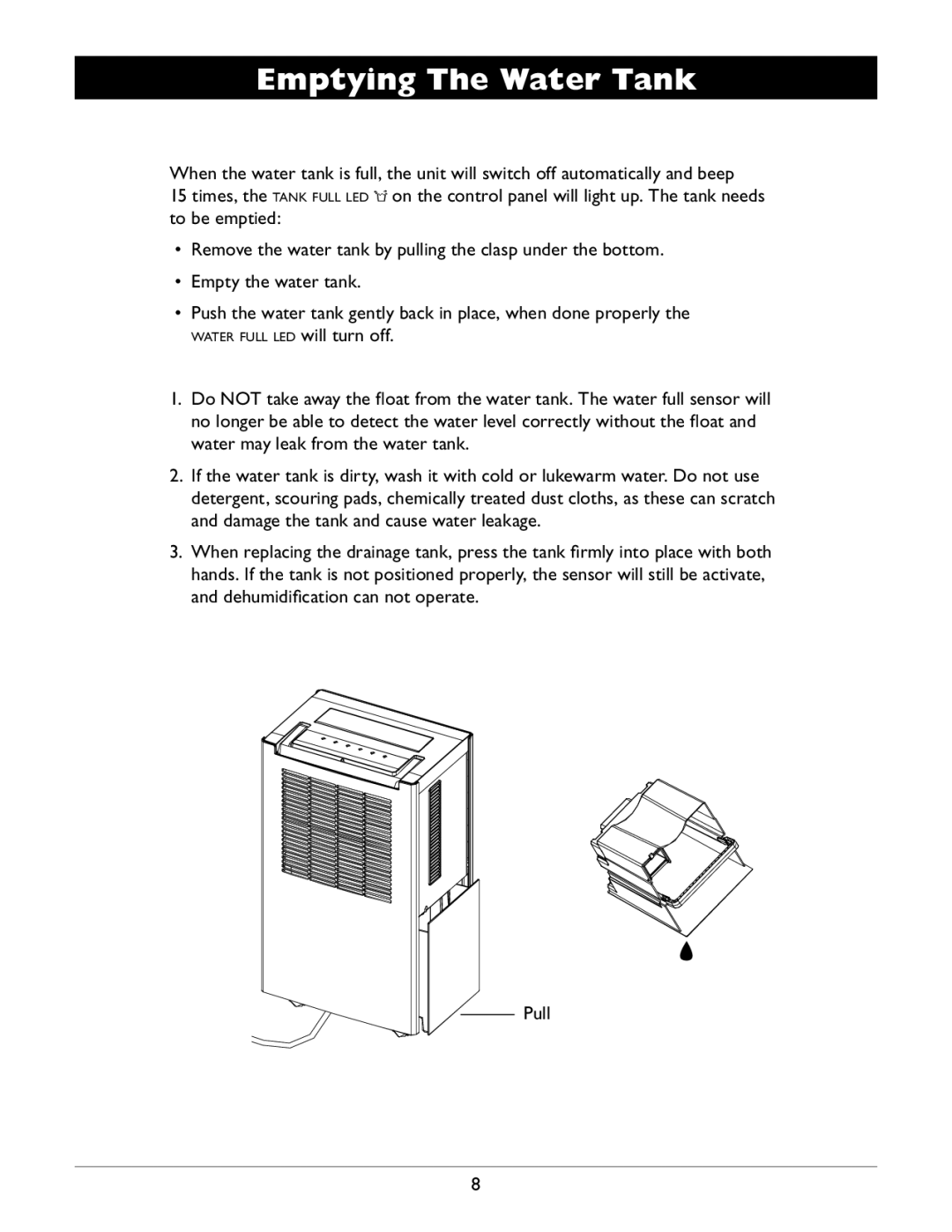Emptying The Water Tank
When the water tank is full, the unit will switch off automatically and beep
15 times, the TANK FULL LED ![]()
![]() on the control panel will light up. The tank needs to be emptied:
on the control panel will light up. The tank needs to be emptied:
•Remove the water tank by pulling the clasp under the bottom.
•Empty the water tank.
•Push the water tank gently back in place, when done properly the
WATER FULL LED will turn off.
1.Do NOT take away the float from the water tank. The water full sensor will no longer be able to detect the water level correctly without the float and water may leak from the water tank.
2.If the water tank is dirty, wash it with cold or lukewarm water. Do not use detergent, scouring pads, chemically treated dust cloths, as these can scratch and damage the tank and cause water leakage.
3.When replacing the drainage tank, press the tank firmly into place with both hands. If the tank is not positioned properly, the sensor will still be activate, and dehumidification can not operate.
Pull
8