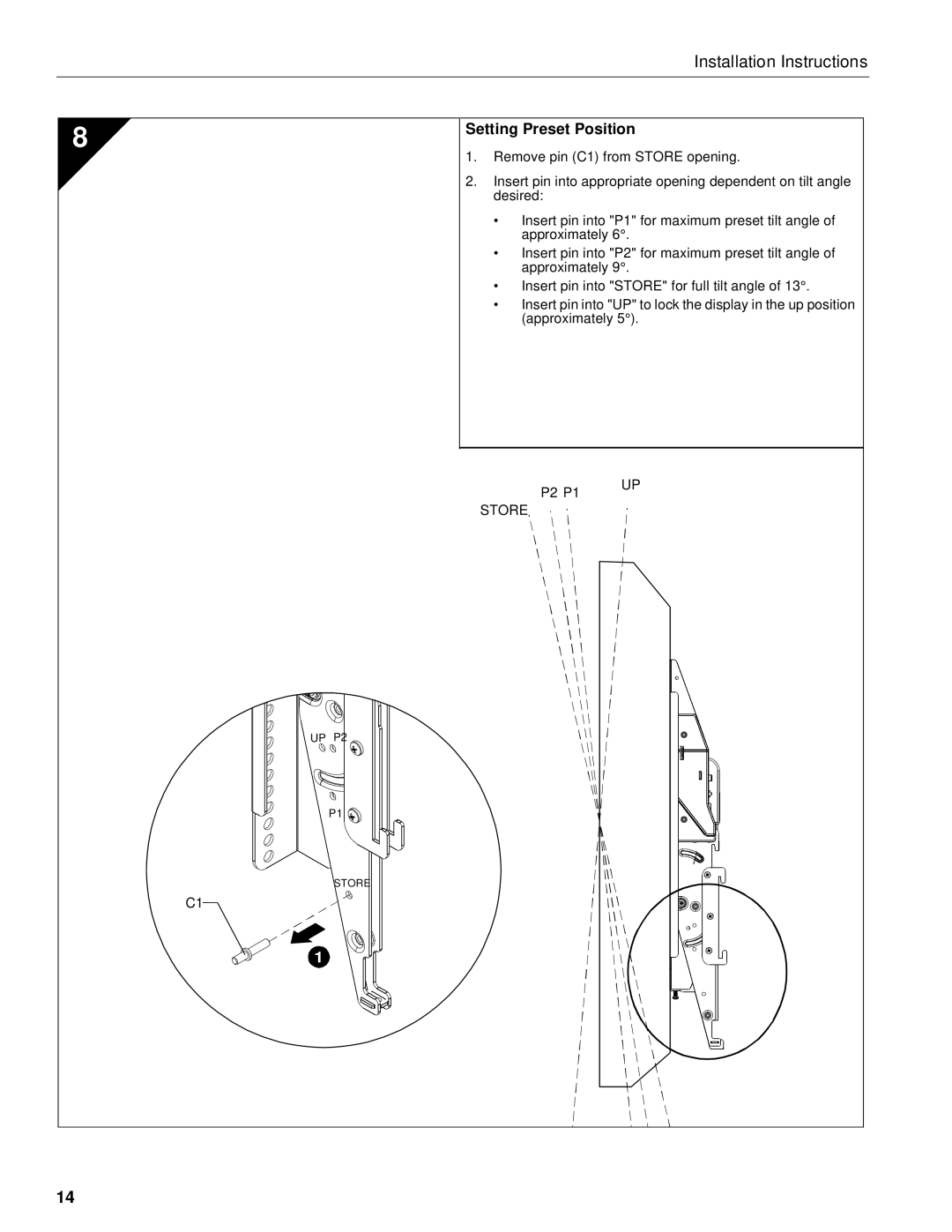Installation Instructions
8
Setting Preset Position
1.Remove pin (C1) from STORE opening.
2.Insert pin into appropriate opening dependent on tilt angle desired:
•Insert pin into "P1" for maximum preset tilt angle of approximately 6°.
•Insert pin into "P2" for maximum preset tilt angle of approximately 9°.
•Insert pin into "STORE" for full tilt angle of 13°.
•Insert pin into "UP" to lock the display in the up position (approximately 5°).
P2 P1
STORE
UP P2
P1
STORE
C1
1
UP
14