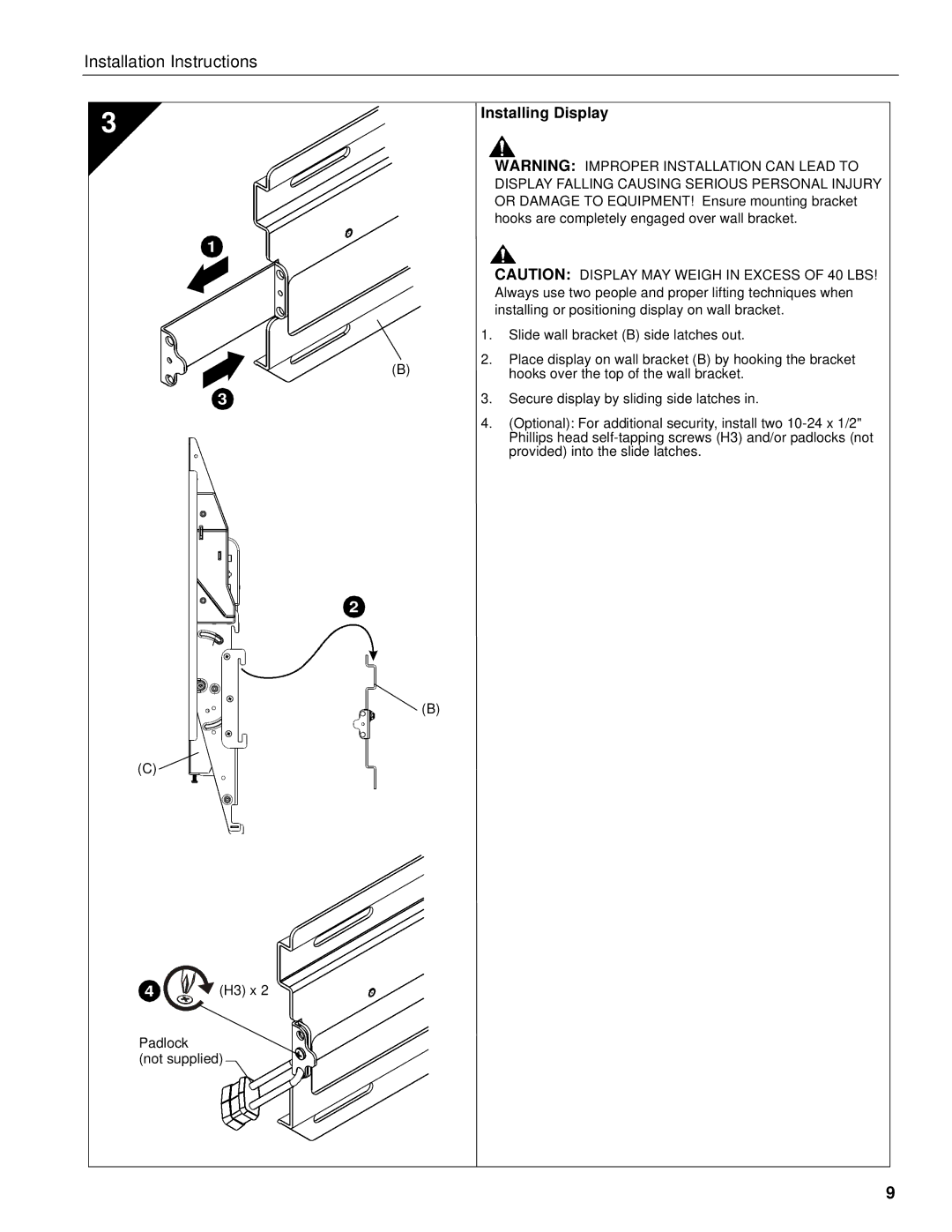Installation Instructions
3 | Installing Display | |
|
| |
|
| WARNING: IMPROPER INSTALLATION CAN LEAD TO |
|
| DISPLAY FALLING CAUSING SERIOUS PERSONAL INJURY |
|
| OR DAMAGE TO EQUIPMENT! Ensure mounting bracket |
|
| hooks are completely engaged over wall bracket. |
1 |
|
|
|
| CAUTION: DISPLAY MAY WEIGH IN EXCESS OF 40 LBS! |
|
| Always use two people and proper lifting techniques when |
|
| installing or positioning display on wall bracket. |
| 1. | Slide wall bracket (B) side latches out. |
| 2. | Place display on wall bracket (B) by hooking the bracket |
| (B) | hooks over the top of the wall bracket. |
3 | 3. | Secure display by sliding side latches in. |
4.(Optional): For additional security, install two
Phillips head
2
![]()
![]()
![]()
![]()
![]() (B)
(B)
(C) ![]()
4 | (H3) x 2 |
Padlock
(not supplied)
9