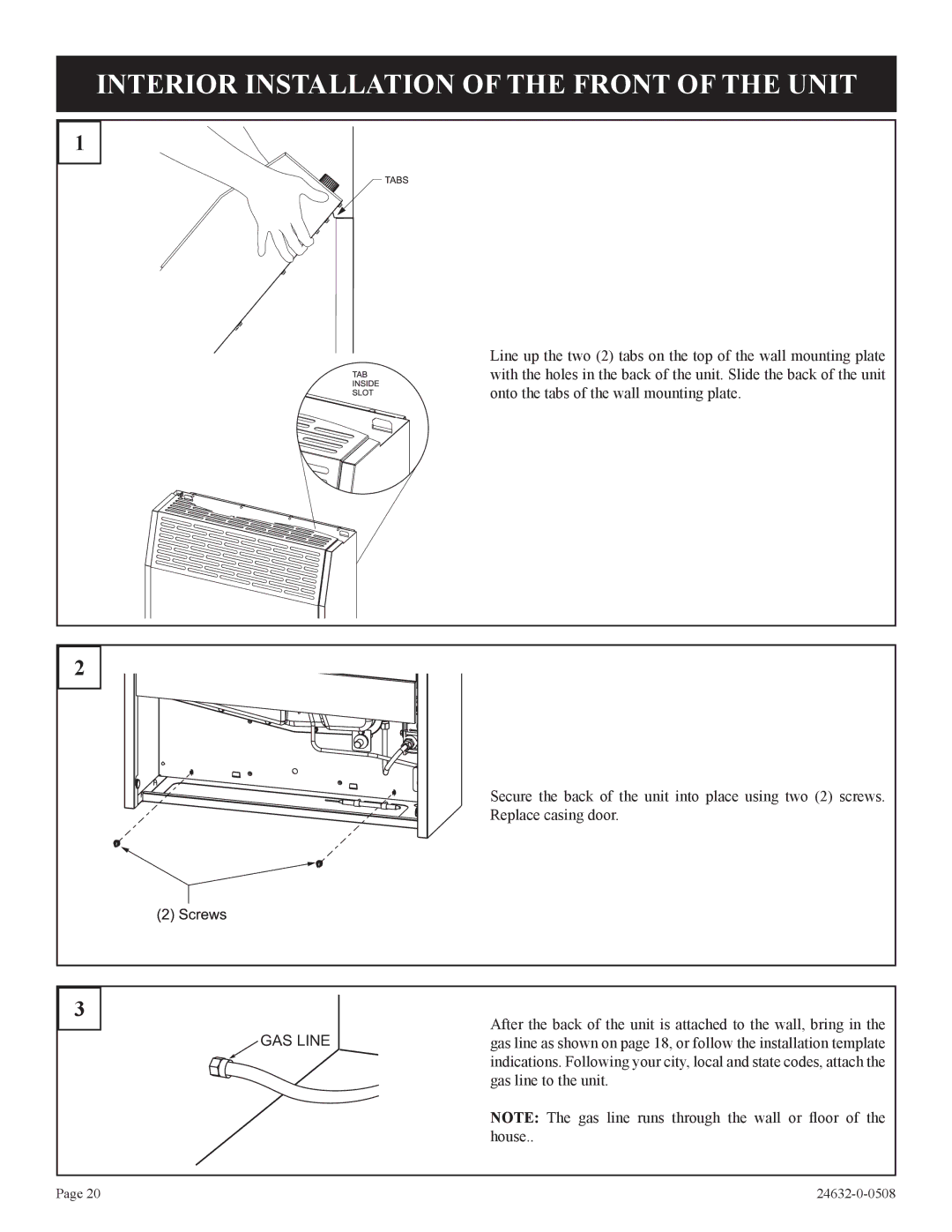INTERIOR INSTALLATION OF THE FRONT OF THE UNIT
1
2
3
Line up the two (2) tabs on the top of the wall mounting plate with the holes in the back of the unit. Slide the back of the unit onto the tabs of the wall mounting plate.
Secure the back of the unit into place using two (2) screws.
Replace casing door.
After the back of the unit is attached to the wall, bring in the
GAS LINEgas line as shown on page 18, or follow the installation template indications. Following your city, local and state codes, attach the gas line to the unit.
NOTE: The gas line runs through the wall or floor of the house..
Page 20 |