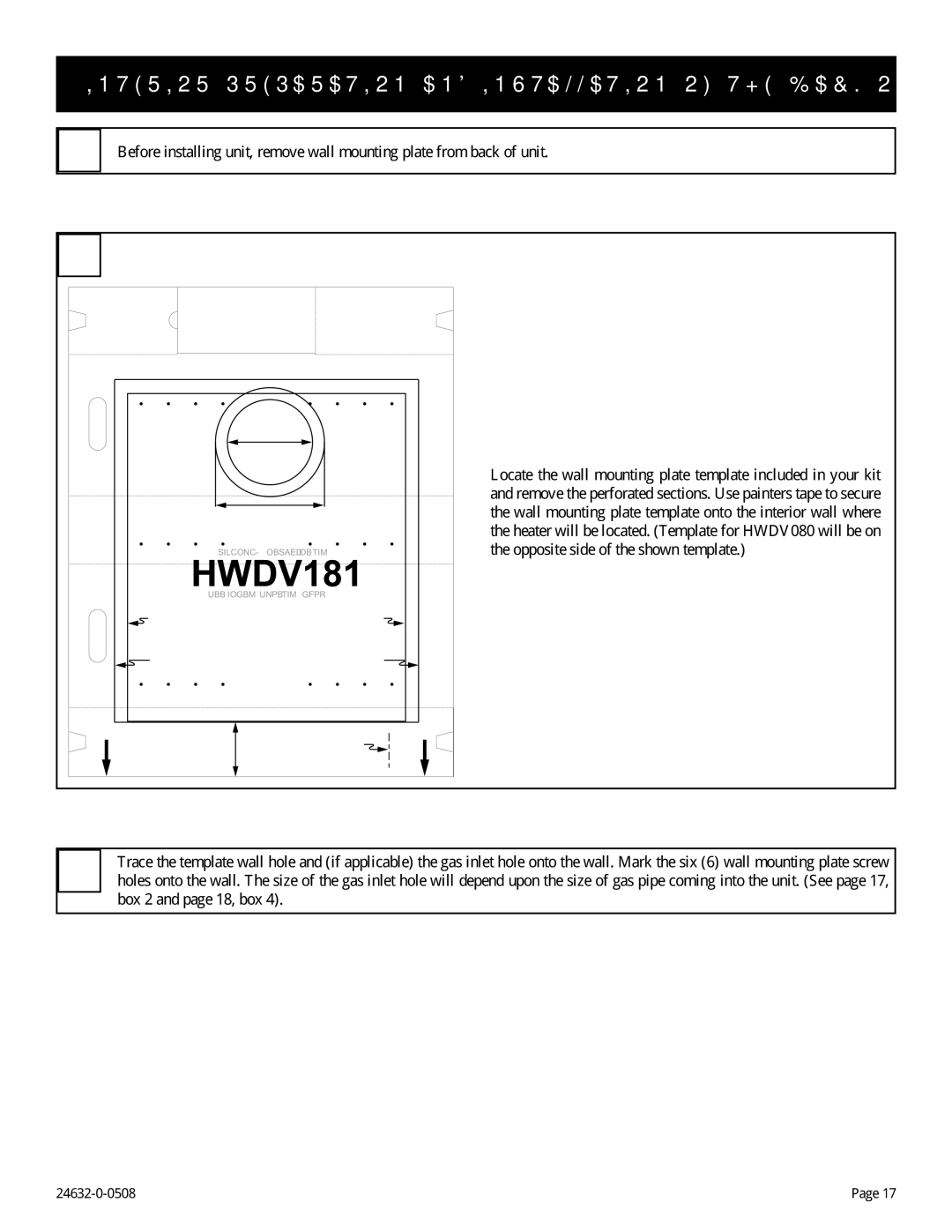INTERIOR PREPARATION AND INSTALLATION OF THE BACK OF THE UNIT
1Before installing unit, remove wall mounting plate from back of unit.
2
MOUNTING TEMPLATE FOR
Locate the wall mounting plate template included in your kit and remove the perforated sections. Use painters tape to secure the wall mounting plate template onto the interior wall where the heater will be located. (Template for HWDV080 will be on the opposite side of the shown template.)
SEE OTHER SIDE FOR HWDV080
3
Trace the template wall hole and (if applicable) the gas inlet hole onto the wall. Mark the six (6) wall mounting plate screw holes onto the wall. The size of the gas inlet hole will depend upon the size of gas pipe coming into the unit. (See page 17, box 2 and page 18, box 4).
Page 17 |