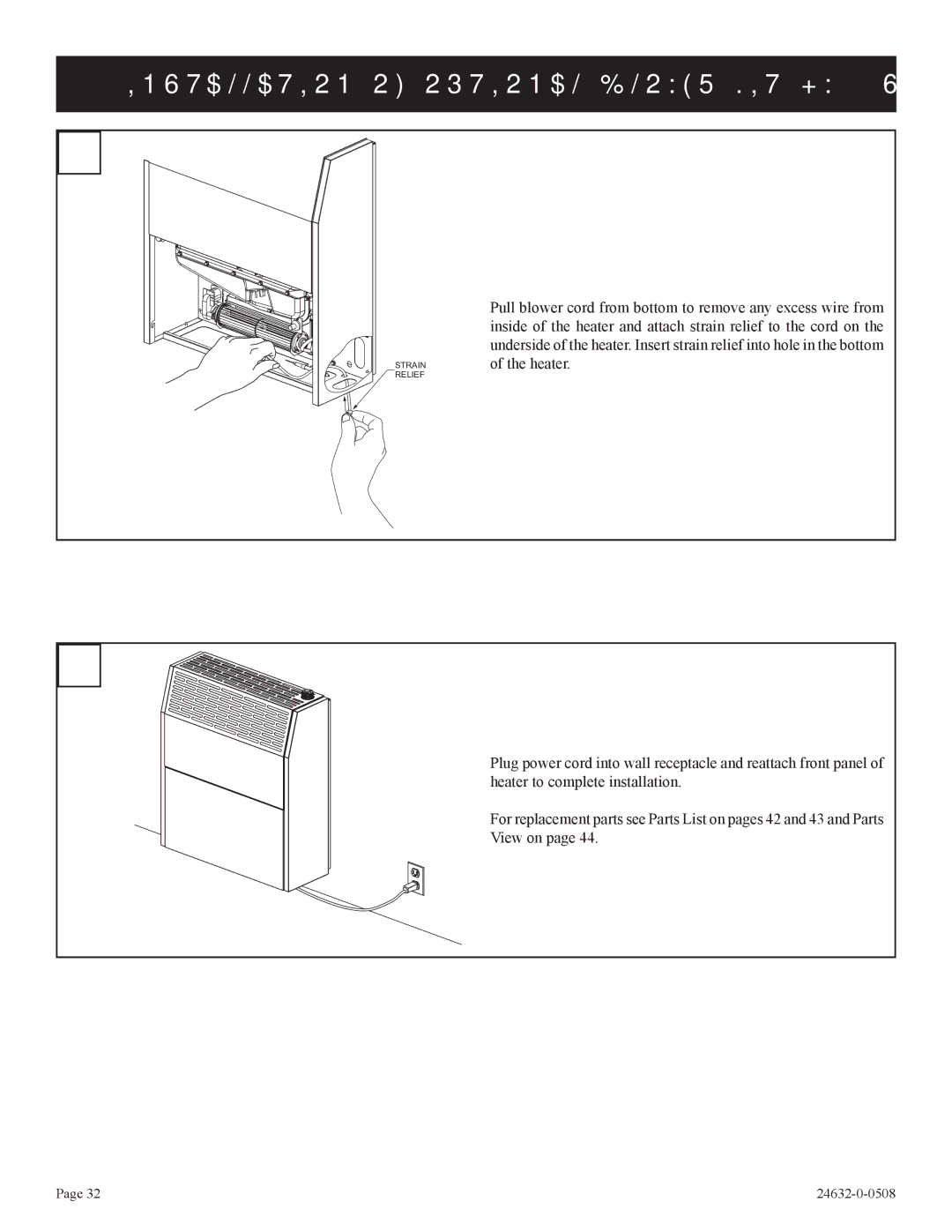INSTALLATION OF OPTIONAL BLOWER KIT HW125SCB
9
10
| Pull blower cord from bottom to remove any excess wire from |
| inside of the heater and attach strain relief to the cord on the |
| underside of the heater. Insert strain relief into hole in the bottom |
STRAIN | of the heater. |
RELIEF |
|
Plug power cord into wall receptacle and reattach front panel of heater to complete installation.
For replacement parts see Parts List on pages 42 and 43 and Parts View on page 44.
Page 32 |