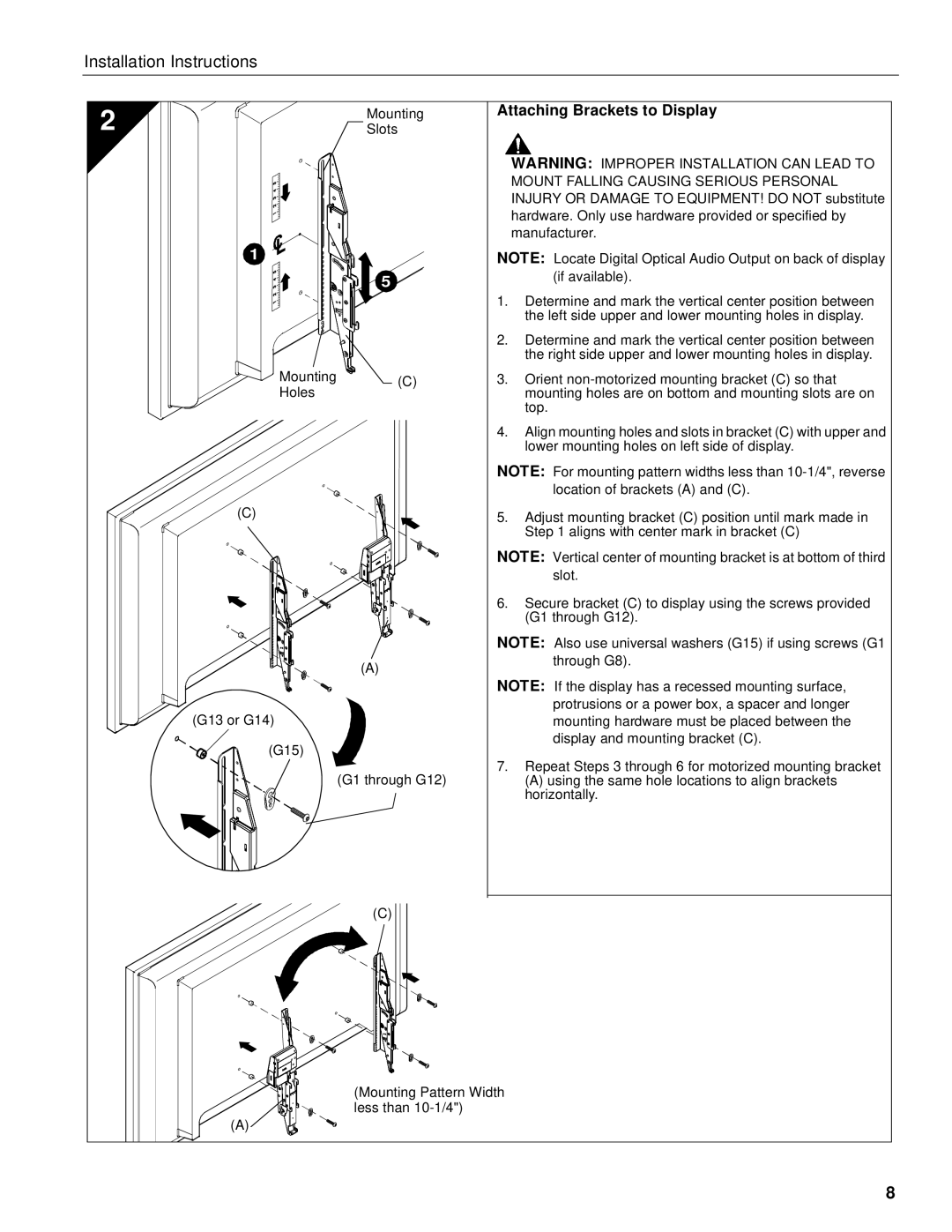Installation Instructions
2
Mounting
Slots
1
5
Mounting ![]()
![]() (C)
(C)
Holes
(C)
(A)
(G13 or G14)
(G15)
(G1 through G12)
(C)
Attaching Brackets to Display
WARNING: IMPROPER INSTALLATION CAN LEAD TO MOUNT FALLING CAUSING SERIOUS PERSONAL INJURY OR DAMAGE TO EQUIPMENT! DO NOT substitute hardware. Only use hardware provided or specified by manufacturer.
NOTE: Locate Digital Optical Audio Output on back of display (if available).
1.Determine and mark the vertical center position between the left side upper and lower mounting holes in display.
2.Determine and mark the vertical center position between the right side upper and lower mounting holes in display.
3.Orient
4.Align mounting holes and slots in bracket (C) with upper and lower mounting holes on left side of display.
NOTE: For mounting pattern widths less than
5.Adjust mounting bracket (C) position until mark made in Step 1 aligns with center mark in bracket (C)
NOTE: Vertical center of mounting bracket is at bottom of third slot.
6.Secure bracket (C) to display using the screws provided (G1 through G12).
NOTE: Also use universal washers (G15) if using screws (G1 through G8).
NOTE: If the display has a recessed mounting surface, protrusions or a power box, a spacer and longer mounting hardware must be placed between the display and mounting bracket (C).
7.Repeat Steps 3 through 6 for motorized mounting bracket
(A) using the same hole locations to align brackets horizontally.
(Mounting Pattern Width
less than
(A)
8