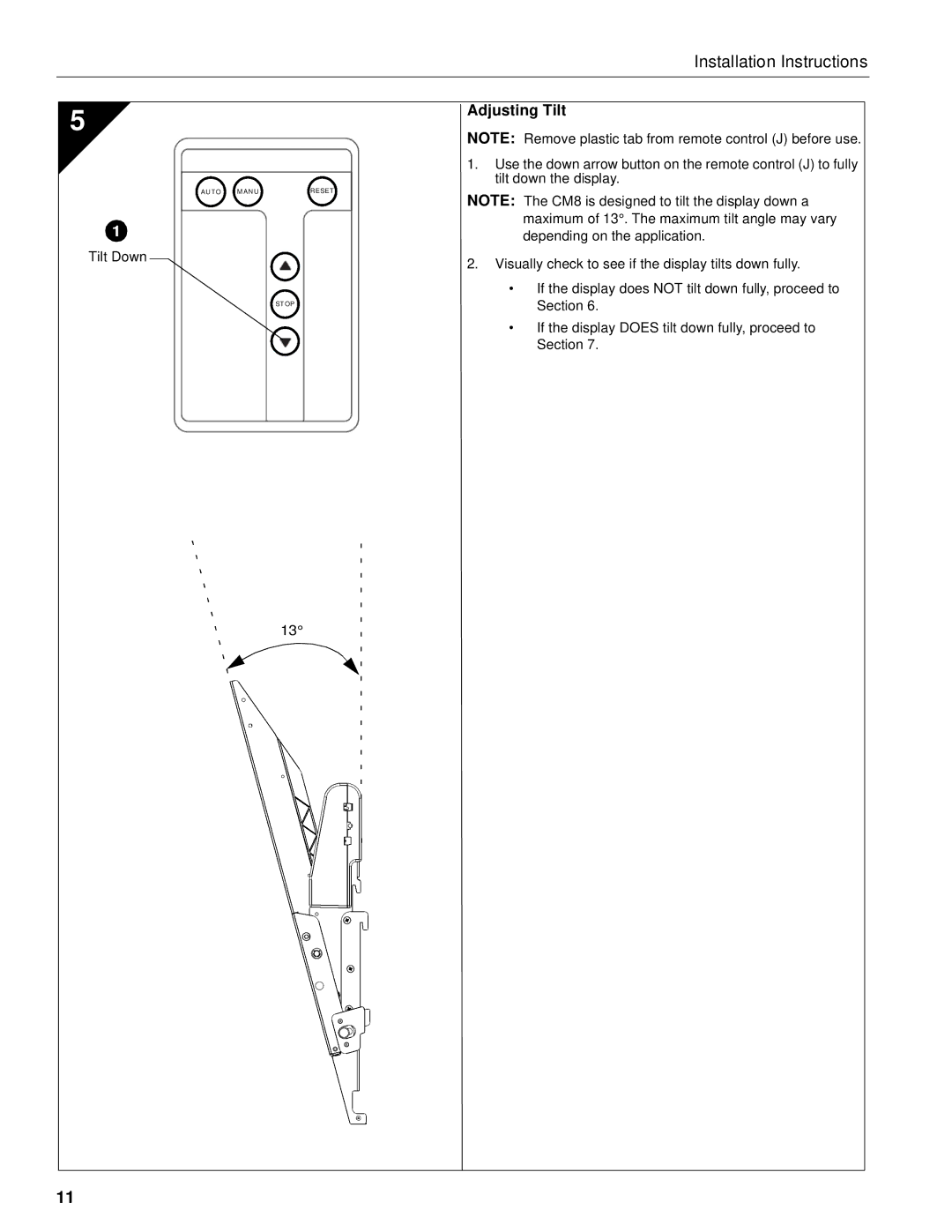Installation Instructions
5
AUTO MANU | RESET |
1
Tilt Down
STOP
13°
Adjusting Tilt
NOTE: Remove plastic tab from remote control (J) before use.
1.Use the down arrow button on the remote control (J) to fully tilt down the display.
NOTE: The CM8 is designed to tilt the display down a maximum of 13°. The maximum tilt angle may vary depending on the application.
2.Visually check to see if the display tilts down fully.
•If the display does NOT tilt down fully, proceed to Section 6.
•If the display DOES tilt down fully, proceed to Section 7.
11