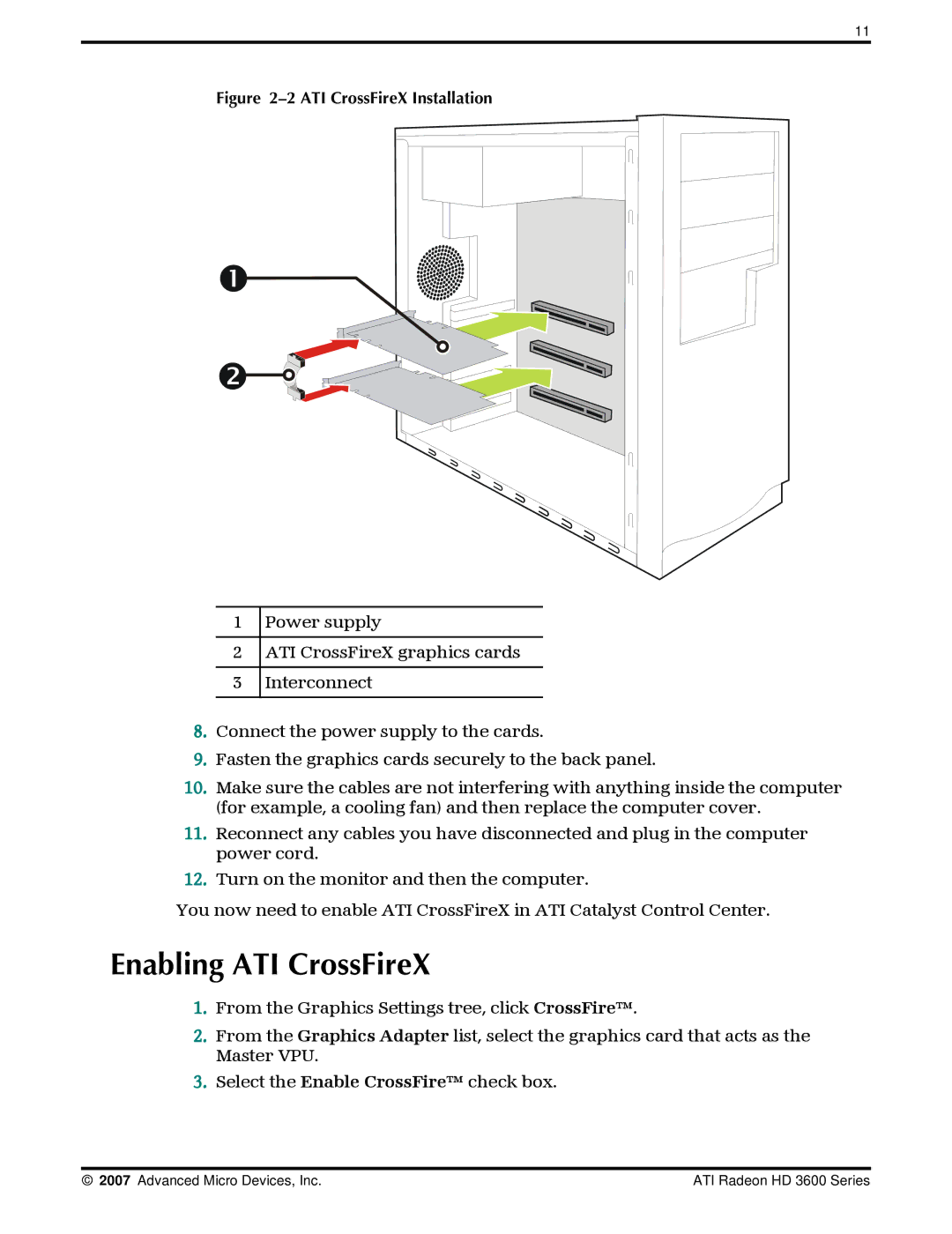11
Figure 2–2 ATI CrossFireX Installation
1
2
3
Power supply
ATI CrossFireX graphics cards
Interconnect
8.Connect the power supply to the cards.
9.Fasten the graphics cards securely to the back panel.
10.Make sure the cables are not interfering with anything inside the computer (for example, a cooling fan) and then replace the computer cover.
11.Reconnect any cables you have disconnected and plug in the computer power cord.
12.Turn on the monitor and then the computer.
You now need to enable ATI CrossFireX in ATI Catalyst Control Center.
Enabling ATI CrossFireX
1.From the Graphics Settings tree, click CrossFire™.
2.From the Graphics Adapter list, select the graphics card that acts as the Master VPU.
3.Select the Enable CrossFire™ check box.
© 2007 Advanced Micro Devices, Inc. | ATI Radeon HD 3600 Series |