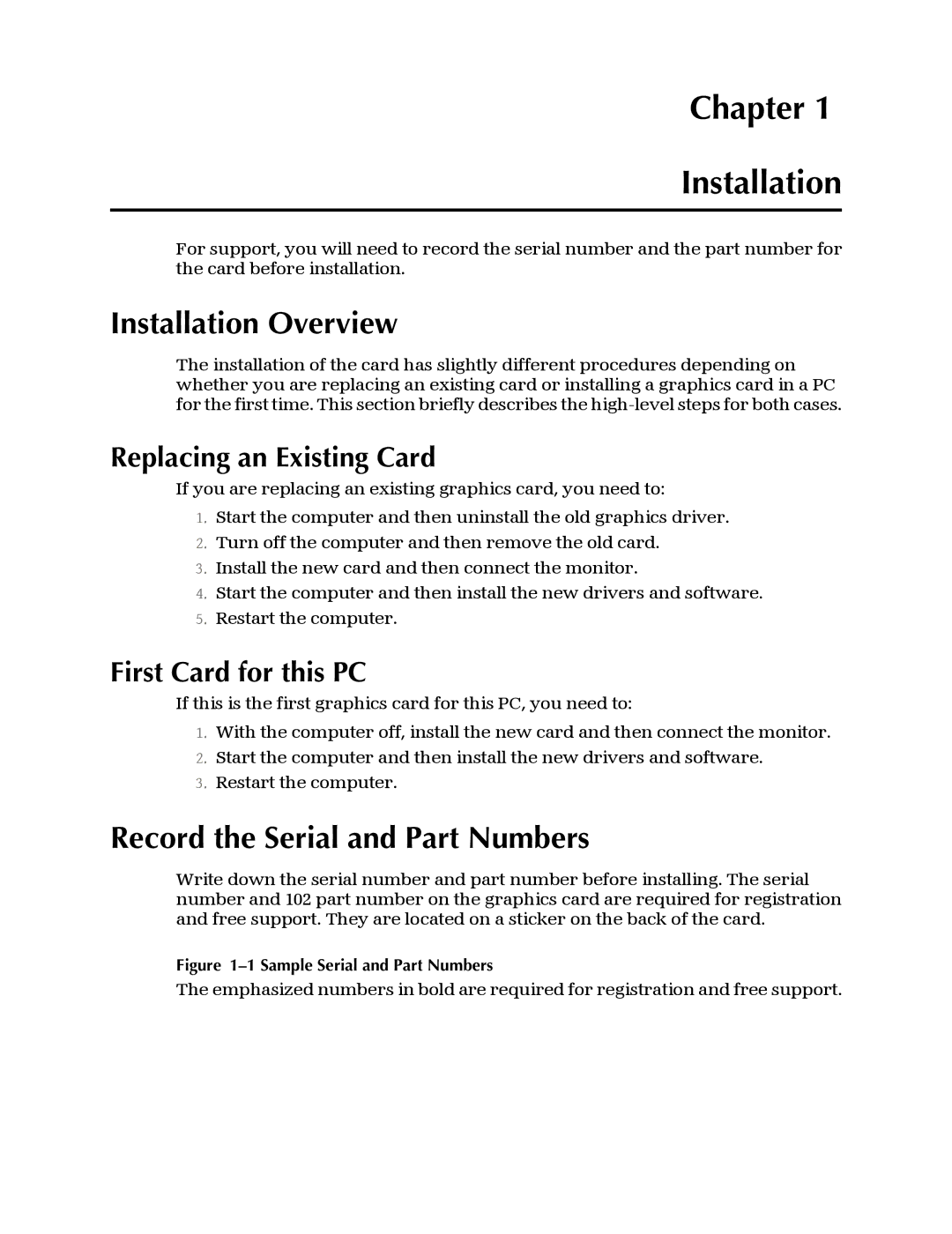Chapter 1
Installation
For support, you will need to record the serial number and the part number for the card before installation.
Installation Overview
The installation of the card has slightly different procedures depending on whether you are replacing an existing card or installing a graphics card in a PC for the first time. This section briefly describes the
Replacing an Existing Card
If you are replacing an existing graphics card, you need to:
1.Start the computer and then uninstall the old graphics driver.
2.Turn off the computer and then remove the old card.
3.Install the new card and then connect the monitor.
4.Start the computer and then install the new drivers and software.
5.Restart the computer.
First Card for this PC
If this is the first graphics card for this PC, you need to:
1.With the computer off, install the new card and then connect the monitor.
2.Start the computer and then install the new drivers and software.
3.Restart the computer.
Record the Serial and Part Numbers
Write down the serial number and part number before installing. The serial number and 102 part number on the graphics card are required for registration and free support. They are located on a sticker on the back of the card.
Figure 1–1 Sample Serial and Part Numbers
The emphasized numbers in bold are required for registration and free support.